Home >Software Tutorial >Mobile Application >How to modify the address location of published products on Xianyu
How to modify the address location of published products on Xianyu
- WBOYWBOYWBOYWBOYWBOYWBOYWBOYWBOYWBOYWBOYWBOYWBOYWBforward
- 2024-03-28 15:36:15967browse
php editor Baicao introduced: Recently, Xianyu how to modify the address location of published products. This product was innovative and received widespread attention. Designers have devoted their efforts and made many improvements based on user needs. This news triggered heated discussions in the industry, and the market is also highly anticipated for its performance.

How does Xianyu modify the release product address?
1. Open Xianyu, click on what I published, select the product, and click edit.

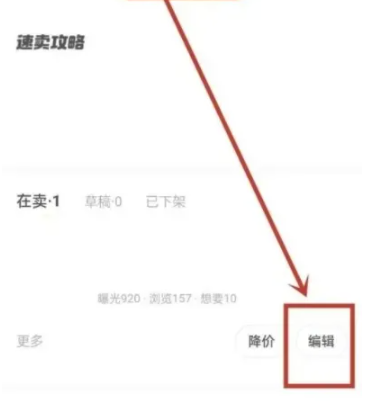
2. Click the location icon and select the address you want to set.
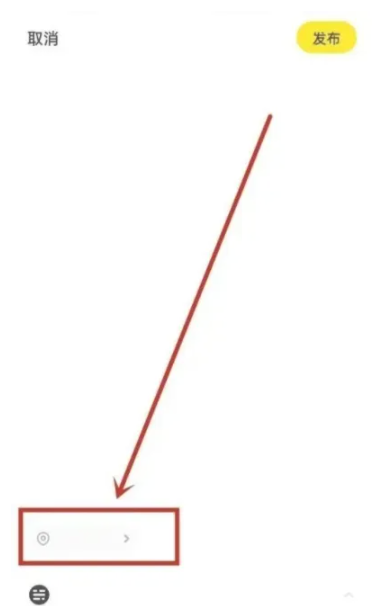

The above is the detailed content of How to modify the address location of published products on Xianyu. For more information, please follow other related articles on the PHP Chinese website!

