php editor Baicao brings you an article on the tutorial on how to change the address of Meituan Takeout. In this tutorial, we will introduce in detail how to change the food delivery address on the Meituan food delivery platform, so that you can easily cope with various food delivery needs and enjoy more convenient food delivery services. Follow our steps to make your takeout experience more satisfying!
1. First, we open Meituan Takeaway and click [My]. Then we can see that there is a [Manage Delivery Address], click in.

2. Click to add consignee information and add a [delivery address], or we can also click on the three dots next to the existing information, click [Edit], and then rewrite it. , click [Save]. Now, the editor takes adding consignee information as an example.

3. After filling in the content, click Save.

Friends who don’t understand the operation process of changing the address of Meituan Takeout, don’t miss this article brought by the editor.
The above is the detailed content of Tutorial on how to change the address of Meituan Takeaway. For more information, please follow other related articles on the PHP Chinese website!
 美团外卖怎么设置微信支付 设置微信付款的方法Mar 12, 2024 pm 10:34 PM
美团外卖怎么设置微信支付 设置微信付款的方法Mar 12, 2024 pm 10:34 PM美团外卖app软件内提供的美食小吃店铺非常多,而且所有的手机用户都是通过账号登录的。添加个人的收货地址以及联系电话,享受最便捷的外卖服务。打开软件首页,即可输入商品关键词,在线搜索就能找到相对应的商品结果,上下滑动选购下单即可,平台也会根据用户提供的配送地址,推荐周边附近数十家好评超高的店铺,还能设置不同的支付方式,一键下单完成订单即可,骑手第一时间安排配送速度非常快,还有不同金额的外卖红包领取使用,现在小编在线详细为美团外卖用户们带来设置微信付款的方法。 1选择好商品后,提交订单,点击立
 美团外卖怎么申请退款Mar 07, 2024 pm 06:00 PM
美团外卖怎么申请退款Mar 07, 2024 pm 06:00 PM用户在使用美团外卖怎么时可以对有问题的订单申请退款,有很多用户不知道美团外卖怎么申请退款,用户进入进入订单界面选择要退款的订单,点击进入详情页点击申请退款即可。美团外卖怎么申请退款1、打开美团app首页,点击底部【订单】,进入订单界面。2、选择要退款的订单,点击进入详情页。3、点击【申请退款】。4、点击【申请退款】,进入退款界面。5、点击【退款原因】进入。6、选择退款原因。7、输入退款详细原因,点击【提交】即可。
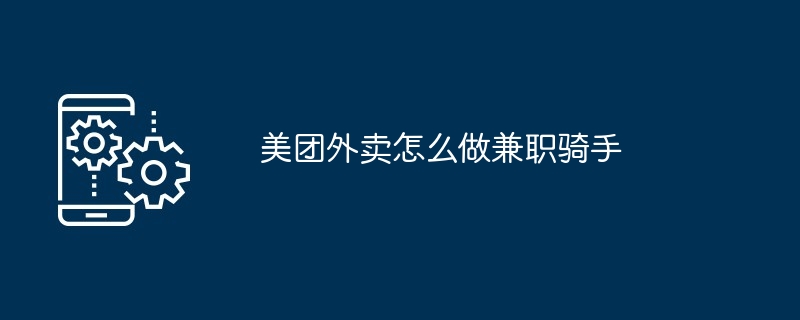 美团外卖怎么做兼职骑手Mar 20, 2024 am 11:54 AM
美团外卖怎么做兼职骑手Mar 20, 2024 am 11:54 AM美团外卖提供兼职骑手机会,申请者可通过美团外卖APP申请加入。申请流程包括填写个人信息、提交身份证明,以及选择兼职工作意向。审核通过后,骑手将收到通知并完成后续培训和资格认证。申请者需注意,接单前须准备好交通工具和必要设备。
 美团外卖订单怎么申请退款 订单申请退款攻略详解Mar 12, 2024 am 10:50 AM
美团外卖订单怎么申请退款 订单申请退款攻略详解Mar 12, 2024 am 10:50 AM我相信很多用户们对于上面的一些功能方面都非常喜欢对不对,不仅可以让你们更加的省时省力,而且还能时刻满足你们对于美食方面的各项需求都是可以的,有些时候我们在点外卖的时候,发现一些送错订单或者是自己的外卖直接不能吃了,这些时候我们肯定是要进行一些退款方面的一些方法才可以,所以在这里面也是希望能够帮助得到大家们,这样就可以更好的进行帮助得到大家们,以后自己点的一些外卖如果出问题的话,肯定是可以直接的维护我们的权益,如果商家不同意就直接转人工客户介入,所以现在就来看一下详细的方法吧,精彩不容错过,赶
 美团外卖商家版起送价怎么改Mar 27, 2024 pm 07:20 PM
美团外卖商家版起送价怎么改Mar 27, 2024 pm 07:20 PM在美团外卖商家版的运营过程中,起送价的设置是一个至关重要的环节。合理的起送价不仅能够帮助商家控制成本,还能在一定程度上提升订单金额,从而增加整体收益。然而,很多商家对于如何修改起送价并不十分了解。那么在下文中本站小编就将为各位商家们带来详细的起送价设置攻略,想要了解的话就快来下文中一探究竟吧!在美团外卖商家中心,通过登录后进入店铺设置,然后选择门店管理,在门店管理页面顶部的切换导航中,选中配送信息,接着点击新增配送区域即可完成操作。在您添加地点后,系统将自动显示相应的配送费用。完成订单后,您将获
 美团外卖怎么设置预订时间_美团外卖设置预订时间操作流程Mar 28, 2024 pm 02:11 PM
美团外卖怎么设置预订时间_美团外卖设置预订时间操作流程Mar 28, 2024 pm 02:11 PM1、首先第一步我们打开手机上的【美团APP】。2、打开美团后点击【外卖】。3、打开外卖后,点击打开你想要点的外卖,并【加入购物车】。4、把商品加入购物车后,点击【去结算】。5、在结算页面,点击【预定时间】。6、在弹出窗口中选择【预计送达时间】(小编以星期五9.20为例)。7、选择好配送时间后,点击【提交订单】即可。
 美团外卖更改地址的操作教程Mar 28, 2024 pm 03:36 PM
美团外卖更改地址的操作教程Mar 28, 2024 pm 03:36 PM1、首先我们打开美团外卖,点击【我的】,然后我们可以看到有一个【管理配送地址】,点击进去。2、点击添加收货人信息,添加一个【配送地址】,或者我们也可以点击已有信息的旁边的三个点点击【编辑】,然后重新编写,点击【保存】。现在,小编以添加收货人信息为例。3、根据内容填写好后点击保存即可。还不了解美团外卖更改地址的操作流程的朋友们,不要错过小编带来的这篇文章哦。
 美团外卖怎么申请退款呢?美团外卖申请退款操作流程!Mar 15, 2024 pm 05:00 PM
美团外卖怎么申请退款呢?美团外卖申请退款操作流程!Mar 15, 2024 pm 05:00 PM一、美团外卖怎么申请退款呢?美团外卖申请退款操作流程!1.打开美团app,进入首页,点击订单。2.进入订单界面,选择需要退款的订单进入。3.再选择申请退款,进入退款界面。4.点击退款原因进入。5.选择退款原因。6.输入退款原因,提交申请即可。7.提交完成后,等待商家同意退款就完成退款了。


Hot AI Tools

Undresser.AI Undress
AI-powered app for creating realistic nude photos

AI Clothes Remover
Online AI tool for removing clothes from photos.

Undress AI Tool
Undress images for free

Clothoff.io
AI clothes remover

AI Hentai Generator
Generate AI Hentai for free.

Hot Article

Hot Tools

EditPlus Chinese cracked version
Small size, syntax highlighting, does not support code prompt function

MinGW - Minimalist GNU for Windows
This project is in the process of being migrated to osdn.net/projects/mingw, you can continue to follow us there. MinGW: A native Windows port of the GNU Compiler Collection (GCC), freely distributable import libraries and header files for building native Windows applications; includes extensions to the MSVC runtime to support C99 functionality. All MinGW software can run on 64-bit Windows platforms.

SublimeText3 Chinese version
Chinese version, very easy to use

PhpStorm Mac version
The latest (2018.2.1) professional PHP integrated development tool

SublimeText3 Linux new version
SublimeText3 Linux latest version





