Home >Software Tutorial >Office Software >The operation content of making a bar progress bar in wps
The operation content of making a bar progress bar in wps
- PHPzforward
- 2024-03-28 15:32:061280browse
php editor Xinyi introduced the operation content of making a bar progress bar in wps. Notes contains the steps and operating methods required to create a bar progress bar, providing readers with detailed guidance and tutorials to help them quickly get started and use this feature flexibly. Through this article, readers can easily understand how to create a bar progress bar that meets their own needs in WPS, and play a greater role in work and study.
1. Select the rectangle in the insertion shape.

2. Insert an empty progress bar and set the color.

3. Hold down Ctrl shift and copy down a full progress bar, and set the color.

4. Overlap the two progress bars.
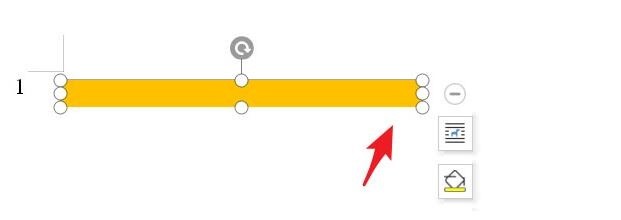
5. Just change the width of the full progress bar.

The above is the detailed content of The operation content of making a bar progress bar in wps. For more information, please follow other related articles on the PHP Chinese website!

