php editor Zimo takes you to explore the mini world and how to send skins. In the mini world, skins are the reflection of player personality, and customizing unique skins can make you stand out in the game. With simple operations, you can upload the skin you designed or choose your favorite skin to apply. Come learn how to send skins to personalize your character!
How to send skins in Mini World
First, start Mini World and click the "Store" tab in the menu at the bottom of the screen.
Go to the store interface and click the "Personal Matching" option on the left menu.

In the personalized dressing interface, choose your favorite skin and give it to your friends.

After purchasing the skin, click the "Gift" button at the bottom on the right.

Then enter the skin gifting interface, find and select the friend you want to gift.

After selecting a good friend, click the gift box icon next to him.

Then in the pop-up window, click "Confirm the gift" and complete the payment to give away the skin.

The above is the detailed content of How to send skins in Mini World. For more information, please follow other related articles on the PHP Chinese website!
 NYT Strands Answers And Hints - April 29, 2025 Solution #422Apr 29, 2025 am 12:54 AM
NYT Strands Answers And Hints - April 29, 2025 Solution #422Apr 29, 2025 am 12:54 AMStuck on today's Strands puzzle? Don't despair! This guide provides hints and the full solution to help you conquer those tricky word puzzles and maintain your winning streak. Need a helping hand? We'll offer clues and insights into today's theme,
 Oblivion Remastered: Liberation Or Apprehension Quest WalkthroughApr 29, 2025 am 12:52 AM
Oblivion Remastered: Liberation Or Apprehension Quest WalkthroughApr 29, 2025 am 12:52 AMIn The Elder Scrolls IV: Oblivion Remastered, your journey through the Arcane University continues. After proving your skill against necromancers, the Archmage tasks you with a perilous mission: uncovering a hidden plot threatening the University an
 How to complete the LEGO Fisch eventApr 28, 2025 pm 08:04 PM
How to complete the LEGO Fisch eventApr 28, 2025 pm 08:04 PMFisch, a popular Roblox fishing simulator, ushers in a new LEGO linkage event! This event adds limited-time LEGO themed fish and generous rewards, including the brand new LEGO-style boat! To help you make the most of the event and get all the rewards, this guide will guide you through the LEGO Fisch event, including all the fish you need to catch, all the rewards you can get, and how to get them. LEGO Fisch Event Completion Guide First, the LEGO Fisch activity lasts for nearly a month and will end on May 24. This gives you plenty of time to catch all the fish in the event and get rewards. After the event begins, you need to talk to Brickford Masterson, who
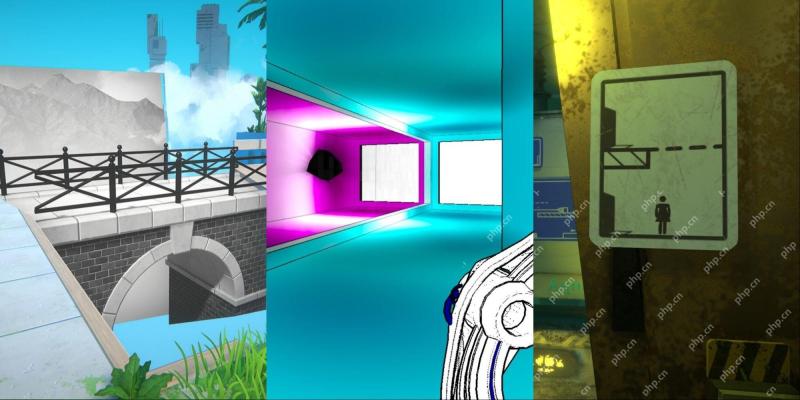 NYT Connections Answers And Hints - April 29, 2025 Solution #688Apr 28, 2025 pm 08:03 PM
NYT Connections Answers And Hints - April 29, 2025 Solution #688Apr 28, 2025 pm 08:03 PMIt's a new day and that means a new puzzle wall to solve in the New York Times's Connections game. If you're looking to save your streak and only want to nail down that last pesky category, don't worry - we have all the hints you could need.
 The Hundred Line: Last Defense Academy - Best Free Time EventsApr 28, 2025 pm 06:04 PM
The Hundred Line: Last Defense Academy - Best Free Time EventsApr 28, 2025 pm 06:04 PMThough you’ll have plenty to pay attention to in the main story of The Hundred Line: Last Defense Academy, there will be several Free Time segments between those and battles that allow you some time to run around the school doing all kinds of things
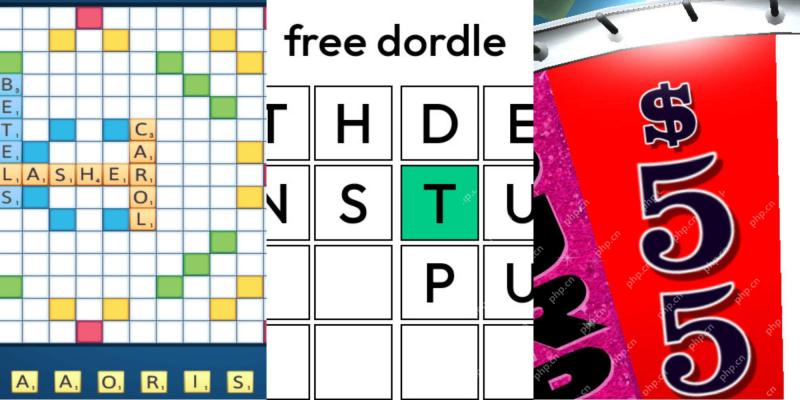 Wordle Answer And Hints - April 29 2025 Solution #1,410Apr 28, 2025 pm 06:03 PM
Wordle Answer And Hints - April 29 2025 Solution #1,410Apr 28, 2025 pm 06:03 PMToday's Wordle is ready for you to conquer! Feeling ambitious? Try hard mode! Need a hint? We've got you covered, spoiler-free. We've prepared some clues to guide you without revealing the answer. Letter Hints Uncover individual letters by expandi
 MARVEL SNAP: Deck Tier ListApr 28, 2025 pm 04:03 PM
MARVEL SNAP: Deck Tier ListApr 28, 2025 pm 04:03 PMMARVEL SNAP's dynamic metagame keeps the card game exciting. Weekly card releases and balance patches constantly shift the meta, bringing new decks to the forefront and reviving old strategies. This tier list helps navigate the many deck options, f
 Clair Obscur: Expedition 33 - Ending, ExplainedApr 28, 2025 pm 02:03 PM
Clair Obscur: Expedition 33 - Ending, ExplainedApr 28, 2025 pm 02:03 PMClair Obscur: Expedition 33 delivers a powerful and emotionally charged ending, leaving players with much to contemplate. The game's final act is a whirlwind of revelations, lore, and unresolved mysteries, culminating in a deeply impactful conclusio


Hot AI Tools

Undresser.AI Undress
AI-powered app for creating realistic nude photos

AI Clothes Remover
Online AI tool for removing clothes from photos.

Undress AI Tool
Undress images for free

Clothoff.io
AI clothes remover

Video Face Swap
Swap faces in any video effortlessly with our completely free AI face swap tool!

Hot Article

Hot Tools

MantisBT
Mantis is an easy-to-deploy web-based defect tracking tool designed to aid in product defect tracking. It requires PHP, MySQL and a web server. Check out our demo and hosting services.

EditPlus Chinese cracked version
Small size, syntax highlighting, does not support code prompt function

SublimeText3 Chinese version
Chinese version, very easy to use

ZendStudio 13.5.1 Mac
Powerful PHP integrated development environment

SecLists
SecLists is the ultimate security tester's companion. It is a collection of various types of lists that are frequently used during security assessments, all in one place. SecLists helps make security testing more efficient and productive by conveniently providing all the lists a security tester might need. List types include usernames, passwords, URLs, fuzzing payloads, sensitive data patterns, web shells, and more. The tester can simply pull this repository onto a new test machine and he will have access to every type of list he needs.







