Home >Computer Tutorials >Browser >How does 360 Browser translate English web pages?
How does 360 Browser translate English web pages?
- WBOYWBOYWBOYWBOYWBOYWBOYWBOYWBOYWBOYWBOYWBOYWBOYWBforward
- 2024-03-28 15:10:221410browse
php editor Zimo will introduce to you today how to use 360 browser to translate English web pages. When browsing foreign language web pages, if you encounter content that you cannot understand, you can use the translation function of 360 Browser to easily solve the problem. Next, we will introduce in detail how 360 Browser can quickly and accurately translate English web pages, allowing you to travel around the Internet world and enjoy the fun of knowledge.

360 Browser Translation English Web Page Operation Tips
1. Open 360 Browser, open the English website you want to browse in the browser, and select Browse the translation triangle symbol on the device (as shown).
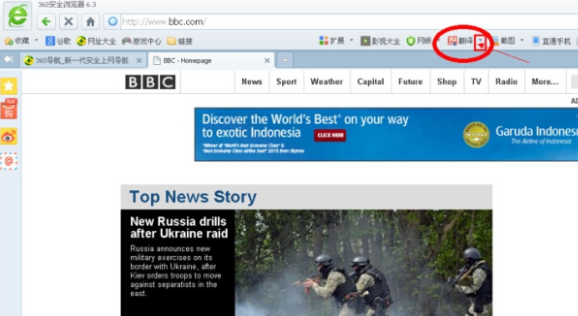
2. Select the first item, translate the current web page, and the translation will start (as shown in the picture).
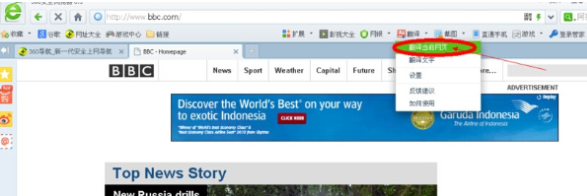
3. After the translation is completed, you can see that it is all in Chinese (as shown in the picture).

ONE sentence translation:
1. Also select Translate on the browser and select the second translation text (as shown in the picture).
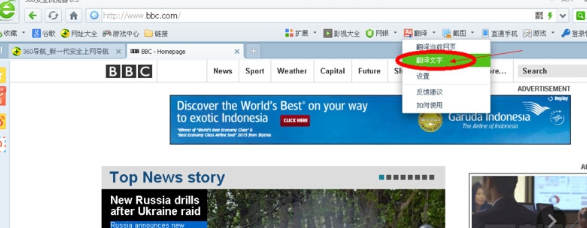
2. In the pop-up translation dialog box, copy the English to be translated into the text box and click Translate below (as shown in the picture).
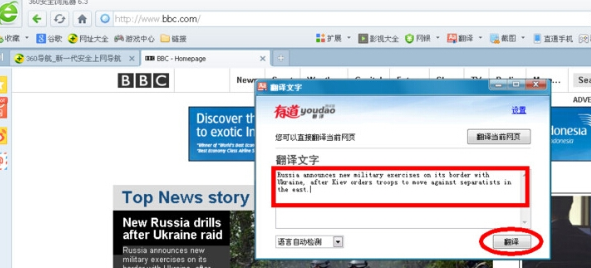
3. After the translation is completed, the translation results will be below, which is very convenient (as shown in the picture).
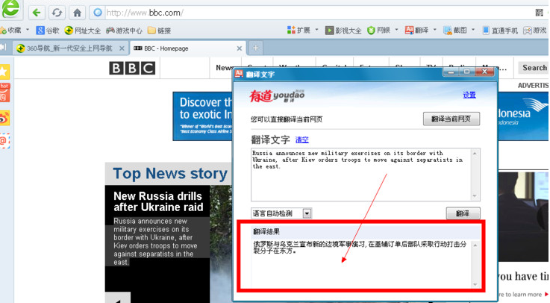
The above is the detailed content of How does 360 Browser translate English web pages?. For more information, please follow other related articles on the PHP Chinese website!

