Home >Software Tutorial >Mobile Application >How to edit Douyin short videos
How to edit Douyin short videos
- WBOYWBOYWBOYWBOYWBOYWBOYWBOYWBOYWBOYWBOYWBOYWBOYWBforward
- 2024-03-28 14:30:491395browse
php editor Strawberry will share with you some tips on editing Douyin short videos today. Whether you want to create personalized short video works or want to improve video quality, it is very important to master editing skills. In this article, we will introduce some simple and easy-to-learn editing methods to help you quickly improve your video editing skills and create more exciting works. Let’s learn together!
1. Click to open Douyin and click the [ ] sign directly below.

2. Click [Upload], and then select the video you want to edit.
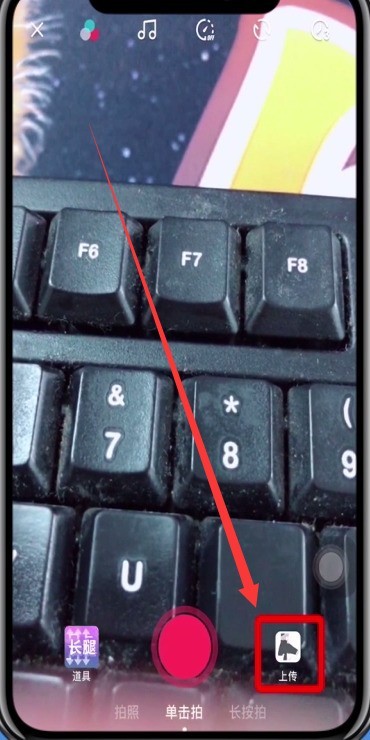
3. Select the playback speed, then drag to edit it easily, and finally click Next.

4. Click Next again,
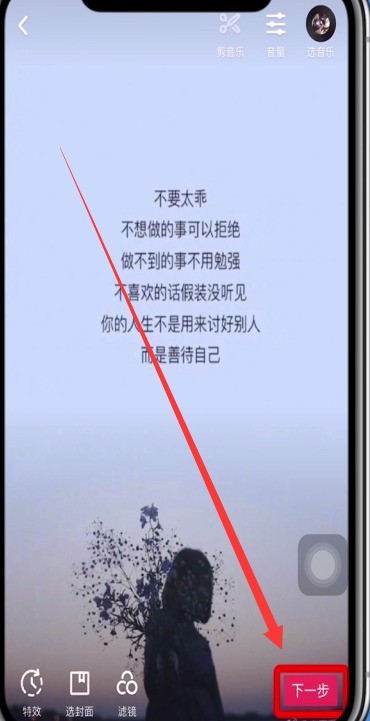
and finally click Publish.
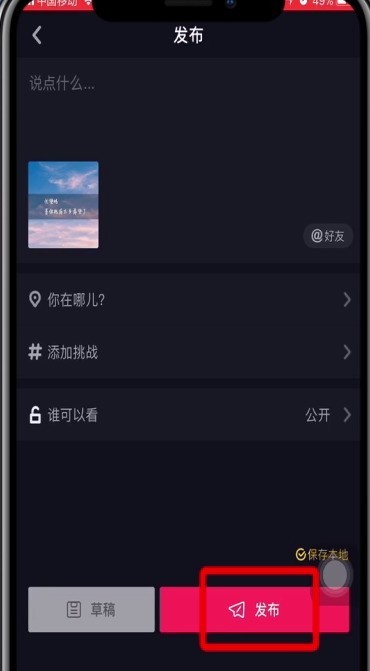
The above is the detailed content of How to edit Douyin short videos. For more information, please follow other related articles on the PHP Chinese website!

