Home >Backend Development >PHP Tutorial >Way to detect PHP extension loading status?
Way to detect PHP extension loading status?
- WBOYWBOYWBOYWBOYWBOYWBOYWBOYWBOYWBOYWBOYWBOYWBOYWBOriginal
- 2024-03-28 14:24:031299browse
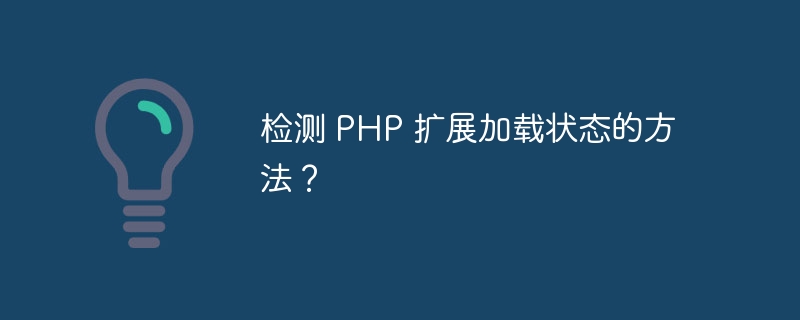
Method to detect PHP extension loading status
In PHP development, sometimes we need to detect whether an extension has been loaded to ensure that our code can run normally . In this article, we will introduce some methods to detect the loading status of PHP extensions and provide specific code examples.
Method 1: Use extension_loaded function
extension_loaded The function is a method provided by PHP to detect whether the extension is loaded. It accepts an extension name As a parameter, returns a Boolean value indicating whether the extension is loaded.
The following is a simple sample code:
if (extension_loaded('mysqli')) {
echo 'mysqli扩展已加载';
} else {
echo 'mysqli扩展未加载';
}Method 2: Use the get_loaded_extensions function
get_loaded_extensions The function can return the current A list of all extensions that have been loaded. We can iterate over this list to detect whether a specific extension has been loaded.
The following is a sample code:
$loadedExtensions = get_loaded_extensions();
if (in_array('curl', $loadedExtensions)) {
echo 'curl扩展已加载';
} else {
echo 'curl扩展未加载';
}Method three: View the output of phpinfo()
The last method is to view the output of phpinfo() , which is a relatively intuitive method that displays detailed information about the current PHP environment, including loaded extensions.
// 查看phpinfo()输出 phpinfo();
Search for the extension you want to detect in the output page. If it is found, it means that the extension has been loaded; if it is not found, it means that it is not loaded.
Summary
Through the above three methods, we can easily detect the loading status of PHP extensions to ensure that our code can run smoothly. Choose the method that suits your needs and use it in conjunction with specific business scenarios.
Hope this article is helpful to you!
The above is the detailed content of Way to detect PHP extension loading status?. For more information, please follow other related articles on the PHP Chinese website!

