Home >Backend Development >PHP Tutorial >PHPCMS WeChat login plug-in installation and configuration tutorial
PHPCMS WeChat login plug-in installation and configuration tutorial
- WBOYWBOYWBOYWBOYWBOYWBOYWBOYWBOYWBOYWBOYWBOYWBOYWBOriginal
- 2024-03-28 14:21:021143browse
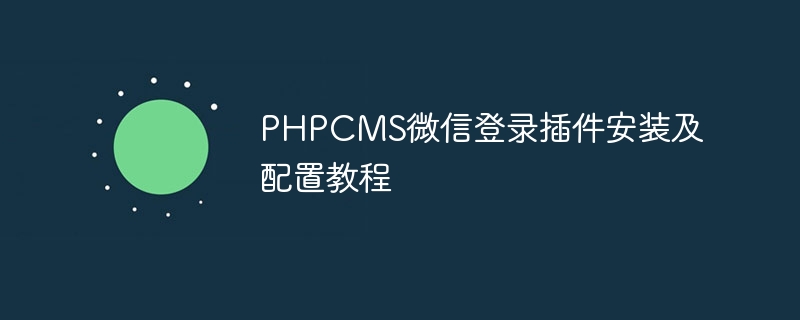
PHPCMS is a powerful content management system, and the WeChat login plug-in, as an integrated login method, can provide a more convenient user login experience for the website. This article will introduce how to install and configure the WeChat login plug-in in the PHPCMS system, and provide specific code examples.
Step 1: Download the plug-in
First, we need to download the installation package of the PHPCMS WeChat login plug-in from official channels or third-party platforms. Generally speaking, plug-in packages are provided in the form of ZIP compressed files, which are downloaded and decompressed locally.
Step 2: Upload the plug-in to the website
Next, log in to the website server through the FTP tool and upload the decompressed plug-in folder to the plug-in directory of the PHPCMS system. Generally speaking, the plug-in directory path is /phpcms/modules/member/plugins/. Make sure the file structure in the plug-in folder is correct.
Step 3: Install the plug-in
Log in to the backend management system of PHPCMS, enter the plug-in management interface, find the WeChat login plug-in in the plug-in list and click "Install". The system will automatically proceed with the installation process. After the installation is complete, ensure that the plug-in status is displayed as "Installed".
Step 4: Register a WeChat Open Platform Account
Before configuration, we need to register an account on the WeChat Open Platform and create a new application to obtain the relevant AppID and AppSecret . This information is the key credential for subsequent interactions with the WeChat platform.
Step 5: Configure plug-in parameters
Find the setting options of the WeChat login plug-in in the plug-in management interface of PHPCMS, and fill in the AppID and AppSecret previously obtained on the WeChat open platform. Fill in other relevant parameters according to the specific requirements of the plug-in, such as callback address, etc.
Step Six: Code Integration
Insert the corresponding code snippet into the page where the WeChat login button needs to be placed, usually a button that contains the WeChat login authorization address. According to the interface document provided by the plug-in, call the corresponding method to perform the login operation.
<?php // 引入PHPCMS微信登录插件的类文件 require_once PHPCMS_PATH . 'modules/member/plugins/weixin.class.php'; // 实例化微信登录插件类 $weixin = new weixin(); // 获取微信登录按钮代码 $loginBtn = $weixin->getLoginBtn(); echo $loginBtn; ?>
Step 7: Test login
Click the WeChat login button on the website front page to jump to the WeChat authorization page for login authorization. After completing the authorization according to the WeChat process, you will be redirected back to the website, and the user information will be synchronized and logged in according to the plug-in settings.
Through the above steps, we have completed the installation and configuration process of the WeChat login plug-in in the PHPCMS system. In actual operation, it can be further customized and expanded according to your own needs and the functions of the plug-in. I hope the tutorial in this article can be helpful to everyone.
The above is the detailed content of PHPCMS WeChat login plug-in installation and configuration tutorial. For more information, please follow other related articles on the PHP Chinese website!

