Home >System Tutorial >Windows Series >Detailed steps to adjust keyboard sensitivity in WIN10 system
Detailed steps to adjust keyboard sensitivity in WIN10 system
- 王林forward
- 2024-03-28 12:56:071453browse
php editor Strawberry brings you detailed steps to adjust keyboard sensitivity in WIN10 system. Want to adjust keyboard responsiveness and sensitivity in Windows 10? Next, we will introduce you step by step how to set the keyboard sensitivity to make your keyboard operations smoother and more efficient.
1. Use the shortcut key [Win x] on the desktop to open the menu and find [Control Panel].
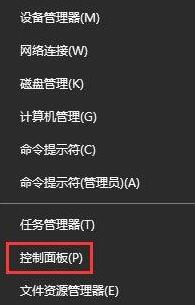
2. After opening the control panel, first select [Large Icons] as the viewing mode category, find [Keyboard] and click to open.

3. In the keyboard property settings that open, you can see the keyboard speed settings, including repeat delay, repeat speed, etc. If your typing speed is fast enough, you can set the repeat Set the delay time shorter, which will help increase the typing speed, and then click OK.
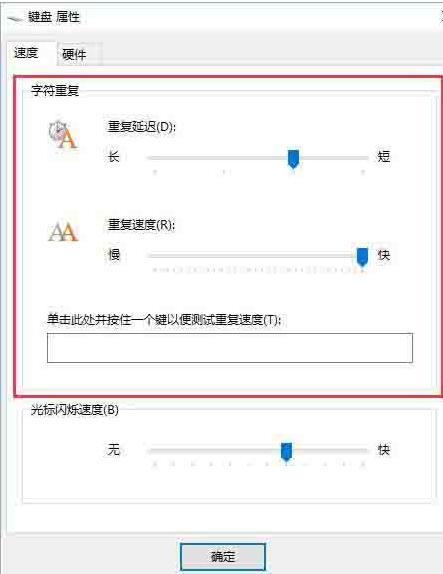
The above is the detailed content of Detailed steps to adjust keyboard sensitivity in WIN10 system. For more information, please follow other related articles on the PHP Chinese website!

