Home >Backend Development >PHP Tutorial >Practical PHP Tips: Convert String to Floating Point Number
Practical PHP Tips: Convert String to Floating Point Number
- WBOYWBOYWBOYWBOYWBOYWBOYWBOYWBOYWBOYWBOYWBOYWBOYWBOriginal
- 2024-03-28 10:39:04695browse
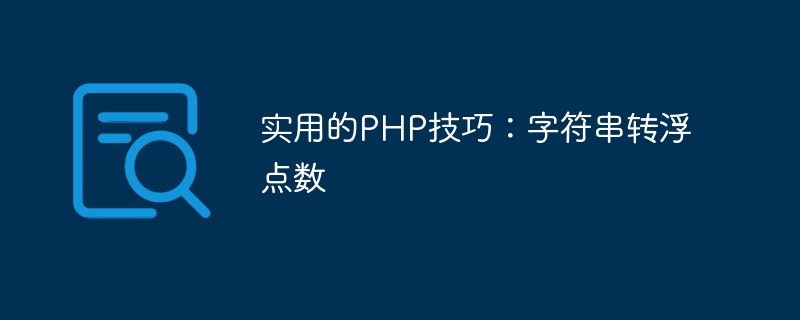
In PHP programming, you often encounter situations where you need to convert a string into a floating point number. This is very common in handling user input data, configuration file reading, data type conversion, etc. This article will introduce some practical PHP tips to help you flexibly convert strings to floating point numbers. The following will be explained with specific code examples.
- Use (float) cast
In PHP, you can use cast to convert a string into a floating point number. The sample code is as follows:
$str = "123.45"; $floatNum = (float)$str; echo $floatNum; // 输出 123.45
- Use the (floatval) function
PHP provides a built-in floatval function that can convert a string to a float Point type. The sample code is as follows:
$str = "67.89"; $floatNum = floatval($str); echo $floatNum; // 输出 67.89
- Use the (doubleval) function
is similar to the floatval function. The doubleval function can also be Convert a string to a floating point number. The code example is as follows:
$str = "99.99"; $floatNum = doubleval($str); echo $floatNum; // 输出 99.99
- Use (float) mathematical operation
In addition to direct cast or use of built-in functions, you can also use mathematical Operation to convert a string to a floating point number. The sample code is as follows:
$str = "56.78"; $floatNum = $str + 0.0; echo $floatNum; // 输出 56.78
- Handling special situations
In actual development, you may encounter some special situations, such as strings containing non-numeric characters. At this time, data cleaning or verification needs to be performed first to ensure that the string conforms to the floating point format. The sample code is as follows:
$str = "abc123.45def";
$cleanedStr = preg_replace("/[^0-9.]/", "", $str); // 使用正则表达式清除非数字和小数点
$floatNum = (float)$cleanedStr;
echo $floatNum; // 输出 123.45In actual development, choose the appropriate method to convert the string into a floating point number according to the specific situation. At the same time, pay attention to handling boundary conditions and exceptions to ensure the stability and accuracy of the program. sex. I hope the above tips can be helpful to you when dealing with string to floating point number problems in PHP development.
The above is the detailed content of Practical PHP Tips: Convert String to Floating Point Number. For more information, please follow other related articles on the PHP Chinese website!

