Home >Backend Development >Python Tutorial >Convert a string or integer to a floating point number using Python's float() function
Convert a string or integer to a floating point number using Python's float() function
- 王林Original
- 2023-08-22 17:45:204995browse
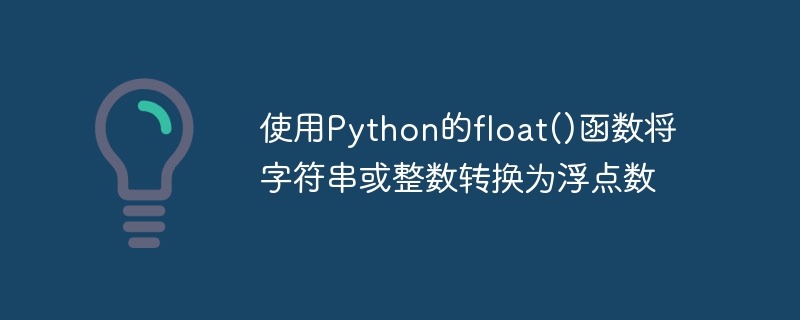
Use Python's float() function to convert a string or integer to a floating point number
In Python, we often need to convert data types. When we want to convert a string or integer to a floating point number, we can use the float() function. The float() function converts a string or integer to a floating point number and returns the result. Below we will introduce the use of float() function in detail and provide some sample code.
The method of using the float() function is very simple. We only need to pass in a string or integer as a parameter in the function to convert it to a floating point number. Following is the sample code to convert a string to float using float() function:
num_str = "3.14" num_float = float(num_str) print(num_float) # 输出3.14 print(type(num_float)) # 输出<class 'float'>
In the above example, we pass the string "3.14" to float() function which converts it It is a floating point number and is stored in the variable num_float. We print out the value and type of num_float through the print() function. We can see that its value is 3.14 and its type is float.
In addition to strings, we can also convert integers to floating point numbers. Following is the sample code to convert an integer to a floating point number using the float() function:
num_int = 5 num_float = float(num_int) print(num_float) # 输出5.0 print(type(num_float)) # 输出<class 'float'>
In the above example, we pass the integer 5 to the float() function which converts it to a floating point number, And saved in the variable num_float. We print out the value and type of num_float through the print() function. We can see that its value is 5.0 and its type is float.
It should be noted that if we try to convert an illegal string to a floating point number, a ValueError exception will be thrown. For example, if we try to convert a string containing non-numeric characters to a floating point number, the following exception will occur:
num_str = "3.14abc" num_float = float(num_str)
Running the above code will cause the following exception to be thrown:
ValueError: could not convert string to float: '3.14abc'
Therefore, when using the float() function for type conversion, we should ensure that the parameters passed in are legal strings or integers to avoid exceptions.
To summarize, it is very simple to convert a string or integer to a floating point number using Python's float() function. Just pass a string or integer as a parameter to the float() function to complete the conversion. But it should be noted that if the parameter is not a legal string or integer, an exception will occur. Therefore, extreme care should be taken when performing type conversions.
I hope this article is helpful to you, thank you for reading!
The above is the detailed content of Convert a string or integer to a floating point number using Python's float() function. For more information, please follow other related articles on the PHP Chinese website!

