 Mobile Game Tutorial
Mobile Game Tutorial Mobile Game Guide
Mobile Game Guide How to set the background of friends list in League of Legends mobile game
How to set the background of friends list in League of Legends mobile gameHow to set the background of friends list in League of Legends mobile game
php Editor Banana introduces: How to set the background of the friend list of the League of Legends mobile game. The League of Legends mobile game has attracted much attention recently, and how to set the background for the friend list in the game has become a hot topic among players. In this article, we will introduce in detail how to set the background of the friends list of the League of Legends mobile game to make your gaming experience more personalized and exciting!

How to set the background of the friend list of the League of Legends mobile game
1. First enter the game and click on the avatar in the upper left corner.
2. In the profile interface, click to select the background.
3. Select the hero or skin you like and click Save.
4. Finally, the background of the profile page has been modified.
Note: The background of the friend list is the friend background thumbnail, which can only be modified by the friends themselves. We can modify our own background, so that other friends will see our information with the background.

The above is the detailed content of How to set the background of friends list in League of Legends mobile game. For more information, please follow other related articles on the PHP Chinese website!
 Infinity Nikki: How To Get Unyielding LeatherApr 30, 2025 am 10:05 AM
Infinity Nikki: How To Get Unyielding LeatherApr 30, 2025 am 10:05 AMIn the enchanting world of Infinity Nikki, rare materials await those brave enough to conquer challenging Esselings. The Competitive Belt, a formidable foe with aggressive attacks and impenetrable defense, presents a unique challenge. To overcome i
 How to Increase Crew Size in Badlands CrewApr 30, 2025 am 09:59 AM
How to Increase Crew Size in Badlands CrewApr 30, 2025 am 09:59 AMHas encountered a fierce gun battle but insufficient staff? Don't worry, this article will guide you how to unlock more player slots and get rid of the squad's limited size. How to get more team members Conquer strongholds (not outposts) You cannot scale up your ranks until you defeat the enemy stronghold. The outpost doesn't count. These major enemy bases will be clearly marked on the map. Once you conquer your first stronghold (such as the Gunman stronghold), you can unlock the ability to scale up your team. Until then, your team members will be limited. Unlock Upgrades with the Training Manual Once you have conquered the stronghold, head to your camp and view the upgrade menu. Find team size upgrade options. The first upgrade requires 5 training manuals. Note: The training manual is also used to improve the initial level of recruits, which is a single
 Max Crew Limit in Badlands Crew ExplainedApr 30, 2025 am 09:47 AM
Max Crew Limit in Badlands Crew ExplainedApr 30, 2025 am 09:47 AMIn Badlands Crew, your crew is as crucial as your battle wagon's firepower and armor. Effectively managing your crew size is key to survival in the post-apocalyptic wasteland. This guide clarifies crew limits and expansion. Starting Crew Size: You
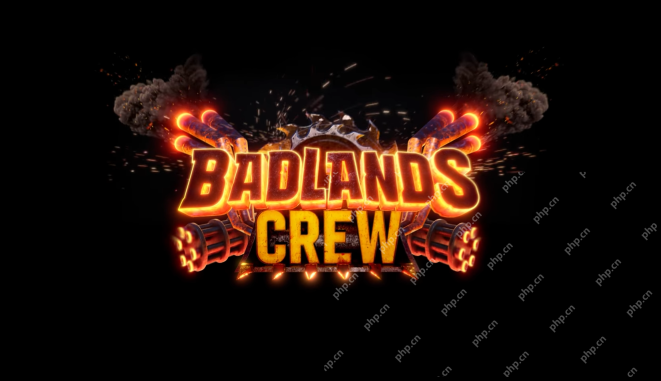 Game Review | Badlands CrewApr 30, 2025 am 09:41 AM
Game Review | Badlands CrewApr 30, 2025 am 09:41 AMThe fusion of Asphalt and Bomber Squadron - Review of "Wild Convoy"! This game makes me unable to stop! I've played all the "Fleet" series, and "Fleet of the Wild" is probably the one I've played the longest time. It's like a combination of Mad Max and Bomber Squadron, a modular war truck simulation game - yes, it's as chaotic and fun as you can see. A fun-filled world of sandbox The best part is that you can build your own combat vehicle from scratch. Install turrets, armor, engines, medical pods – any equipment you need to survive in the wasteland. Building a system may be a bit clumsy at first (it's a hassle to spin parts under layers of layers), but once I get the trick, I can't stop. Every task makes me think
 Oblivion Remastered: Gold Console Command GuideApr 30, 2025 am 09:37 AM
Oblivion Remastered: Gold Console Command GuideApr 30, 2025 am 09:37 AM"The Elder Scrolls IV: Annihilation" Remake: The Secret to Get Rich Quickly - Console Command In the remake of "The Elder Scrolls IV: Annihilation", if you lack gold and don't want to work hard to brush dungeons, console commands can make you rich instantly. Here is how to use it. How to open the console Press the tilde key (~) on the keyboard to open the console. This feature is only available for PC version. If it is invalid, check if the keyboard is set to English (US layout). Gold Coin Instructions To add gold coins to your inventory, enter the following instructions: player.additem 0000000F X Replace X with the amount of gold you want. For example: player.additem 000000F 5000
 Oblivion Remastered: How to Get Infinite MagickaApr 30, 2025 am 09:30 AM
Oblivion Remastered: How to Get Infinite MagickaApr 30, 2025 am 09:30 AMOblivion Remastered: The Infinite Magicka Glitch Want to unleash devastating spells without ever worrying about running out of magicka? This Oblivion Remastered glitch allows you to permanently boost your maximum magicka to incredible levels. Follow
 Hismar Boss Fight Guide in The First Berserker KhazanApr 30, 2025 am 09:29 AM
Hismar Boss Fight Guide in The First Berserker KhazanApr 30, 2025 am 09:29 AMConquer the Tyrannosaurus: Detailed Guide Xisma, the powerful tyrannosaurus who was defeated by Ozma and Kazan, is now resurrected by Chaos Magic and becomes one of the three final boss battles of the game. It entrenched in a large courtyard outside the Imperial Palace. This guide will guide you in detail to defeat Hesma in normal mode without switching to simple difficulty, helping you complete Kazan's storyline and obtain the "Tyrannosaurus Hesma" achievement. Battle preparation Go to the bard to replenish supplies. Equip your Phantom with one of the "Indestructible Maximilian", "Tough Wolfrick" or "Swift Conrad". Equip one of the "Saint Set" or "Shining Guardian Set". Optional: Unlock "Phantom Form: Negative of Death" in the general skill tree.


Hot AI Tools

Undresser.AI Undress
AI-powered app for creating realistic nude photos

AI Clothes Remover
Online AI tool for removing clothes from photos.

Undress AI Tool
Undress images for free

Clothoff.io
AI clothes remover

Video Face Swap
Swap faces in any video effortlessly with our completely free AI face swap tool!

Hot Article

Hot Tools

Dreamweaver CS6
Visual web development tools

SAP NetWeaver Server Adapter for Eclipse
Integrate Eclipse with SAP NetWeaver application server.

PhpStorm Mac version
The latest (2018.2.1) professional PHP integrated development tool

Atom editor mac version download
The most popular open source editor

Safe Exam Browser
Safe Exam Browser is a secure browser environment for taking online exams securely. This software turns any computer into a secure workstation. It controls access to any utility and prevents students from using unauthorized resources.







