Mind map drawing instructions: Set a central theme and write/draw it in the center of the paper. Create master branches, which represent major categories of central topics. Add sub-branches to represent more specific concepts. Add notes and pictures to capture ideas and enhance visuals. Use lines to connect related branches to show relationships between ideas. Use color and visual elements to highlight information, and review and update your mind map regularly as needed.

Mind Map Drawing Guide
Mind mapping is a powerful visual tool that can help organize your thoughts , record information and solve problems. Here's how to draw a mind map step by step:
Step One: Set a Central Theme
Write or draw your central theme in the center of the paper. This could be a topic you are researching, a problem to solve, or an idea to remember.
Step 2: Create the master branch
Extend the master branch outward from the central topic. These branches represent major categories or aspects of the central theme.
Step 3: Add a sub-branch
Create a sub-branch based on the main branch. These branches represent more specific concepts or details.
Step 4: Add Notes and Pictures
Add notes or words on the branch to record your thoughts. You can also use pictures, symbols, or arrows to enhance the visuals.
Step 5: Connect branches
Use lines or arrows to connect related branches. This helps show relationships and hierarchy between ideas.
Step Six: Use Color and Visual Elements
Use different colors, fonts, or other visual elements to highlight important information or organize ideas.
Tip:
- Keep your mind map simple and clear.
- Use keywords and short sentences.
- Use different colors or shapes to distinguish different categories or ideas.
- Review and update your mind map regularly.
- Use mind maps for a variety of purposes, such as note-taking, brainstorming, and problem solving.
The above is the detailed content of How to draw pictures in mind map. For more information, please follow other related articles on the PHP Chinese website!
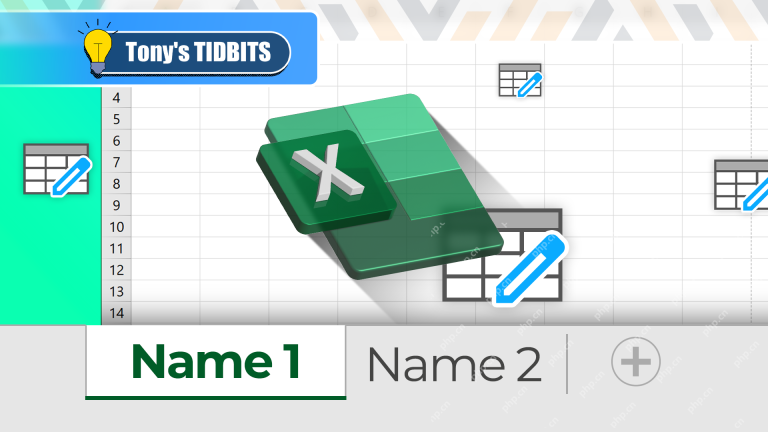 Why You Should Always Rename Worksheets in ExcelApr 17, 2025 am 12:56 AM
Why You Should Always Rename Worksheets in ExcelApr 17, 2025 am 12:56 AMImprove Excel’s productivity: A guide to efficient naming worksheets This article will guide you on how to effectively name Excel worksheets, improve productivity and enhance accessibility. Clear worksheet names significantly improve navigation, organization, and cross-table references. Why rename Excel worksheets? Using the default "Sheet1", "Sheet2" and other names is inefficient, especially in files containing multiple worksheets. Clearer names like “Dashboard,” “Sales,” and “Forecasts,” give you and others a clear picture of the workbook content and quickly find the worksheets you need. Use descriptive names (such as "Dashboard", "Sales", "Forecast")
 How to archive in Outlook automatically or manuallyApr 16, 2025 am 11:48 AM
How to archive in Outlook automatically or manuallyApr 16, 2025 am 11:48 AMThis comprehensive guide explains how to effectively manage your Outlook email storage by archiving emails, tasks, and other items across various Outlook versions (365, 2021, 2019, 2016, 2013, and earlier). Learn to configure automatic archiving, pe
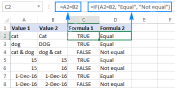 Excel: Compare strings in two cells for matches (case-insensitive or exact)Apr 16, 2025 am 11:26 AM
Excel: Compare strings in two cells for matches (case-insensitive or exact)Apr 16, 2025 am 11:26 AMThe tutorial shows how to compare text strings in Excel for case-insensitive and exact match. You will learn a number of formulas to compare two cells by their values, string length, or the number of occurrences of a specific character, a
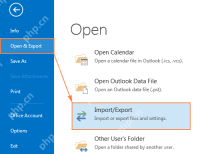 How to back up Outlook emails automatically or manuallyApr 16, 2025 am 11:17 AM
How to back up Outlook emails automatically or manuallyApr 16, 2025 am 11:17 AMThis comprehensive guide ensures your Outlook data remains safe and accessible. Learn how to back up Outlook emails, contacts, calendar entries, and tasks—both automatically and manually—across all Outlook 365 and 2010 versions. The importance of re
 Excel TRIM function - quick way to remove extra spacesApr 16, 2025 am 10:16 AM
Excel TRIM function - quick way to remove extra spacesApr 16, 2025 am 10:16 AMThis tutorial shows you quick and easy ways to remove extra spaces in Excel. Learn how to eliminate leading, trailing, and excess spaces between words, troubleshoot the TRIM function, and discover alternative solutions. Facing duplicate detection fa
 How to remove blank spaces in Excel - leading, trailing, non-breakingApr 16, 2025 am 09:05 AM
How to remove blank spaces in Excel - leading, trailing, non-breakingApr 16, 2025 am 09:05 AMThis tutorial shows you how to eliminate unwanted spaces in Excel using formulas and the handy Text Toolkit. Learn to remove leading and trailing spaces, extra spaces between words, non-breaking spaces, and other non-printing characters. The biggest
 5 Open-Source Alternatives to Microsoft ExcelApr 16, 2025 am 12:56 AM
5 Open-Source Alternatives to Microsoft ExcelApr 16, 2025 am 12:56 AMExcel remains popular in the business world, thanks to its familiar interfaces, data tools and a wide range of feature sets. Open source alternatives such as LibreOffice Calc and Gnumeric are compatible with Excel files. OnlyOffice and Grist provide cloud-based spreadsheet editors with collaboration capabilities. Looking for open source alternatives to Microsoft Excel depends on what you want to achieve: Are you tracking your monthly grocery list, or are you looking for tools that can support your business processes? Here are some spreadsheet editors for a variety of use cases. Excel remains a giant in the business world Microsoft Ex
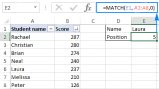 Excel MATCH function with formula examplesApr 15, 2025 am 11:21 AM
Excel MATCH function with formula examplesApr 15, 2025 am 11:21 AMThis tutorial explains how to use MATCH function in Excel with formula examples. It also shows how to improve your lookup formulas by a making dynamic formula with VLOOKUP and MATCH. In Microsoft Excel, there are many different lookup/ref


Hot AI Tools

Undresser.AI Undress
AI-powered app for creating realistic nude photos

AI Clothes Remover
Online AI tool for removing clothes from photos.

Undress AI Tool
Undress images for free

Clothoff.io
AI clothes remover

AI Hentai Generator
Generate AI Hentai for free.

Hot Article

Hot Tools

Safe Exam Browser
Safe Exam Browser is a secure browser environment for taking online exams securely. This software turns any computer into a secure workstation. It controls access to any utility and prevents students from using unauthorized resources.

Notepad++7.3.1
Easy-to-use and free code editor

MinGW - Minimalist GNU for Windows
This project is in the process of being migrated to osdn.net/projects/mingw, you can continue to follow us there. MinGW: A native Windows port of the GNU Compiler Collection (GCC), freely distributable import libraries and header files for building native Windows applications; includes extensions to the MSVC runtime to support C99 functionality. All MinGW software can run on 64-bit Windows platforms.

DVWA
Damn Vulnerable Web App (DVWA) is a PHP/MySQL web application that is very vulnerable. Its main goals are to be an aid for security professionals to test their skills and tools in a legal environment, to help web developers better understand the process of securing web applications, and to help teachers/students teach/learn in a classroom environment Web application security. The goal of DVWA is to practice some of the most common web vulnerabilities through a simple and straightforward interface, with varying degrees of difficulty. Please note that this software

PhpStorm Mac version
The latest (2018.2.1) professional PHP integrated development tool





