Home >Software Tutorial >Mobile Application >How to make photos black and white with Meitu Camera
How to make photos black and white with Meitu Camera
- PHPzforward
- 2024-03-28 09:11:391544browse
php editor Zimo will explain to you how to make photos black and white in Meitu Camera. Although black and white photos are simple, they can show unique charm and emotion. In Meitu Camera, you can convert color photos to black and white with simple operations, making your photos more artistic and expressive. Follow our guide and master the techniques to make your photos more attractive!

How to turn photos into black and white on mobile phone Meitu Xiuxiu
First we need to open Meitu Xiuxiu on the phone, enter the main interface and select " Beautify pictures", select the picture we need to modify
2. Then click "Filter" below.

#3. There are two methods here. The first method is to click "More".

4. Find the VF2 filter in "Film" and click on it.

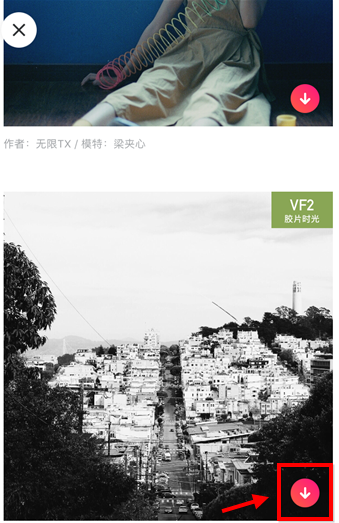
5. After that, we will change the filter effect from 100% to 0%, and the effect will become better.

#6. Click "Save" after modification.

7. The second method is to drag directly to the right in the filter list until we find V2 (black and white), click to see the effect, and then click to save.

The above is the detailed content of How to make photos black and white with Meitu Camera. For more information, please follow other related articles on the PHP Chinese website!

