Home >System Tutorial >Windows Series >What should I do if my win10 computer doesn't respond when I plug in the network cable?_What to do if my win10 computer doesn't respond when I plug in the network cable
What should I do if my win10 computer doesn't respond when I plug in the network cable?_What to do if my win10 computer doesn't respond when I plug in the network cable
- PHPzforward
- 2024-03-27 14:41:141454browse
php editor Xiaoxin will introduce to you how to deal with the problem that the win10 computer does not respond when plugging in the network cable. When using a Windows 10 computer, sometimes the Internet cable cannot be connected but cannot be connected to the Internet. This may be caused by network settings or driver failure. Next, we will introduce you to the solution in detail so that you can easily deal with the problem of no response when plugging in the network cable.
1. Right-click the network connection icon on the computer, enter Ethernet, and click Network and Sharing Center.
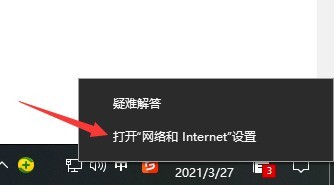
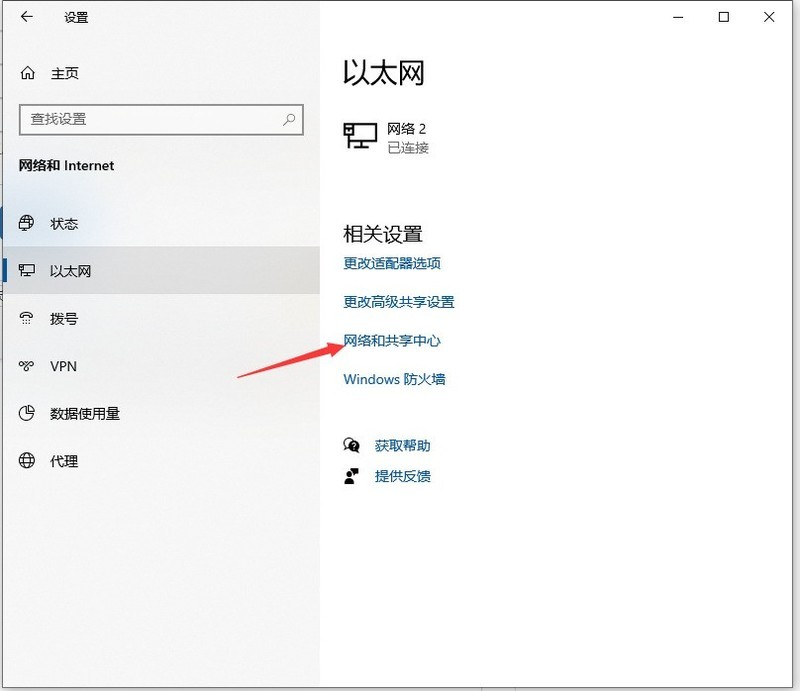
#2. After entering the Network and Sharing Center interface, click Change Adapter Settings.
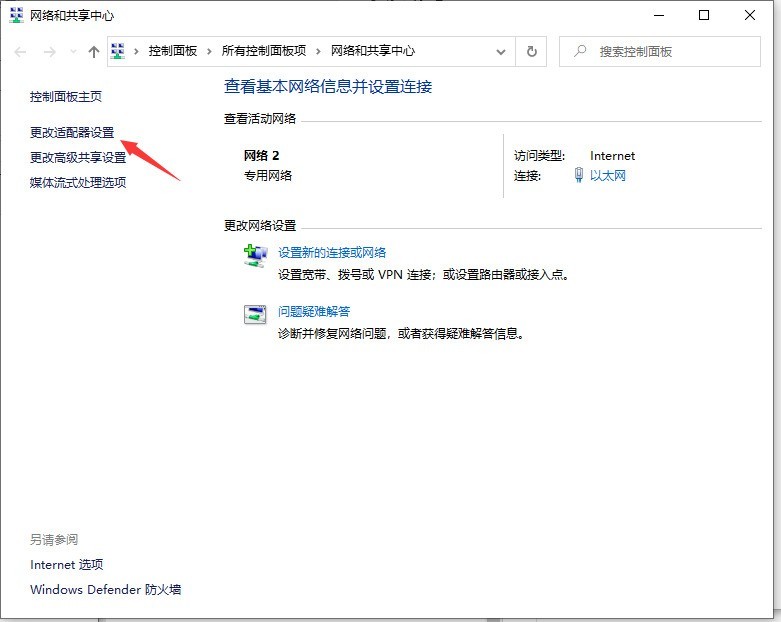
3. Right-click the local connection and select Properties.
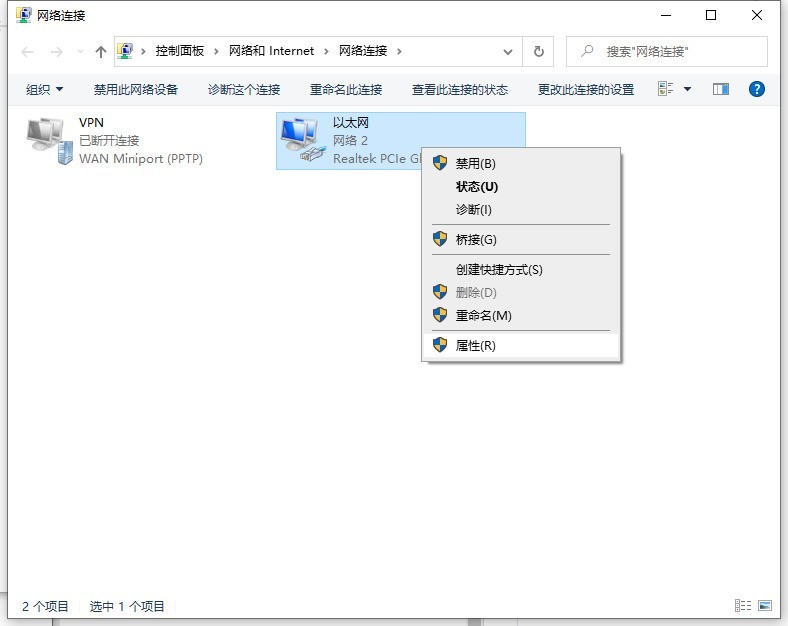
4. After entering the local connection properties interface, click [Configure].

5. After entering the configuration interface, select Advanced, click [Connection Speed and Duplex Mode], and you can see that the default value is automatic detection.
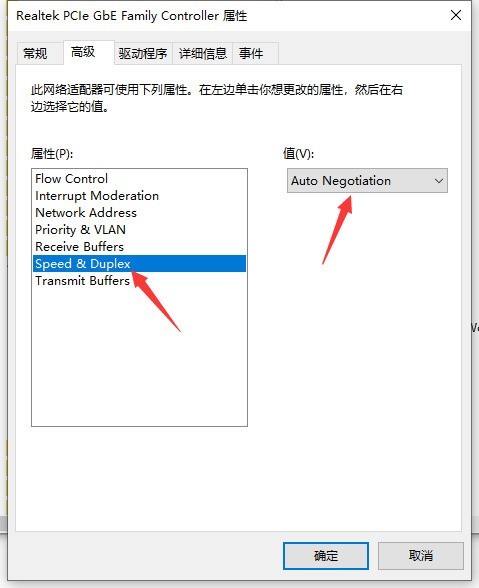
#6. We will change the automatic detection to [10 Mbps half-duplex], click OK, and you will see that the network cable has responded when plugged into the computer. If a red cross appears, You can unplug the computer host and discharge it, then restart the computer and the red cross will no longer appear.
The above is the detailed content of What should I do if my win10 computer doesn't respond when I plug in the network cable?_What to do if my win10 computer doesn't respond when I plug in the network cable. For more information, please follow other related articles on the PHP Chinese website!
Related articles
See more- win10 product key pro version
- What will happen if both ends of the same network cable are plugged into the same switch?
- How to close pop-up ads in win10
- What should I do if there is still no network after plugging in the network cable?
- What should I do if the word selection box of win10 input method is missing?

