Home >System Tutorial >Windows Series >How to deal with uncontrolled mouse failure in WIN10
How to deal with uncontrolled mouse failure in WIN10
- WBOYWBOYWBOYWBOYWBOYWBOYWBOYWBOYWBOYWBOYWBOYWBOYWBforward
- 2024-03-27 12:31:051215browse
php editor Banana brings you how to deal with uncontrolled mouse failure in WIN10. When using Windows 10 system, encountering mouse failure problems may be annoying. This article will introduce several simple and effective methods to help you solve the problem of uncontrolled mouse failure and restore your system to normal operation.
1. Press the key combination [win x] to open the system shortcut menu and click [Computer Management].
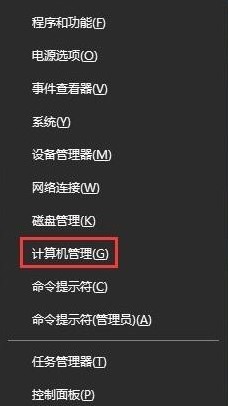
2. One-time expansion: task scheduler task scheduler library microsoftwindowstpm.
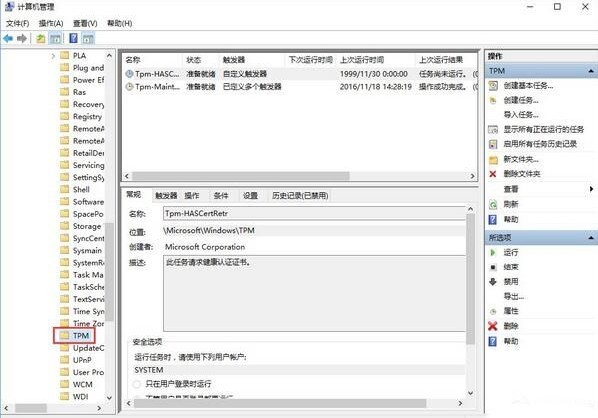
3. Find and disable [tmp maintenance task] on the right side of the window.
The above is the detailed content of How to deal with uncontrolled mouse failure in WIN10. For more information, please follow other related articles on the PHP Chinese website!

