Home >System Tutorial >Windows Series >How to close the lock screen interface in win10 system
How to close the lock screen interface in win10 system
- WBOYWBOYWBOYWBOYWBOYWBOYWBOYWBOYWBOYWBOYWBOYWBOYWBforward
- 2024-03-27 12:20:241221browse
php editor Xigua will introduce to you how to close the lock screen interface in win10 system. When using win10 system, the lock screen interface may affect your user experience, so turning off the lock screen interface is a common requirement. Through simple setting operations, you can easily turn off the lock screen interface of win10 system, making your system more convenient and efficient. Next, we will introduce in detail the steps to close the lock screen interface in win10 system so that you can easily achieve it.
1. Open the device and enter the edit group policy page; as shown in the figure:
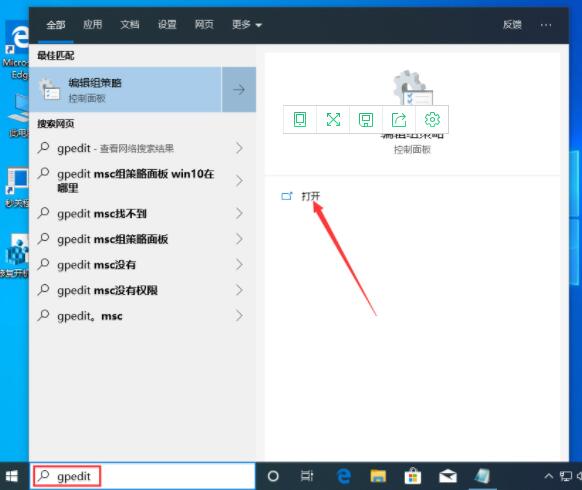
2. Click [Computer Configuration], [Administrative Templates], [Control] in sequence Panel], [Personalization]; as shown in the picture:
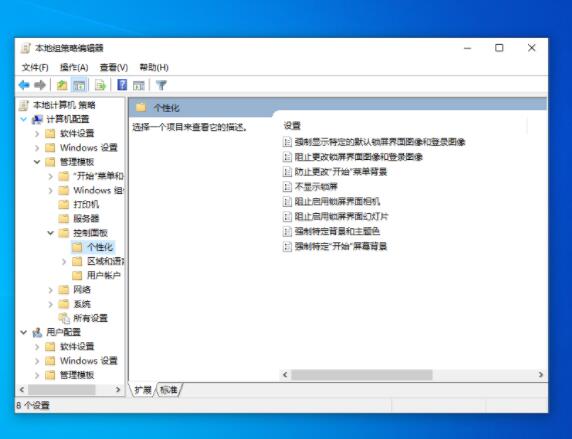
3. Then find and select [Do not show lock screen] in the right window; as shown in the picture:
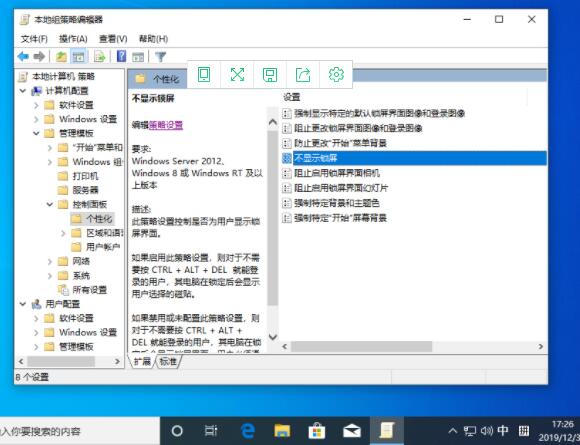
4. After entering the do not display lock screen window, select [Enabled], and then press the [OK] button. as the picture shows:
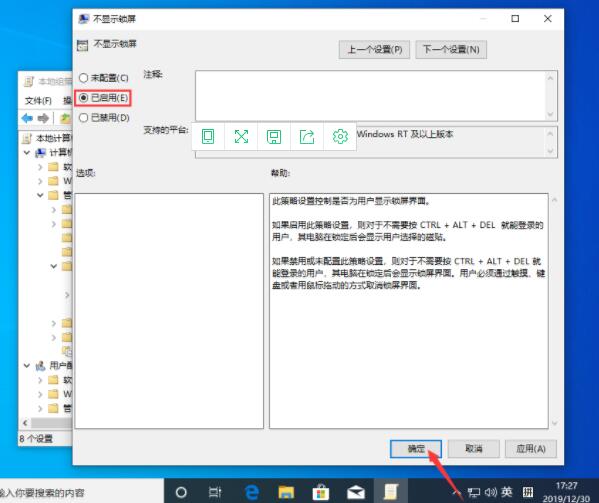
The above is the detailed content of How to close the lock screen interface in win10 system. For more information, please follow other related articles on the PHP Chinese website!

