Home >System Tutorial >Windows Series >Tips to solve the problem of WIN10 network connection but unable to access the Internet
Tips to solve the problem of WIN10 network connection but unable to access the Internet
- WBOYWBOYWBOYWBOYWBOYWBOYWBOYWBOYWBOYWBOYWBOYWBOYWBforward
- 2024-03-27 11:50:21669browse
php editor Xinyi brings you the solution tips for WIN10 network connection but unable to access the Internet. When your computer is connected to the Internet but unable to access web pages, it may be due to DNS setting issues, network driver failure, or firewall settings. Solutions include restarting the router, changing the DNS server address, updating network drivers, or turning off the firewall. With these simple tips, you can quickly solve WIN10 network connection problems and restore your normal Internet experience.
1. Our network is in a smooth state, and then we open the web page and this is the effect.
2. Check that the network is open, but other services cannot be used. The QQ login is also disconnected after a while. What should I do? .
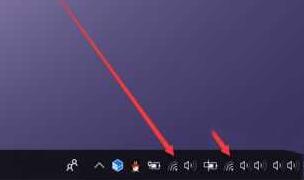
3. In fact, it is largely related to our current IP conflict. Click on our network icon, right-click to pop up settings, and click to enter.

4. After entering, you can see this option on the main interface, find the content of changing adapter settings, and click to enter.

5. After clicking, right-click on the local connection and enter properties.

6. After entering, we can see an Internet 4 protocol, double-click to enter.
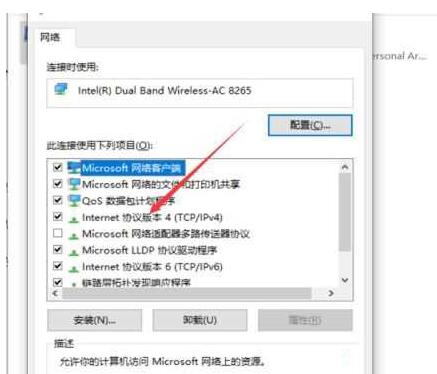
7. What we need to do is very simple, just select this and use the IP below, and then change it back to automatic selection.
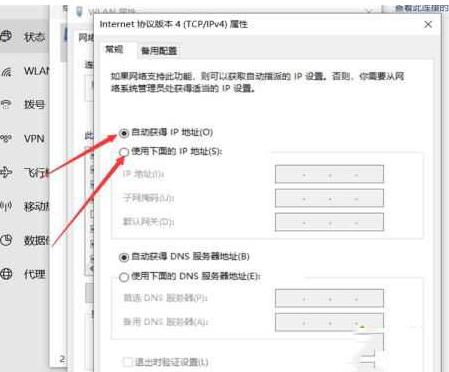
8. Don’t forget to click OK after setting, and then confirm again.
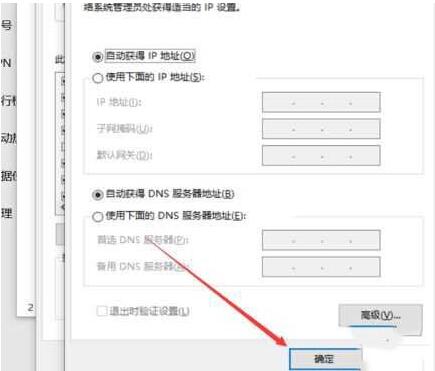
The above is the detailed content of Tips to solve the problem of WIN10 network connection but unable to access the Internet. For more information, please follow other related articles on the PHP Chinese website!

