Home >Software Tutorial >Mobile Application >How to retrieve my TikTok videos
How to retrieve my TikTok videos
- DDDOriginal
- 2024-03-27 11:15:461331browse
Lost Douyin videos can be retrieved through the following methods: 1. Check hidden videos; 2. View published videos; 3. Contact Douyin customer service; 4. Back up to other devices; 5. Contact the video creator . Note that deleted videos may not be recovered, and it is recommended to back up the videos to prevent loss.
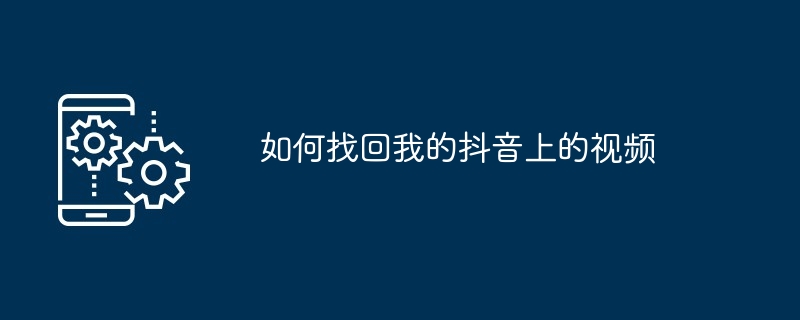
How to retrieve lost Tik Tok videos
If your Tik Tok videos are lost, you can use the following methods Retrieve:
1. Check hidden videos
- Open Douyin, click "Me", and then click "Drafts".
- In the draft box, check if there are any videos you have lost.
- If found, click on the video and select "Show" to restore it to your video list.
2. View published videos
- Click "Me" and then click "Published".
- View all your published videos as a list or grid.
- If your video still exists, you can find and click on it to watch or edit.
3. Contact Douyin customer service
- If you cannot find your video in the above location, you can contact Douyin customer service.
- Open Douyin, click "Me", then click "Settings" in the upper right corner.
- In "Help and Feedback", click "Feedback and Help".
- Fill out the feedback form or consult human customer service online to provide detailed information about the lost video.
4. Back up to other devices
- If your video has been deleted from Douyin, you can try to retrieve it from other devices .
- Check whether there are backup videos in your mobile phone album or computer.
- If you have a backup, you can re-upload the video to Douyin.
5. Contact the video creator
- If your video was created and uploaded by someone else, you can try to contact them to get copy.
- Find the comment section of the video or send a private message to the creator and ask them if they have a backup or if they are willing to share it with you.
Note:
- Deleted videos may not be recovered.
- Back up your Douyin videos to other devices or cloud storage to prevent loss.
- Avoid making videos private or hidden, or they may be difficult to retrieve.
The above is the detailed content of How to retrieve my TikTok videos. For more information, please follow other related articles on the PHP Chinese website!

