Home >Software Tutorial >Mobile Application >QQ quick reply setting tutorial sharing
QQ quick reply setting tutorial sharing
- 王林forward
- 2024-03-26 21:06:07985browse
php editor Zimo brings you "QQ quick reply setting tutorial sharing". In the daily use of QQ chat, the quick reply function can greatly improve chat efficiency. This tutorial will introduce in detail how to set up and use QQ's quick reply function, helping you quickly understand and flexibly use this function to make your chat more convenient and efficient.
1. Find the setting options of Tencent QQ, which is the location selected by the editor.
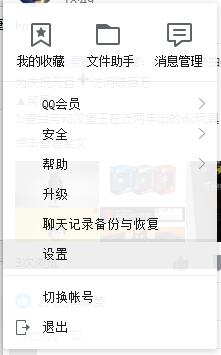
2. Then enter the setting options, and we will see the status function, as shown below.

3. Then you will see the option of quick reply settings.

4. Click Quick Reply Settings, then click Add
5. Enter the content of the quick reply.

6. Then you can quickly reply while chatting
The above is the detailed content of QQ quick reply setting tutorial sharing. For more information, please follow other related articles on the PHP Chinese website!

