Home >System Tutorial >Windows Series >How to handle win7 system crash
How to handle win7 system crash
- WBOYWBOYWBOYWBOYWBOYWBOYWBOYWBOYWBOYWBOYWBOYWBOYWBforward
- 2024-03-26 20:10:42722browse
php editor Zimo teaches you how to solve the problem of Win7 system crash. Win7 system crash may be caused by software conflicts, system file corruption or hardware failures, etc., which seriously affects the user experience. This article will introduce in detail how to deal with Win7 system crashes, including restarting in safe mode, system restore, repairing system files and other effective solutions to help you quickly solve system crashes and restore stable operation of the system.
1. When the computer system crashes, we can find relevant repair solutions when restarting the computer.
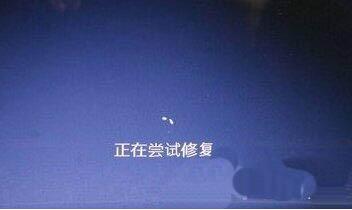
2. Find the function button to start repair during the startup process, and then repair our computer system to complete the repair of system crash.
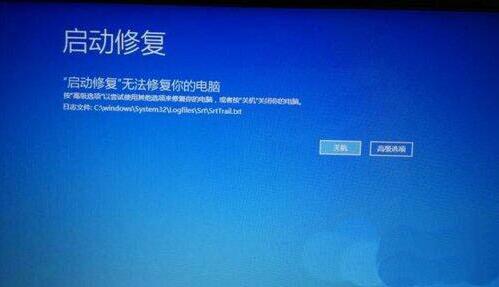
3. Then carry out the system repair plan for our computer, as shown in the figure below, re-image and repair our computer.
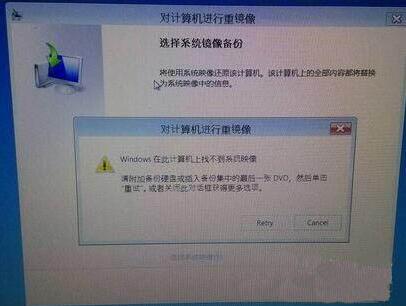
4. Then you can enter the startup settings page to set the computer system startup to prevent the computer system from crashing due to too many startups.
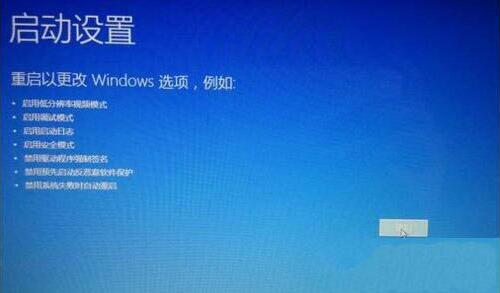
5. If the above operations still cannot help us repair the computer system - Tencent Computer Manager - Toolbox - Computer Clinic.

6. You can find relevant repair solutions in the computer clinic, and then perform relevant repairs on the computer to repair the computer system crash.

The above is the detailed content of How to handle win7 system crash. For more information, please follow other related articles on the PHP Chinese website!

