Home >Mobile Tutorial >Android Phone >Detailed steps to create a new contact in OnePlus 6
Detailed steps to create a new contact in OnePlus 6
- WBOYWBOYWBOYWBOYWBOYWBOYWBOYWBOYWBOYWBOYWBOYWBOYWBforward
- 2024-03-26 20:00:40862browse
php editor Baicao will introduce you in detail the steps to create a new contact on OnePlus 6 mobile phone. On the OnePlus 6 phone, open the address book program, click the plus icon in the lower right corner, select "Add Contact", enter the name and phone number, and click "Done" to save the new contact. You can also add more information to the contact, such as email, address, etc. Remember to click "Save" to ensure the information is added successfully. These simple steps will help you manage your contact list with ease.
1. Find and click to open the [Dial] icon on the mobile phone desktop.
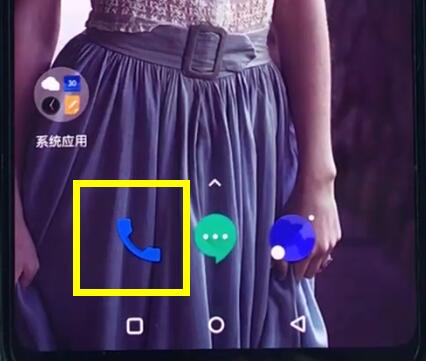
2. Click the keyboard below.

3. Enter the phone number you want to add and click [Add to Address Book] above.
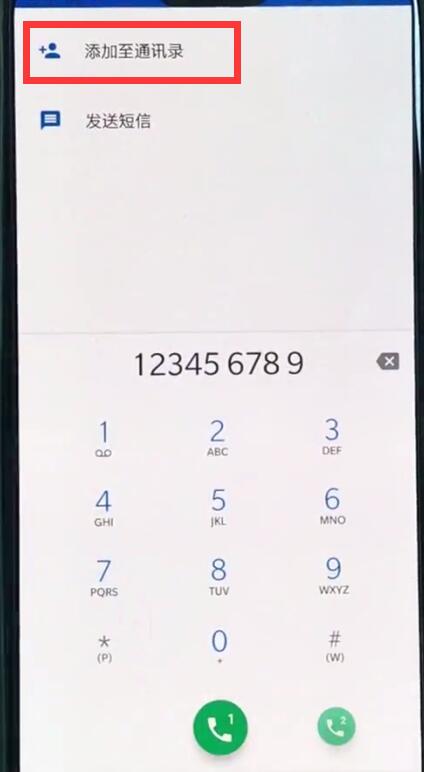
4. Click to select [New Contact].
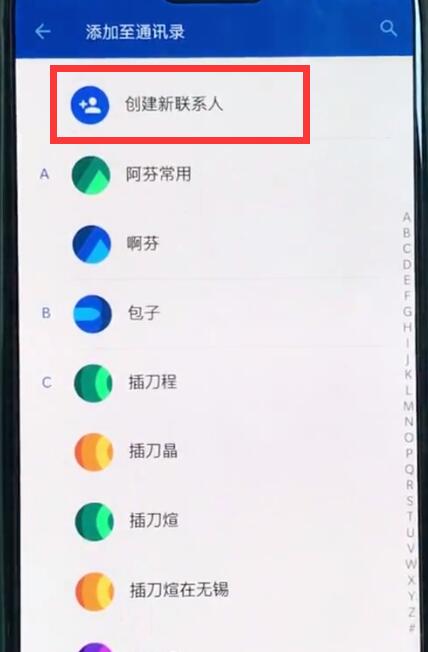
5. Finally, we complete the contact information and click the check mark in the upper right corner to save.

The above is the detailed content of Detailed steps to create a new contact in OnePlus 6. For more information, please follow other related articles on the PHP Chinese website!

