Home >Mobile Tutorial >Android Phone >Simple method to turn off landscape screen in OnePlus 6
Simple method to turn off landscape screen in OnePlus 6
- WBOYWBOYWBOYWBOYWBOYWBOYWBOYWBOYWBOYWBOYWBOYWBOYWBforward
- 2024-03-26 17:51:39935browse
php editor Yuzai will introduce to you how to easily turn off the horizontal screen function on OnePlus 6 mobile phones. When using mobile phones, the horizontal screen mode may cause trouble to users, but through simple settings adjustments, the horizontal screen function can be easily turned off, making the user experience smoother. Next, let’s learn about the specific steps!
1. Pull down from the top of the phone screen to enter the control center.

2. Click [Auto-rotate].

3. Change to [Vertical Screen] to turn off the horizontal screen. Then click [Vertical Screen] to change to [Auto Rotate] to turn on the screen to automatically rotate to the horizontal screen.
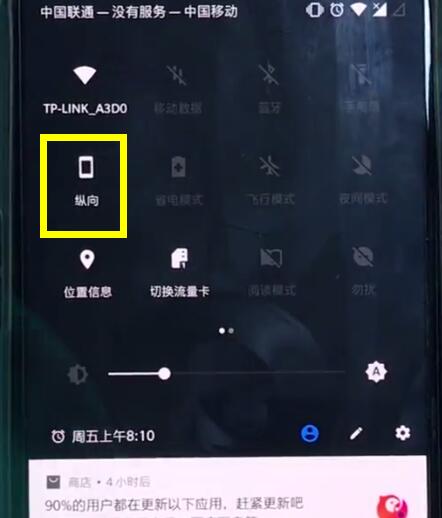
The above is the detailed content of Simple method to turn off landscape screen in OnePlus 6. For more information, please follow other related articles on the PHP Chinese website!

