Home >System Tutorial >Windows Series >Introduction to how to set ipv6 address in win7
Introduction to how to set ipv6 address in win7
- PHPzforward
- 2024-03-26 19:20:39595browse
php editor Xiaoxin today will introduce to you how to set the IPv6 address in win7 system. IPv6 is a type of Internet protocol, and its address is more secure and stable than IPv4. Configuring IPv6 addresses in win7 systems can improve the speed and stability of network connections, and also contributes to network security. Below, we will explain in detail how to set the IPv6 address in win7 so that you can easily master it.
1. Install the IPv6 protocol: Open the control panel, enter [Network and Internet] - [Network Connection] - right-click [Local Area Connection], click Install in the pop-up properties dialog box, and then select [Protocol ], click Add to install IPV6 into the project list. After the installation is completed, as shown in the figure:
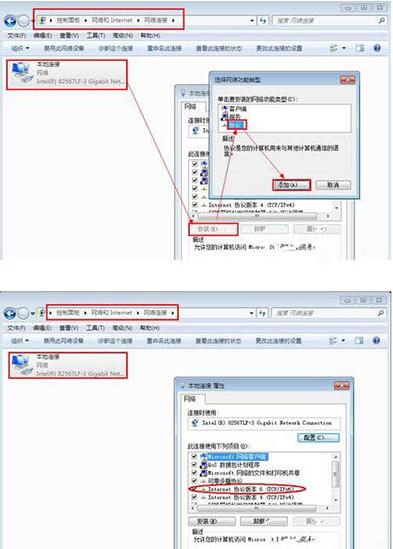
2. Set the IPV6 address: Open the control panel, enter [Network and Internet] - [Network Connection] - right click [Local Area Connection], Double-click [Internet Protocol Version 6 (Tcp/IP)] in the properties dialog box that pops up, select Manual in its properties box, and enter the IPV6 address [3FFE:FFFF:7654:FEDA:1245:BA98:3210:4562] (due to IPV6 It's in beta, so feel free to enter its address). As shown in the figure:
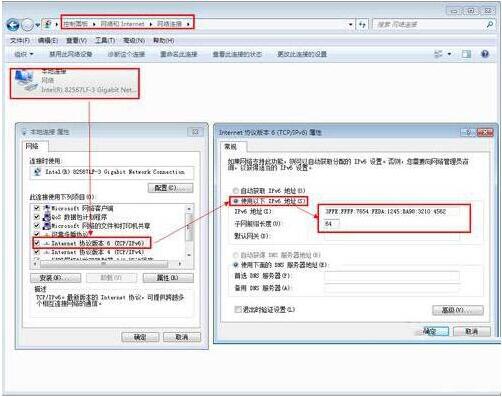
3. Test the IPV6 settings: Press [Win R] to open the run dialog box. Enter CMD and enter the [ipconfig] command in the pop-up MSDOS window to view all local IP address configurations. As shown in the figure:
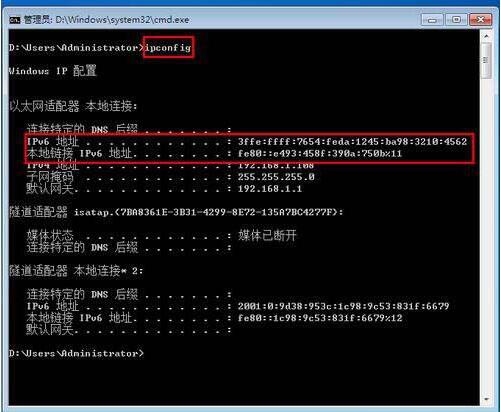
4. Configure the ISATAP tunnel. After completion, open the browser and enter the URL [http://ipv6.jmu.edu.cn/] to test IPV6 , on the page, if you can see a dancing little tiger, it means that you are accessing the webpage with IPV6. If the little tiger does not dance, then you are accessing the webpage with IPV4.
The above is the detailed content of Introduction to how to set ipv6 address in win7. For more information, please follow other related articles on the PHP Chinese website!

