Home >Software Tutorial >Office Software >Detailed method to insert any type of document into PPT document
Detailed method to insert any type of document into PPT document
- WBOYWBOYWBOYWBOYWBOYWBOYWBOYWBOYWBOYWBOYWBOYWBOYWBforward
- 2024-03-26 19:20:311391browse
php editor Apple will introduce you in detail how to insert any type of document into a PPT document. Whether you need to insert text, tables, pictures, audio or video files into a presentation document, this article will explain the steps one by one so that you can easily complete the editing of PPT documents. Let us learn together how to use the PPT function to enrich your presentation content and improve the display effect!
1. Open PPT, click [Insert]--[Object], and the [Insert Object] dialog box will pop up.
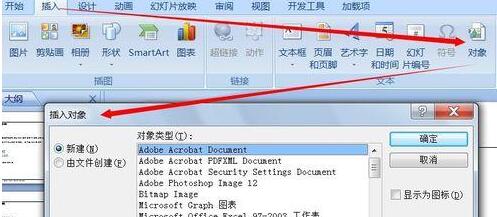
2. Click [Create from file] in the red box.
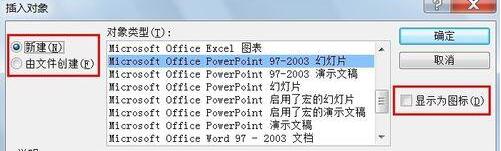
3. Click [Browse] and select the location of the file to be inserted, and confirm.
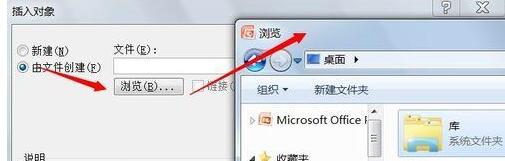
4. Click the small box on the right [Show as picture] and click OK.
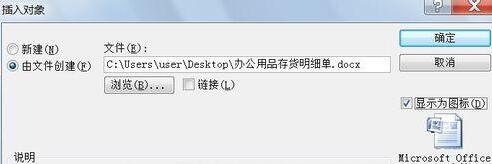
5. At this time, the file has been inserted into the PPT document and can be opened elsewhere at any time.
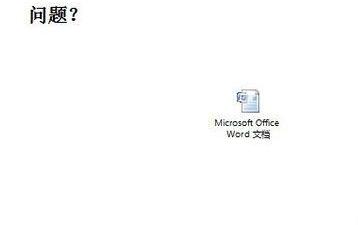
The above is the detailed content of Detailed method to insert any type of document into PPT document. For more information, please follow other related articles on the PHP Chinese website!

