Home >Mobile Tutorial >Android Phone >OPPO Ace2 operation process to release remote guarding
OPPO Ace2 operation process to release remote guarding
- WBOYWBOYWBOYWBOYWBOYWBOYWBOYWBOYWBOYWBOYWBOYWBOYWBforward
- 2024-03-26 18:40:081112browse
php editor Xinyi will introduce you in detail the operation process of OPPO Ace2 to release remote guarding. The remote guard function is a security protection function provided by mobile phone manufacturers, but sometimes it may affect the normal use of the mobile phone. To disable remote guarding, you need to follow certain steps to ensure the security of mobile phone data. Through the guidance of this article, you can easily learn how to release the remote guard of OPPO Ace2, making your phone more flexible and convenient.
1. Open [Remote Guardian] on the desktop.

2. Click [Guardian Settings].
3. Find Unbinding and click to enter.

4. The system will prompt you that if you unbind, you will not be able to see the guardian's mobile phone usage, just click Unbind anyway.
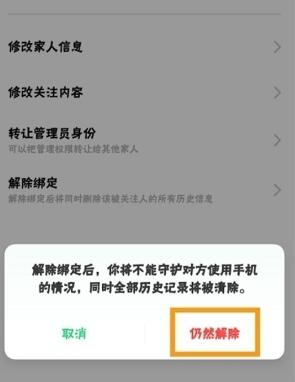
The above is the detailed content of OPPO Ace2 operation process to release remote guarding. For more information, please follow other related articles on the PHP Chinese website!

