Home >Mobile Tutorial >Android Phone >Detailed steps to add blacklist to vivo phone
Detailed steps to add blacklist to vivo phone
- WBOYWBOYWBOYWBOYWBOYWBOYWBOYWBOYWBOYWBOYWBOYWBOYWBforward
- 2024-03-26 18:31:26568browse
php editor Xinyi will introduce you to the detailed steps of adding a blacklist to your vivo phone. In daily use, we may encounter situations where we need to block certain phone numbers or text messages. At this time, adding a blacklist becomes very important. It is very simple to add a blacklist using a vivo phone. Just follow the steps below: Open the phone settings -> Enter the security center -> Select harassment interception -> Add blacklist -> Click to add a number -> Enter the number to be blocked -> Just click Save. Through the above steps, you can easily add a blacklist to your vivo phone.
1. Click the dial button.

2. Click on the contact, find the contact you want to add to the blacklist, and press and hold the contact.
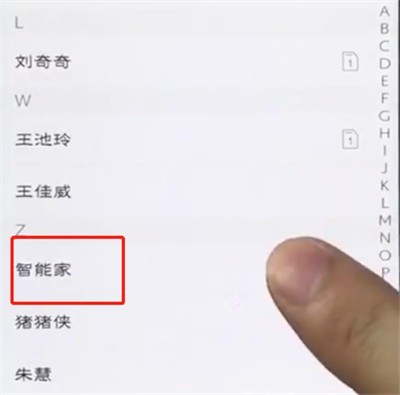
3. Click for more.
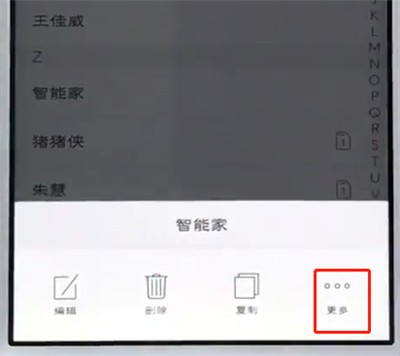
4. Click to add to the blacklist.
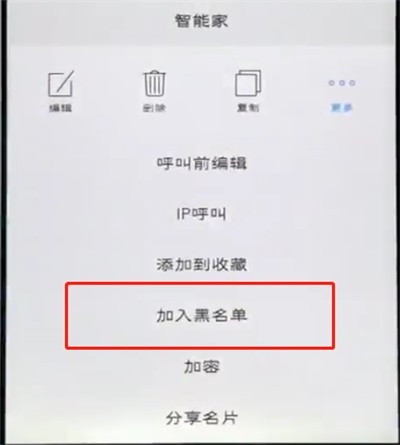
The above is the detailed content of Detailed steps to add blacklist to vivo phone. For more information, please follow other related articles on the PHP Chinese website!
Related articles
See more- What model of vivo phone is v1913a?
- Where is the JavaScript in vivo mobile phones?
- Vivo phone screen recording tutorial, easily record your phone operations (Learn how to use vivo phone to record high-quality screen recordings)
- How to check whether a vivo phone is new (check the authenticity of a vivo phone with one click and easily distinguish between old and new)
- How to turn on a vivo phone if the power button is broken? Quickly understand the steps to turn on the phone if the power button is broken.

