Home >Software Tutorial >Office Software >How to draw a cute kitten using PPT
How to draw a cute kitten using PPT
- PHPzforward
- 2024-03-26 14:40:51571browse
php editor Xiaoxin introduces you how to draw a cute kitten in PPT. When creating PPT, inserting cute kitten pictures can add humor and interest. With simple steps, you can easily draw a lifelike image of a kitten. Next, we will explain how to operate in detail, allowing you to easily master PPT drawing skills and add highlights to your presentations!
1. Create a new blank document with widescreen 16:9.

2. Select the polygon tool, draw the cat head, select the circle, fill it with black, select the circle again, fill it with white, select the oval again, fill it with yellow.
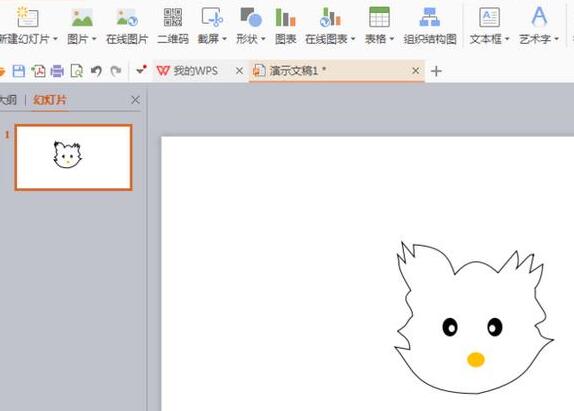
3. Select the polygon tool again and draw the kitten’s body as shown in the picture.
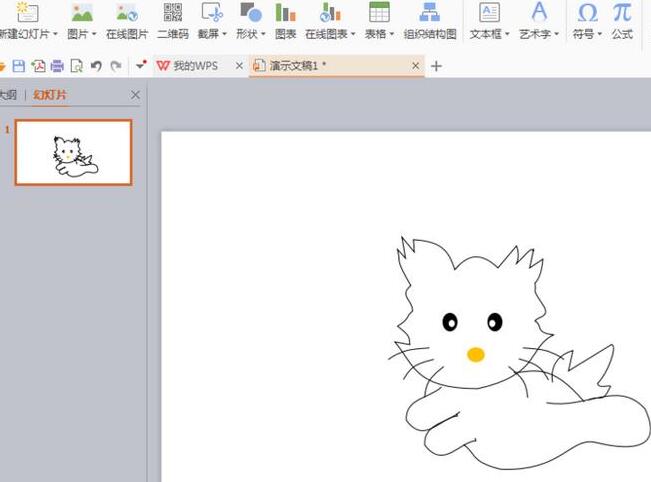
4. Select the Rounded Rectangle Tool, fill it with blue, select the Rounded Rectangle Tool again, shrink the shape, fill it with light blue, draw a circle, fill it with white, and press the crl key Draw the pattern as shown.
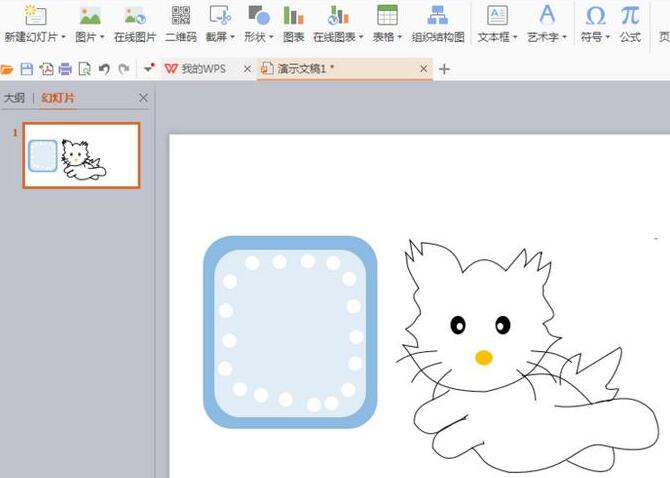
5. Select the combination, place the bottom layer, and then move the kitten to the top layer.
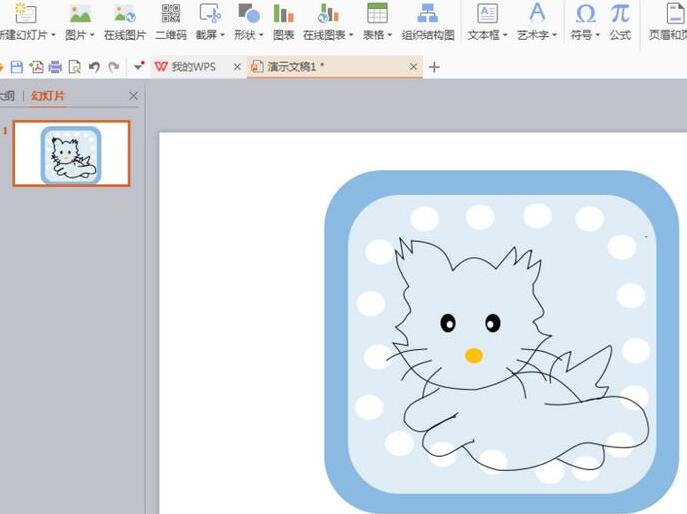
6. Select the text box, enter the appropriate English letters, and fill the letters with the relevant colors. As shown in the picture, draw the circle again, fill it with white, and set the outline to blue, then reduce the size of the shape, press the crl key again to copy the shape, and then adjust it to the appropriate position as shown.
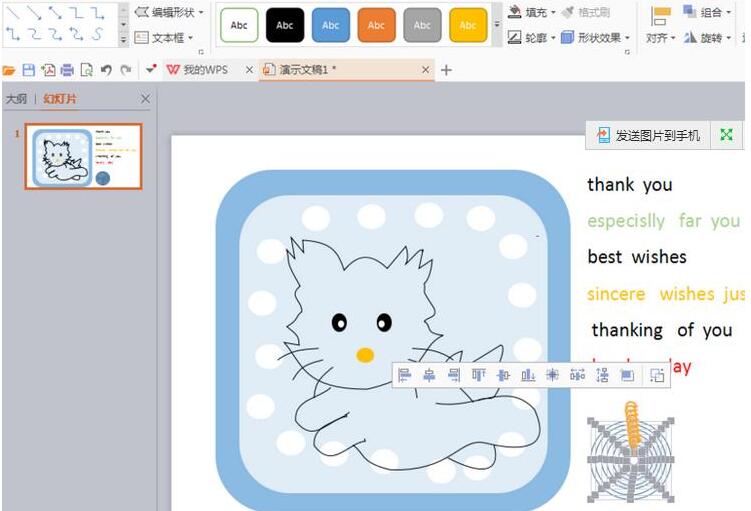
7. Select the combination, continue to press the crl key to draw, adjust the appropriate position, select the design, fill with the gradient color, and select the light blue gradient fill effect.
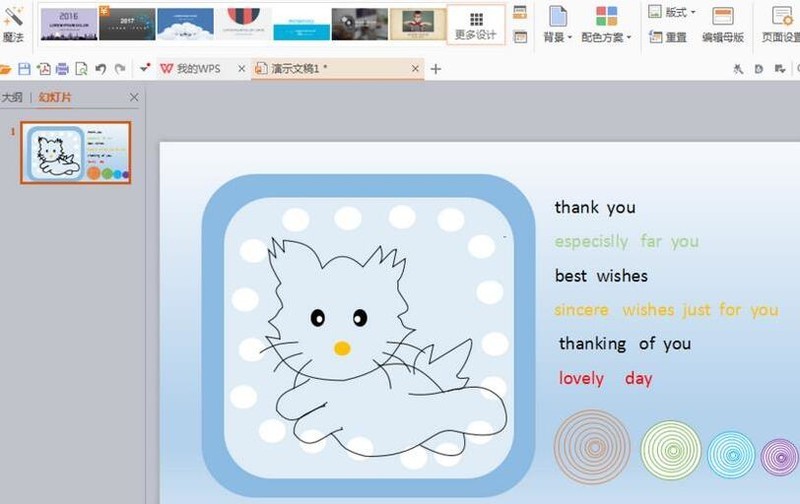
The above is the detailed content of How to draw a cute kitten using PPT. For more information, please follow other related articles on the PHP Chinese website!

