Home >Mobile Tutorial >Android Phone >Simple steps to add desktop plug-in to vivo phone
Simple steps to add desktop plug-in to vivo phone
- 王林forward
- 2024-03-26 14:30:161251browse
php editor Baicao today introduces you to the simple steps of adding desktop plug-ins to vivo mobile phones. As a powerful smartphone, vivo mobile phone has rich personalized customization functions. Adding desktop plug-ins can add more practical functions to the mobile phone interface. Let’s take a closer look at how to easily add desktop plug-ins on vivo phones to make the phone interface more personalized and convenient.
1. Click the multi-function button to pop up the desktop settings.

2. Click on the plug-in you need to add to add
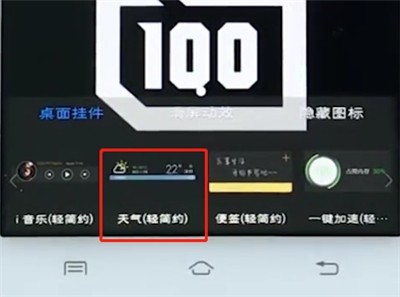
The above is the detailed content of Simple steps to add desktop plug-in to vivo phone. For more information, please follow other related articles on the PHP Chinese website!
Related articles
See more- Does vivo mobile phone have voice assistant?
- vivo mobile phone review (a smartphone that leads the future)
- How to turn on a vivo phone if the power button is broken? Quickly understand the steps to turn on the phone if the power button is broken.
- What to do if you forget the lock screen password on your vivo phone 'Understand in seconds: A simple way to unlock your phone'
- Introduction to how to turn on USB debugging in vivo mobile phones

