Home >Common Problem >Does vivo mobile phone have voice assistant?
Does vivo mobile phone have voice assistant?
- 青灯夜游Original
- 2022-12-12 15:56:5829929browse
The operating environment of this tutorial: OriginOS 3 system, vivo s15 mobile phone.
vivo mobile phones have voice assistants.
vivo’s voice assistant is Jovi, an artificial intelligence assistant developed by vivo mobile phones that responds to people’s speech recognition.

Jovi AI assistant can be like the user’s friend, able to see, listen, and think for the user. Jovi AI assistant can always quickly answer the user’s questions and provide users with A high-quality solution, not only that, Jovi AI Assistant can also remind users in time of some details that users have not thought of or overlooked.
Through data analysis and scenario-based classification, Jovi AI Assistant integrates vivo’s own and high-quality services from all walks of life, provides appropriate convenient operations and reminders when users need them, and continues to create an extraordinary mobile phone experience. , allowing users to enjoy an extraordinary lifestyle.
How to use/wake up?
Of course, if I call you "Little V, Little V, or Hi, jovi", do you dare to agree? #VoiceAssistant
#Yes, just say loudly to your vivo phone: Xiao V Xiao V/Hi, jovi, help me XXX. The XX here can be to set the alarm clock, open the application, and play the song Wait for a series of operations to free up your hands and focus on what you are doing.
So let’s find out how to use it specifically.

First, open the settings on your phone, enter: voice in the search box, and the voice-related settings will appear. The first one It’s the vivo voice assistant;
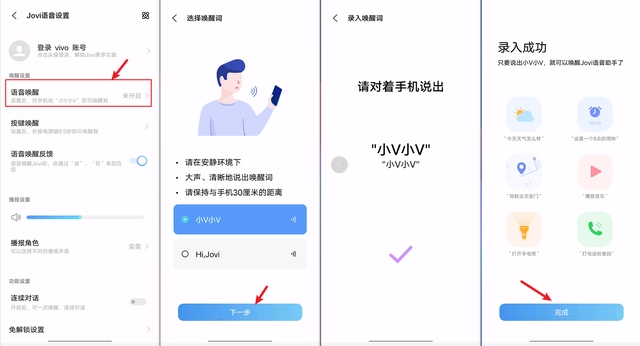
then, click on the voice assistant, you can see that there are 2 ways to wake up, namely voice wake-up (say to the phone: Small V to wake up), and button wake-up (press and hold the power button for 0.5 seconds, the headset call button or double-click the Bluetooth headset to wake up)
Next, we turn on all the wake-up methods mentioned above. As shown in the picture below:
Voice wakeup
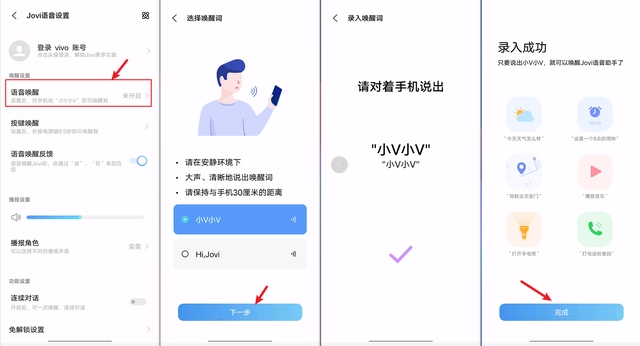
Button wakeup

#In this way, you can use the voice assistant when your hands are wet while washing vegetables, taking a shower, or riding a bicycle or driving without changing your hands. Help you complete some simple operations.

For more related knowledge, please visit the FAQ column!
The above is the detailed content of Does vivo mobile phone have voice assistant?. For more information, please follow other related articles on the PHP Chinese website!

