Home >Backend Development >Golang >How to configure the Go language development environment in Win7 system?
How to configure the Go language development environment in Win7 system?
- 王林Original
- 2024-03-26 12:33:04896browse
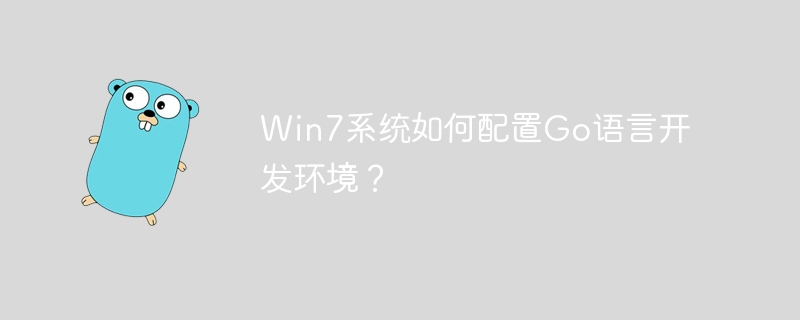
How to configure the Go language development environment in Win7 system?
As a programming language with high development efficiency and excellent performance, Go language is favored by more and more developers. Configuring the Go language development environment under Win7 system is not complicated. You only need to follow the following steps to successfully build the Go language development environment.
- Download the Go language installation package
First, you need to visit the official website https://golang.org/dl/ and select the Go language installation package suitable for Win7 system. download. Generally speaking, just choose the latest stable version to download.
- Install Go language
After the download is complete, double-click the installation package to install. Complete the installation process according to the default settings and select the appropriate installation path. After the installation is complete, you can verify whether the Go language is successfully installed by entering go version on the command line.
- Configuring environment variables
Next, you need to configure the environment variables and add the bin directory of the Go language to the PATH environment variable of the system so that the system can find the Go language. executable file. The specific steps are as follows:
- Right-click "Computer" and select "Properties";
- In the pop-up window, click "Advanced System Settings";
- In In the system properties window, click the "Environment Variables" button;
- Find the PATH item in "System Variables" and double-click it to edit;
- In the value of the PATH variable, add the Go language bin Directory path, for example: C:Go in;
- Click "OK" to save the settings.
- Create a working directory
In order to facilitate the management of Go language projects, you can create a working directory in a suitable location, for example, create a new folder on the D drive" GoProjects".
- Configuring GOPATH
GOPATH is the working directory of the Go language and needs to be set to the working directory we just created. The specific operations are as follows:
- Click "New" in the system variables to create a new environment variable named GOPATH. The value is the working directory path we created, for example: D:GoProjects;
- Click "OK" to save the settings.
- Use command line tools to verify the configuration
Open the command prompt and enter the commands go version and go env, check whether the Go language version information and environment variable settings are correct.
- Writing the first Go program
Create a file named hello.go and use a text editor to write the following code:
package main
import "fmt"
func main() {
fmt.Println("Hello, World!")
}After saving the file, enter the directory where the file is located in the command prompt and run the command go run hello.go, "Hello, World!" will be output, indicating the first Go language The program has run successfully.
The above are the specific steps and code examples for configuring the Go language development environment under Win7 system. I hope this article will be helpful to you, and I wish you smooth progress in the development of Go language!
The above is the detailed content of How to configure the Go language development environment in Win7 system?. For more information, please follow other related articles on the PHP Chinese website!

