
Go json package
Marshal(): Go data object-> json data
UnMarshal(): Json data-> Go data object
func Marshal(v interface{}) ([]byte, error)
func Unmarshal(data []byte, v interface{}) errorBuilding json data
Marshal() and MarshalIndent() functions can Encapsulate the data into json data.
1. Struct, slice, array and map can all be converted into json
2. When converting struct into json, only the first letter of the field will be converted
3. When converting map, the key must be string
4. When encapsulating, if it is a pointer, the object pointed to by the pointer will be tracked and encapsulated
For example:
There is a struct structure:
type Post struct {
Id int
Content string
Author string
}This structure represents the type of blog article, including article ID, article content, and the submitting author of the article. There is nothing to say about this, the only thing that needs to be specified is: it is a struct, and struct can be encapsulated (encoded) into JSON data.
To convert this struct data into json, just use Marshal(). As follows:
post := &Post{1, "Hello World", "userA"}
b, err := json.Marshal(post)
if err != nil {
fmt.Println(nil)
}Marshal() returns a []byte type. Now variable b has stored a piece of []byte type json data, which can be output:
fmt.Println(string(b))
Result:
{"Id":1,"Content":"Hello World","Author":"userA"}can be "beautified" when encapsulating it into json. Use MarshalIndent() to automatically add a prefix (the prefix string is generally set to empty) and indentation:
c,err := json.MarshalIndent(post,"","\t")
if err != nil {
fmt.Println(nil)
}
fmt.Println(string(c))Result:
{
"Id": 1,
"Content": "Hello World",
"Author": "userA"
}In addition to struct, array, slice, and map structures can all be parsed into json. However, when map is parsed into json, the key must only be string, which is required by json syntax.
For example:
// slice -> json
s := []string{"a", "b", "c"}
d, _ := json.MarshalIndent(s, "", "\t")
fmt.Println(string(d))
// map -> json
m := map[string]string{
"a":"aa",
"b":"bb",
"c":"cc",
}
e,_ := json.MarshalIndent(m,"","\t")
fmt.Println(string(e))Return result:
[
"a",
"b",
"c"
]
{
"a": "aa",
"b": "bb",
"c": "cc"
}Use struct tag to assist in building json
struct The fields that can be converted are all fields whose first letter is capitalized, but if you want to use keys starting with lowercase letters in json, you can use the tag of struct to assist reflection.
For example, the Post structure adds a field createAt with the first letter lowercase.
type Post struct {
Id int `json:"ID"`
Content string `json:"content"`
Author string `json:"author"`
Label []string `json:"label"`
}
postp := &Post{
2,
"Hello World",
"userB",
[]string{"linux", "shell"},
}
p, _ := json.MarshalIndent(postp, "", "\t")
fmt.Println(string(p))Result:
{
"ID": 2,
"content": "Hello World",
"author": "userB",
"label": [
"linux",
"shell"
]
}When using struct tag, a few points to note:
1. The name identified in the tag will be called the value of the key in the json data
2. Tag can be set to `json:"-"` to indicate that this field will not be converted to json data, even if the first letter of the field name is capitalized
If you want the name of the json key to be characters "-", you can handle `json:"-,"` specially, that is, add a comma
3. If the tag contains the omitempty option, then if the value of this field is 0, That is, false, 0, "", nil, etc., this field will not be converted to json
4. If the type of the field is bool, string, int class, float class, and the tag contains, string option, then the value of this field will be converted into a json string
For example:
type Post struct {
Id int `json:"ID,string"`
Content string `json:"content"`
Author string `json:"author"`
Label []string `json:"label,omitempty"`
}Parse json data into struct (the structure is known)
Json data can be parsed into struct or empty interface interface{} (it can also be slice, map, etc.). After understanding the tag rules when constructing json above, it is very simple to understand and parse json.
For example, the following is a piece of json data:
{
"id": 1,
"content": "hello world",
"author": {
"id": 2,
"name": "userA"
},
"published": true,
"label": [],
"nextPost": null,
"comments": [{
"id": 3,
"content": "good post1",
"author": "userB"
},
{
"id": 4,
"content": "good post2",
"author": "userC"
}
]
}Analyze this piece of json data:
1. The top-level braces represent an anonymous object, mapped to Go. It is a struct. Assume that the name of this struct is Post
2. The fields in the top-level curly brackets are all fields in the Post structure. Since these fields are all json data, the first letter must be capitalized, and the tag must be set at the same time. The name in the tag is lowercase
3. Author is a sub-object, which is mapped to another struct in Go. The name of this field in Post is Author. Assuming that the name is the same as the struct name, it is also Author
4. Label is an array, which can be mapped to slice or array in Go. And because the json array is empty, the slice/array type in Go is variable. For example, it can be int or string. , or it can be interface{}. For the example here, we know that the label must be string
5, nextPost is a sub-object, and it is mapped to a struct in Go, but because this object in json is null means that this object does not exist, so the type mapped to the struct in Go cannot be determined. But for the example here, there is no next article, so its type should also be Post type
6. comment is a sub-object and is surrounded by an array. It is mapped to Go and is a slice/array, the type of slice/array is a struct
After analysis, it is easy to construct the struct and the tag of the struct accordingly. The following is the data structure constructed based on the above analysis:
type Post struct {
ID int64 `json:"id"`
Content string `json:"content"`
Author Author `json:"author"`
Published bool `json:"published"`
Label []string `json:"label"`
NextPost *Post `json:"nextPost"`
Comments []*Comment `json:"comments"`
}
type Author struct {
ID int64 `json:"id"`
Name string `json:"name"`
}
type Comment struct {
ID int64 `json:"id"`
Content string `json:"content"`
Author string `json:"author"`
}Note that as explained earlier when introducing the construction of json data, pointers will be tracked, so there is no need to use pointer types in the struct deduced here. questionable.
So, parse the above json data into a Post type object, assuming that this json data is stored in a.json file. The code is as follows:
func main() {
// 打开json文件
fh, err := os.Open("a.json")
if err != nil {
fmt.Println(err)
return
}
defer fh.Close()
// 读取json文件,保存到jsonData中
jsonData, err := ioutil.ReadAll(fh)
if err != nil {
fmt.Println(err)
return
}
var post Post
// 解析json数据到post中
err = json.Unmarshal(jsonData, &post)
if err != nil {
fmt.Println(err)
return
}
fmt.Println(post)
}Output result:
{1 hello world {2 userA} true [] <nil> [0xc042072300 0xc0420723c0]}也许你已经感受到了,从json数据反推算struct到底有多复杂,虽然逻辑不难,但如果数据复杂一点,这是件非常恶心的事情。所以,使用别人写好的工具来自动转换吧。本文后面有推荐json到数据结构的自动转换工具。
解析json到interface(结构未知)
上面是已知json数据结构的解析方式,如果json结构是未知的或者结构可能会发生改变的情况,则解析到struct是不合理的。这时可以解析到空接口interface{}或map[string]interface{}类型上,这两种类型的结果是完全一致的。
解析到interface{}上时,Go类型和JSON类型的对应关系如下
JSON类型 Go类型
---------------------------------------------
JSON objects <--> map[string]interface{}
JSON arrays <--> []interface{}
JSON booleans <--> bool
JSON numbers <--> float64
JSON strings <--> string
JSON null <--> nil例如:
func main() {
// 读取json文件
fh, err := os.Open("a.json")
if err != nil {
fmt.Println(err)
return
}
defer fh.Close()
jsonData, err := ioutil.ReadAll(fh)
if err != nil {
fmt.Println(err)
return
}
// 定义空接口接收解析后的json数据
var unknown interface{}
// 或:map[string]interface{} 结果是完全一样的
err = json.Unmarshal(jsonData, &unknown)
if err != nil {
fmt.Println(err)
return
}
fmt.Println(unknown)
}输出结果:
map[nextPost:<nil> comments:[map[id:3 content:good post1 author:userB] map[id:4 content:good post2 author:userC]] id:1 content:hello world author:map[id:2 name:userA] published:true label:[]]
上面将输出map结构。这是显然的,因为类型对应关系中已经说明了,json object解析到Go interface的时候,对应的是map结构。如果将上面输出的结构进行一下格式化,得到的将是类似下面的结构:
map[
nextPost:<nil>
comments:[
map[
id:3
content:good post1
author:userB
]
map[
id:4
content:good post2
author:userC
]
]
id:1
content:hello world
author:map[
id:2
name:userA
]
published:true
label:[]
]现在,可以从这个map中去判断类型、取得对应的值。但是如何判断类型?可以使用类型断言:
func main() {
// 读取json数据
fh, err := os.Open("a.json")
if err != nil {
fmt.Println(err)
return
}
defer fh.Close()
jsonData, err := ioutil.ReadAll(fh)
if err != nil {
fmt.Println(err)
return
}
// 解析json数据到interface{}
var unknown interface{}
err = json.Unmarshal(jsonData, &unknown)
if err != nil {
fmt.Println(err)
return
}
// 进行断言,并switch匹配
m := unknown.(map[string]interface{})
for k, v := range m {
switch vv := v.(type) {
case string:
fmt.Println(k, "type: string\nvalue: ", vv)
fmt.Println("------------------")
case float64:
fmt.Println(k, "type: float64\nvalue: ", vv)
fmt.Println("------------------")
case bool:
fmt.Println(k, "type: bool\nvalue: ", vv)
fmt.Println("------------------")
case map[string]interface{}:
fmt.Println(k, "type: map[string]interface{}\nvalue: ", vv)
for i, j := range vv {
fmt.Println(i,": ",j)
}
fmt.Println("------------------")
case []interface{}:
fmt.Println(k, "type: []interface{}\nvalue: ", vv)
for key, value := range vv {
fmt.Println(key, ": ", value)
}
fmt.Println("------------------")
default:
fmt.Println(k, "type: nil\nvalue: ", vv)
fmt.Println("------------------")
}
}
}结果如下:
comments type: []interface{}
value: [map[id:3 content:good post1 author:userB] map[author:userC id:4 content:good post2]]
0 : map[id:3 content:good post1 author:userB]
1 : map[id:4 content:good post2 author:userC]
------------------
id type: float64
value: 1
------------------
content type: string
value: hello world
------------------
author type: map[string]interface{}
value: map[id:2 name:userA]
name : userA
id : 2
------------------
published type: bool
value: true
------------------
label type: []interface{}
value: []
------------------
nextPost type: nil
value: <nil>
------------------可见,从interface中解析非常复杂,而且可能因为嵌套结构而导致无法正确迭代遍历。这时候,可以使用第三方包simplejson,见后文。
解析、创建json流
除了可以直接解析、创建json数据,还可以处理流式数据。
1、type Decoder解码json到Go数据结构
2、ype Encoder编码Go数据结构到json
例如:
const jsonStream = `
{"Name": "Ed", "Text": "Knock knock."}
{"Name": "Sam", "Text": "Who's there?"}
{"Name": "Ed", "Text": "Go fmt."}
{"Name": "Sam", "Text": "Go fmt who?"}
{"Name": "Ed", "Text": "Go fmt yourself!"}
`
type Message struct {
Name, Text string
}
dec := json.NewDecoder(strings.NewReader(jsonStream))
for {
var m Message
if err := dec.Decode(&m); err == io.EOF {
break
} else if err != nil {
log.Fatal(err)
}
fmt.Printf("%s: %s\n", m.Name, m.Text)
}输出:
Ed: Knock knock. Sam: Who's there? Ed: Go fmt. Sam: Go fmt who? Ed: Go fmt yourself!
再例如,从标准输入读json数据,解码后删除名为Name的元素,最后重新编码后输出到标准输出。
func main() {
dec := json.NewDecoder(os.Stdin)
enc := json.NewEncoder(os.Stdout)
for {
var v map[string]interface{}
if err := dec.Decode(&v); err != nil {
log.Println(err)
return
}
for k := range v {
if k != "Name" {
delete(v, k)
}
}
if err := enc.Encode(&v); err != nil {
log.Println(err)
}
}
}更多go语言知识请关注PHP中文网go语言教程栏目。
The above is the detailed content of How to process json data in Go language. For more information, please follow other related articles on the PHP Chinese website!
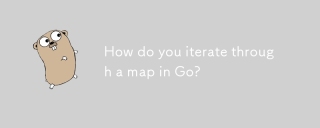 How do you iterate through a map in Go?Apr 28, 2025 pm 05:15 PM
How do you iterate through a map in Go?Apr 28, 2025 pm 05:15 PMArticle discusses iterating through maps in Go, focusing on safe practices, modifying entries, and performance considerations for large maps.Main issue: Ensuring safe and efficient map iteration in Go, especially in concurrent environments and with l
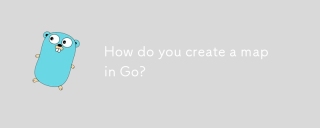 How do you create a map in Go?Apr 28, 2025 pm 05:14 PM
How do you create a map in Go?Apr 28, 2025 pm 05:14 PMThe article discusses creating and manipulating maps in Go, including initialization methods and adding/updating elements.
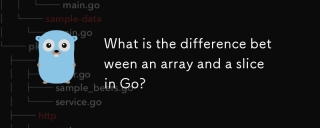 What is the difference between an array and a slice in Go?Apr 28, 2025 pm 05:13 PM
What is the difference between an array and a slice in Go?Apr 28, 2025 pm 05:13 PMThe article discusses differences between arrays and slices in Go, focusing on size, memory allocation, function passing, and usage scenarios. Arrays are fixed-size, stack-allocated, while slices are dynamic, often heap-allocated, and more flexible.
 How do you create a slice in Go?Apr 28, 2025 pm 05:12 PM
How do you create a slice in Go?Apr 28, 2025 pm 05:12 PMThe article discusses creating and initializing slices in Go, including using literals, the make function, and slicing existing arrays or slices. It also covers slice syntax and determining slice length and capacity.
 How do you create an array in Go?Apr 28, 2025 pm 05:11 PM
How do you create an array in Go?Apr 28, 2025 pm 05:11 PMThe article explains how to create and initialize arrays in Go, discusses the differences between arrays and slices, and addresses the maximum size limit for arrays. Arrays vs. slices: fixed vs. dynamic, value vs. reference types.
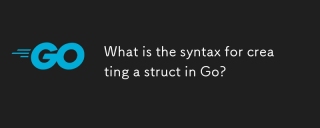 What is the syntax for creating a struct in Go?Apr 28, 2025 pm 05:10 PM
What is the syntax for creating a struct in Go?Apr 28, 2025 pm 05:10 PMArticle discusses syntax and initialization of structs in Go, including field naming rules and struct embedding. Main issue: how to effectively use structs in Go programming.(Characters: 159)
 How do you create a pointer in Go?Apr 28, 2025 pm 05:09 PM
How do you create a pointer in Go?Apr 28, 2025 pm 05:09 PMThe article explains creating and using pointers in Go, discussing benefits like efficient memory use and safe management practices. Main issue: safe pointer use.
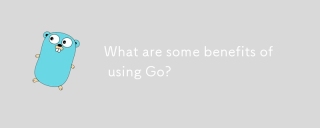 What are some benefits of using Go?Apr 28, 2025 pm 05:08 PM
What are some benefits of using Go?Apr 28, 2025 pm 05:08 PMThe article discusses the benefits of using Go (Golang) in software development, focusing on its concurrency support, fast compilation, simplicity, and scalability advantages. Key industries benefiting include technology, finance, and gaming.


Hot AI Tools

Undresser.AI Undress
AI-powered app for creating realistic nude photos

AI Clothes Remover
Online AI tool for removing clothes from photos.

Undress AI Tool
Undress images for free

Clothoff.io
AI clothes remover

Video Face Swap
Swap faces in any video effortlessly with our completely free AI face swap tool!

Hot Article

Hot Tools

SublimeText3 Mac version
God-level code editing software (SublimeText3)

Zend Studio 13.0.1
Powerful PHP integrated development environment

PhpStorm Mac version
The latest (2018.2.1) professional PHP integrated development tool

SecLists
SecLists is the ultimate security tester's companion. It is a collection of various types of lists that are frequently used during security assessments, all in one place. SecLists helps make security testing more efficient and productive by conveniently providing all the lists a security tester might need. List types include usernames, passwords, URLs, fuzzing payloads, sensitive data patterns, web shells, and more. The tester can simply pull this repository onto a new test machine and he will have access to every type of list he needs.

SublimeText3 English version
Recommended: Win version, supports code prompts!






