 Mobile Tutorial
Mobile Tutorial Android Phone
Android Phone Where to turn on the hidden photo album function on Xiaomi Mi 11_Picture and text tutorial on how to set up hidden photo albums on Xiaomi Mi 11
Where to turn on the hidden photo album function on Xiaomi Mi 11_Picture and text tutorial on how to set up hidden photo albums on Xiaomi Mi 11Where to turn on the hidden photo album function on Xiaomi Mi 11_Picture and text tutorial on how to set up hidden photo albums on Xiaomi Mi 11
php editor Youzi will introduce you in detail how to enable the hidden photo album function on Xiaomi Mi 11 mobile phone. In daily use, we may need to protect some private photos or videos. By setting up blocked albums, we can better protect personal privacy. This article will use graphic tutorials to show you step by step how to set up the settings on Xiaomi Mi 11 mobile phone, allowing you to easily master the function of hiding photo albums and ensuring personal privacy security.
1. Open the photo album on the mobile phone desktop and click on the photo album column.

2. Long press the album you want to block and click Block below.

3. In the pop-up options, click OK.

The above is the detailed content of Where to turn on the hidden photo album function on Xiaomi Mi 11_Picture and text tutorial on how to set up hidden photo albums on Xiaomi Mi 11. For more information, please follow other related articles on the PHP Chinese website!
 5 Tricks I've Learned for Taking Control of My Data on AndroidMay 01, 2025 pm 09:06 PM
5 Tricks I've Learned for Taking Control of My Data on AndroidMay 01, 2025 pm 09:06 PMMaintaining control over personal data is paramount. While Android serves as my primary device, I employ several strategies to safeguard my documents and media, strategies applicable to any device. These techniques aren't Android-specific; consider
 Pocket Casts Now Automatically Generates Episode Transcripts–With a CatchMay 01, 2025 pm 09:02 PM
Pocket Casts Now Automatically Generates Episode Transcripts–With a CatchMay 01, 2025 pm 09:02 PMPocket Casts Premium Subscribers Now Get Automatic Podcast Transcripts Pocket Casts has added a valuable feature for its Plus and Patron subscribers: automatically generated transcripts for podcast episodes. While not every episode is transcribed, t
 It's Time We Truly Think of Phones As Pocket PCsMay 01, 2025 am 01:03 AM
It's Time We Truly Think of Phones As Pocket PCsMay 01, 2025 am 01:03 AMMost of us know that phones are small computers, but we don’t see them that way. In fact, smartphones do almost everything a laptop does – so it makes sense to use them for similar work. We need to change the way we talk about mobile phones We call some tasks computer tasks, while others mobile tasks. It feels like we are trapped in time and cannot change our perception of the technology we have used since childhood. Cell phones can make calls and provide unlimited entertainment, but work? That's the job of a computer. This ignores the reality of how millions of users already use their phones. In many parts of the world, a smartphone is the only computer a family owns. Even in areas where computers are common, the use of smartphones
 Razer's Android Kishi Ultra Gaming Controller Is Under $100May 01, 2025 am 12:55 AM
Razer's Android Kishi Ultra Gaming Controller Is Under $100May 01, 2025 am 12:55 AM##### Razer Kishi Ultra: Top Mobile Gamepad The Razer Kishi Ultra is a high-end mobile gamepad that brings a control experience comparable to gaming consoles to smartphones and tablets. It comes with Hall effect triggers and haptic feedback and seamlessly connects a variety of devices, including PCs. Amazon now sells the Razer Kishi Ultra, the device known as the best mobile gamepad, is currently being promoted at an unprecedented low price of $99.99 on Amazon, 33% lower than the original price of $149.99. The full-size design of the Razer Kishi Ultra is compatible with phones and tablets up to 8 inches, including the iPad M
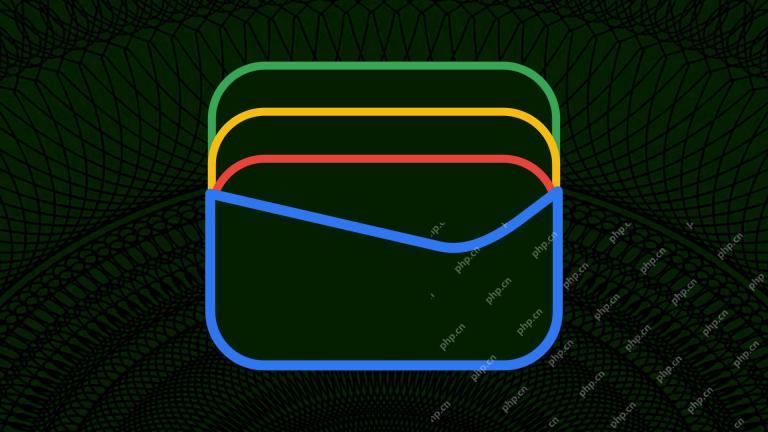 Google Wallet Is Working to Make It Even Easier to Add CardsMay 01, 2025 am 12:54 AM
Google Wallet Is Working to Make It Even Easier to Add CardsMay 01, 2025 am 12:54 AMAdding cards to Google Wallet is about to get even easier. Google is reportedly testing a new feature that lets you add credit cards with a simple tap. Evidence from a recent Google Play Services beta suggests a new process using NFC. The code incl
 It's Finally Time to Replace Your LG PhoneMay 01, 2025 am 12:53 AM
It's Finally Time to Replace Your LG PhoneMay 01, 2025 am 12:53 AMNote to LG mobile phone users: the update server will be closed soon! LG stopped producing smartphones in 2021 and focused on other devices. The company will shut down all remaining update servers (as well as LG Bridge) in June. After June 30, 2025, LG phones will no longer receive any updates – it’s time to upgrade. If you're still using an LG smartphone, whether it's the old LG V50 or the unique LG Wing, it might be time to replace it now. Later this summer, in June, LG will shut down update servers for all its phones, meaning you will no longer be able to receive any security or maintenance updates. In 2021, LG decided to give up its smartphone business and completely withdraw from the mobile market. Instead, it
 How to Delete the T-Mobile App from Any Android Phone — No Computer Needed Apr 30, 2025 am 09:21 AM
How to Delete the T-Mobile App from Any Android Phone — No Computer Needed Apr 30, 2025 am 09:21 AMBypass Carrier Bloatware: Removing the T-Mobile App Without a PC Many Android phones purchased from major US carriers come pre-loaded with unwanted apps, often for profit or data collection. This guide shows you how to easily remove the T-Mobile app
 Create a Shortcut to Google's Password Manager on Your Android Phone for Faster Access to All Your Credentials Apr 30, 2025 am 09:04 AM
Create a Shortcut to Google's Password Manager on Your Android Phone for Faster Access to All Your Credentials Apr 30, 2025 am 09:04 AMTake advantage of Google Password Manager: Easy Access and Desktop Shortcuts To keep your digital account secure, it is crucial to use complex passwords. However, it is very difficult to remember passwords for many accounts, even with password phrases. Therefore, using a password manager is highly recommended. Password managers can help store sensitive account information, generate random passwords, and automatically fill in passwords when logging in to apps and websites. But the best features of these services usually require a subscription or in-app purchase. Google Password Manager is a powerful, convenient and free option. Originally available through the Chrome browser and operating system, it is now deeply integrated with the Android system. The downside is that it is not as easy to access as third-party apps, but the recent Google P


Hot AI Tools

Undresser.AI Undress
AI-powered app for creating realistic nude photos

AI Clothes Remover
Online AI tool for removing clothes from photos.

Undress AI Tool
Undress images for free

Clothoff.io
AI clothes remover

Video Face Swap
Swap faces in any video effortlessly with our completely free AI face swap tool!

Hot Article

Hot Tools

Atom editor mac version download
The most popular open source editor

VSCode Windows 64-bit Download
A free and powerful IDE editor launched by Microsoft

WebStorm Mac version
Useful JavaScript development tools

MantisBT
Mantis is an easy-to-deploy web-based defect tracking tool designed to aid in product defect tracking. It requires PHP, MySQL and a web server. Check out our demo and hosting services.

Zend Studio 13.0.1
Powerful PHP integrated development environment





