Home >Mobile Tutorial >Android Phone >Where to enable Xiaomi 11 developer options_How to enable Xiaomi 11 developer mode
Where to enable Xiaomi 11 developer options_How to enable Xiaomi 11 developer mode
- 王林forward
- 2024-03-25 19:46:061185browse
php editor Baicao will introduce to you how to enable the developer options of Xiaomi Mi 11. Turning on the developer mode of Xiaomi Mi 11 allows users to obtain more advanced features and customization options, improving the performance and experience of the phone. The opening method is simple and easy to understand, just follow the instructions. If you want to know more about the content and functions of Xiaomi Mi 11 developer options, come and take a look at our detailed explanation!
1. Click [My Device] at the top of the phone settings menu.

2. Select [All Parameters].
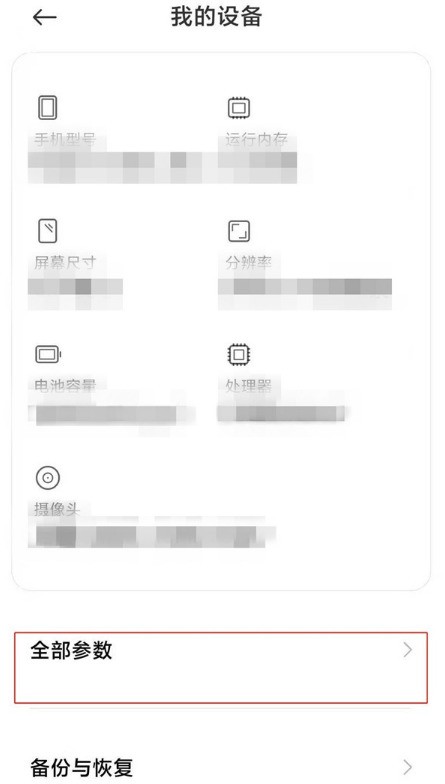
3. Click the version number multiple times to enter the developer mode.

4. Return to the phone settings and click [More Settings].

5. Click [Developer Options] and turn it on.

The above is the detailed content of Where to enable Xiaomi 11 developer options_How to enable Xiaomi 11 developer mode. For more information, please follow other related articles on the PHP Chinese website!
Related articles
See more- How long is Xiaomi Mi 11?
- Does Xiaomi Mi 11 ultra have a curved screen?
- How to take ID photos with Xiaomi 11Pro_How to take ID photos with Xiaomi 11Pro
- How to disable the data disconnection function after locking the screen on Xiaomi Mi 11_How to turn off hibernation and disconnection from the Internet on Xiaomi Mi 11
- How to edit the desktop page order on Xiaomi Mi 11_How to adjust the page order on Xiaomi Mi 11

