Home >Software Tutorial >Mobile Application >How to view listening together records on NetEase Cloud Music_Steps to view listening together records on NetEase Cloud Music
How to view listening together records on NetEase Cloud Music_Steps to view listening together records on NetEase Cloud Music
- WBOYWBOYWBOYWBOYWBOYWBOYWBOYWBOYWBOYWBOYWBOYWBOYWBforward
- 2024-03-25 18:00:091140browse
php editor Banana brought detailed steps on how to view the listening records of NetEase Cloud Music. NetEase Cloud Music is a popular music player software. Users can learn about the music interaction between themselves and their friends by viewing the listening records together. Want to know more? Next, let’s take a look at how to check the listening records of NetEase Cloud Music!
1. Open NetEase Cloud, enter the song playback page, and click the three dots on the lower right.
2. Click [Listen Together].

3. Click the view record icon.
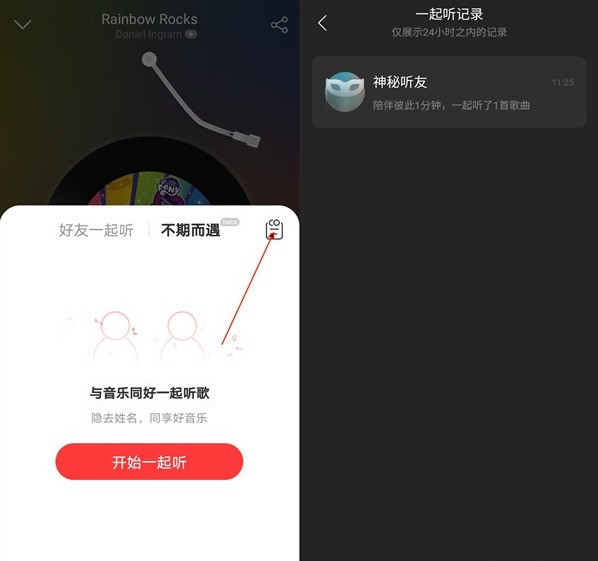
The above is the detailed content of How to view listening together records on NetEase Cloud Music_Steps to view listening together records on NetEase Cloud Music. For more information, please follow other related articles on the PHP Chinese website!

