Home >Software Tutorial >Mobile Application >How to check the total listening time of songs on Kugou Music_How to check the total listening time of songs on Kugou Music
How to check the total listening time of songs on Kugou Music_How to check the total listening time of songs on Kugou Music
- 王林forward
- 2024-03-25 17:46:05642browse
php editor Xiaoxin will introduce you in detail how to check the total listening time of songs in Kugou Music. Through simple operations, you can easily understand the total time you have listened to music on Kugou Music, allowing you to better manage your music collection and listening habits. By following the steps in this article, you will easily master this technique and enjoy a more convenient music experience.
1. First open Kugou Music and click on me.

2. Then click on the personal avatar.

3. Then click on the information to view the listening time.
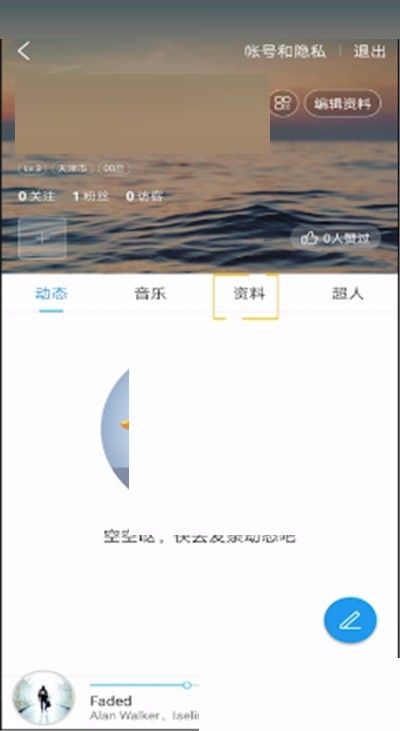
4. Finally, click on the listening time and you can also see the level rules.
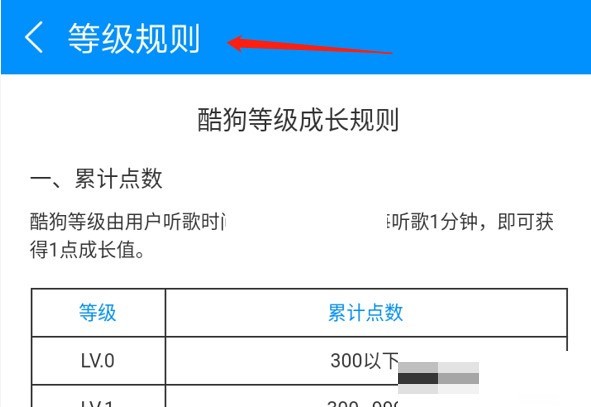
The above is the detailed content of How to check the total listening time of songs on Kugou Music_How to check the total listening time of songs on Kugou Music. For more information, please follow other related articles on the PHP Chinese website!

