php editor Zimo will introduce to you how to set the playing background of Kugou Music. Kugou Music is a very popular music player with rich music resources and personalized functions. To set the playback background, first open the settings interface of Kugou Music, then find the "Visual Effects" option and click to enter. Here you can choose a different background image or a custom image as the playback background. In addition, you can select background blur and transparency according to your preference. After the settings are completed, reopen the music playback interface to enjoy the personalized playback background.

How to set the playing background of Kugou Music
1. Open Kugou Music on your mobile phone, click on the song play page, and click on the three dots on the side of the progress bar.

#2. Click on photo search.

#3. Click on Customize Photo.

#4. Click on the song background image.

#5. Check the background image and click OK to modify the song background.

The above is the detailed content of How to set the playing background of Kugou Music. For more information, please follow other related articles on the PHP Chinese website!
 酷狗音乐一起听歌怎么开启Feb 23, 2024 pm 04:46 PM
酷狗音乐一起听歌怎么开启Feb 23, 2024 pm 04:46 PM酷狗音乐一起听歌怎么开启?酷狗音乐APP是可以和好友一起听歌的,但是多数的小伙伴不知道如何和好友一起听歌,接下来就是小编为用户带来的酷狗音乐一起听歌开启方法图文教程,感兴趣的用户快来一起看看吧!酷狗音乐使用教程酷狗音乐一起听歌怎么开启1、首先打开酷狗音乐APP,主页面点击下图箭头所示的边框;2、然后进入到播放器的页面,选择右下角【三个点】功能;3、之后下方展开多功能栏,点击【一起听】;4、最后跳转一个新的窗口,选择【邀请好友】即可开启一起听功能。
 音乐识别软件哪个好 音乐识别软件Feb 04, 2024 pm 09:06 PM
音乐识别软件哪个好 音乐识别软件Feb 04, 2024 pm 09:06 PM安卓音乐识别软件是一种实用的工具,可以准确识别各种音乐,并满足用户的需求。这些软件具有强大的功能,操作也非常简单,只需打开应用即可进行识别。以下是几款优秀的音乐识别软件供大家选择使用。【网易云音乐】网易云音乐是一款专注于音乐发现和分享的应用,提供丰富多样的音乐种类和歌单资源。凭借专业人士和社交功能,它能够满足用户的各种听歌需求。通过推荐更多的音乐,它能够更准确地符合用户的个人口味。此外,网易云音乐还提供音乐热点和演奏现场,使用户可以享受全球优质音乐的乐趣。【酷狗音乐】酷狗音乐是一款全球领先的免费
 酷狗音乐怎么查看听歌次数Feb 06, 2024 pm 11:07 PM
酷狗音乐怎么查看听歌次数Feb 06, 2024 pm 11:07 PM酷狗音乐怎么查看听歌次数?酷狗音乐是一款功能非常多样的音乐收听软件,不仅可以为我们提供多样化的音乐收听服务,还可以帮助我们享受到多样化的音乐社区服务。比如我们可以通过酷狗音乐查询到我们的听歌次数,获取到最详细的听歌数据详情。各位如果对此感兴趣的话,就随小编一起来看看酷狗音乐听歌次数查询教程吧。酷狗音乐怎么查看听歌次数1、打开酷狗音乐APP,进入我的页面,点击右上角“我的主页”图标。2、进入我的主页,点击“听歌排行”卡片。3、进入我的听歌排行页,在歌曲封面上即可查看听歌次数。
 酷狗音乐怎么免费听VIP歌Feb 06, 2024 pm 09:22 PM
酷狗音乐怎么免费听VIP歌Feb 06, 2024 pm 09:22 PM酷狗音乐怎么免费听VIP歌?酷狗音乐是一款有着涵盖全网的音乐资源库的音乐播放器,能够让用户们享受到最多样化的音乐收听服务。但是在其中,有很大一部分音乐都是VIP专属的歌曲,如果我们想免费收听这些VIP歌曲的话,就需要通过一些特殊的手段,如果各位对此感兴趣的话,就随小编一起来看看VIP歌曲免费收听方法介绍吧。酷狗音乐怎么免费听VIP歌1、打开手机【酷狗】APP,进入后点击【立即登录】;2、登录完成后会自动弹出界面,点击【立即进入】;3、进入成功停留几秒钟;4、看完后在左上方会出现【X】,点击一次就
 酷狗音乐如何K歌Feb 05, 2024 pm 05:12 PM
酷狗音乐如何K歌Feb 05, 2024 pm 05:12 PM酷狗音乐是一款广受欢迎的音乐播放平台,除了提供海量音乐库和丰富的音乐功能外,还为音乐爱好者们提供了K歌功能。用户可以尽情搜索自己拿手的歌曲,并进行在线唱歌,同时还能将K歌作品转发与与其他人分享。那么酷狗音乐如何K歌呢?还不清楚的小伙伴也别着急,接下来本站小编为大家带来了酷狗音乐K歌教程,希望能够帮助到大家。酷狗音乐如何K歌1、首先打开酷狗音乐软件进入到首页之后点击页面下方的【玩唱】;2、然后在玩唱的页面中点击【我要唱】;3、最后在我要唱的页面中点击【k歌】即可;
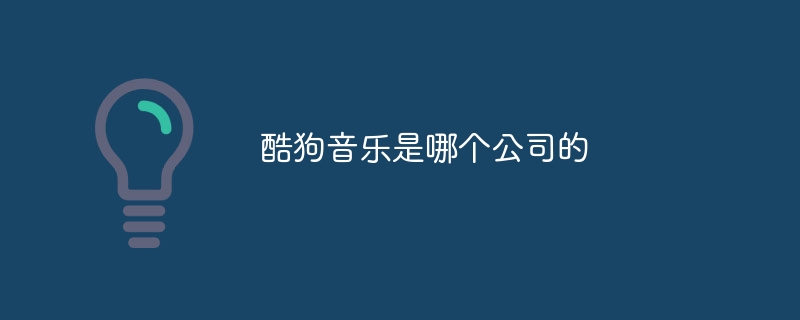 酷狗音乐是哪个公司的Sep 13, 2023 pm 05:28 PM
酷狗音乐是哪个公司的Sep 13, 2023 pm 05:28 PM酷狗音乐是广东酷狗计算机科技有限公司的。广东酷狗计算机科技有限公司成立于2004年,总部位于中国广东省深圳市,作为中国最大的在线音乐平台之一,酷狗音乐拥有庞大的音乐资源库和活跃的用户群体。酷狗音乐在音乐资源方面非常丰富,用户可以通过酷狗音乐平台搜索和收听各种类型的音乐,包括流行音乐、摇滚音乐、古典音乐、电子音乐等。酷狗音乐还提供了在线试听和下载功能,用户可以选择收听或下载音乐。
 酷狗怎么用ai唱歌Feb 24, 2024 pm 04:30 PM
酷狗怎么用ai唱歌Feb 24, 2024 pm 04:30 PM酷狗怎么用ai唱歌?酷狗音乐中是可以使用AI唱歌的,但是多数的小伙伴不知道如何使用ai来唱歌,接下来就是小编为用户带来的酷狗音乐使用ai唱歌方法图文教程,感兴趣的用户快来一起看看吧!酷狗音乐使用教程酷狗怎么用ai唱歌1、首先打开酷狗音乐APP,选择其中的【鱼声】功能;2、然后在鱼声功能页面,点击【AI帮你唱】选项;3、之后在下图页面点击【免费制作】功能;4、接着跳转到音色制作人的功能页面,点击【极速模式】;5、最后进入到下图功能页,选择想要K歌的歌曲,点击【去K歌】即可。
 酷狗概念版音乐怎么下载到本地Dec 23, 2023 am 09:51 AM
酷狗概念版音乐怎么下载到本地Dec 23, 2023 am 09:51 AM使用酷狗概念版听歌时,遇到喜欢的音乐想要下载,但保存的位置想要改为本地,可以在我的页面点击右上角的设置,找到歌曲下载目录,修改储存路径就可以将音乐下载到本地。酷狗概念版音乐怎么下载到本地1、打开酷狗概念版,点击首页下方我的。2、在我的页面点击右上角设置图标。3、进入设置,点击歌曲下载目录。4、点击设置到其他目录,进行设置。设置完成就可以将音乐下载到设置的文件夹中。


Hot AI Tools

Undresser.AI Undress
AI-powered app for creating realistic nude photos

AI Clothes Remover
Online AI tool for removing clothes from photos.

Undress AI Tool
Undress images for free

Clothoff.io
AI clothes remover

AI Hentai Generator
Generate AI Hentai for free.

Hot Article

Hot Tools

SublimeText3 English version
Recommended: Win version, supports code prompts!

VSCode Windows 64-bit Download
A free and powerful IDE editor launched by Microsoft

MantisBT
Mantis is an easy-to-deploy web-based defect tracking tool designed to aid in product defect tracking. It requires PHP, MySQL and a web server. Check out our demo and hosting services.

WebStorm Mac version
Useful JavaScript development tools

EditPlus Chinese cracked version
Small size, syntax highlighting, does not support code prompt function







