Share solutions to Word table pagination problems
When using Microsoft Word for document editing, we often encounter the problem of table paging. Especially when processing large amounts of data or complex tables, paging will affect the aesthetics and readability of the overall document. This article will share some methods to solve the problem of table pagination in Word to help you better handle the table pagination situation.
1. Merge cells
In Word tables, merging cells is a common operation. It can merge multiple cells into one large cell, thereby reducing the need for paging. possibility. Merging cells can not only beautify the appearance of the table, but also effectively reduce paging problems caused by too many cells. To merge cells, just select the cells you want to merge and click the "Merge Cells" button under the "Layout" tab.
2. Control the row height and column width
The row height and column width of the table will also affect the paging situation. Rows that are too tall or too wide often lead to paging when there is insufficient space. Therefore, you can avoid paging problems by adjusting row height and column width. Select the rows or columns in the table, and then adjust the "Row Height" and "Column Width" functions under the "Layout" tab to make the layout of the table more reasonable.
3. Adjust page settings
Sometimes, table paging problems may be caused by unreasonable page settings. You can improve table pagination by adjusting page margins, page orientation, paper size, etc. In Word, you can use the "Page Setup" function under the "Page Layout" tab to comprehensively set the pages of the document, including margins, paper size, orientation, etc., so as to better control the pagination of the table.
4. Use columns
For particularly wide tables, you can consider using columns to avoid paging problems caused by too wide tables. Dividing the table into two or more columns can make the table more compact and reduce pagination caused by excessive width. In Word, you can use the "Column" function under the "Layout" tab to realize the column setting of the table, thereby effectively controlling the paging problem.
5. Adjust text content
Sometimes, too much or too little text content in the table can also cause paging problems. You can appropriately adjust the font size, line spacing and other attributes of the text content to make the text more compact or sparse, thereby avoiding paging caused by too much text content. In Word, you can achieve a reasonable layout of text content by selecting the text content and then making corresponding adjustments in the "Font" and "Paragraph" functions.
In short, solving the paging problem of Word tables requires comprehensive consideration of the table structure, page settings, text content and other aspects. By properly setting the table structure, adjusting page settings, and controlling text content, you can effectively avoid paging problems and make the document presentation more beautiful and tidy. We hope that the above methods can help you better deal with Word table paging issues and improve the efficiency and quality of document editing.
The above is the detailed content of Share solutions to Word table pagination problems. For more information, please follow other related articles on the PHP Chinese website!
 Excel Paste Special: shortcuts to copy values, comments, column width, etc.Apr 17, 2025 am 11:54 AM
Excel Paste Special: shortcuts to copy values, comments, column width, etc.Apr 17, 2025 am 11:54 AMThis tutorial unlocks the power of Excel's Paste Special feature, showing you how to significantly boost your efficiency with paste special shortcuts. Learn to paste values, formulas, comments, formats, column widths, and more, all while avoiding co
 How to add, copy and delete multiple checkboxes in ExcelApr 17, 2025 am 11:01 AM
How to add, copy and delete multiple checkboxes in ExcelApr 17, 2025 am 11:01 AMThis tutorial shows you how to efficiently add, modify, and delete multiple checkboxes in Excel. Last week, we explored using checkboxes for checklists, conditional formatting, interactive reports, and dynamic charts. This week, we'll focus on the
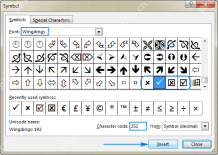 How to insert a tick symbol (checkmark) in ExcelApr 17, 2025 am 09:53 AM
How to insert a tick symbol (checkmark) in ExcelApr 17, 2025 am 09:53 AMThis tutorial explores six methods for inserting checkmarks in Excel, along with formatting and counting techniques. Excel offers two checkmark types: interactive checkboxes and tick symbols. Checkboxes allow selection/deselection via mouse clicks
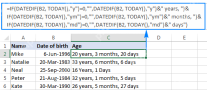 How to calculate age in Excel from birthdayApr 17, 2025 am 09:47 AM
How to calculate age in Excel from birthdayApr 17, 2025 am 09:47 AMThe tutorial shows different ways to get age from birthday in Excel. You will learn a handful of formulas to calculate age as a number of complete years, get exact age in years, months and days at today's date or a particular date. There
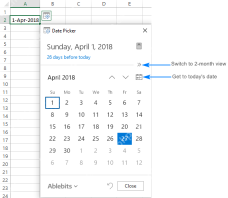 How to insert calendar in Excel (Date Picker & printable calendar template)Apr 17, 2025 am 09:07 AM
How to insert calendar in Excel (Date Picker & printable calendar template)Apr 17, 2025 am 09:07 AMThis tutorial demonstrates how to add a drop-down calendar (date picker) to Excel and link it to a cell. It also shows how to quickly create a printable calendar using an Excel template. Data integrity is a major concern in large or shared spreadshe
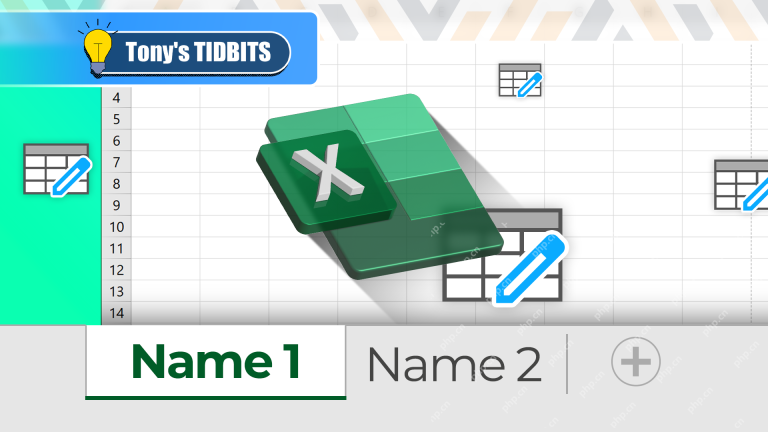 Why You Should Always Rename Worksheets in ExcelApr 17, 2025 am 12:56 AM
Why You Should Always Rename Worksheets in ExcelApr 17, 2025 am 12:56 AMImprove Excel’s productivity: A guide to efficient naming worksheets This article will guide you on how to effectively name Excel worksheets, improve productivity and enhance accessibility. Clear worksheet names significantly improve navigation, organization, and cross-table references. Why rename Excel worksheets? Using the default "Sheet1", "Sheet2" and other names is inefficient, especially in files containing multiple worksheets. Clearer names like “Dashboard,” “Sales,” and “Forecasts,” give you and others a clear picture of the workbook content and quickly find the worksheets you need. Use descriptive names (such as "Dashboard", "Sales", "Forecast")
 How to archive in Outlook automatically or manuallyApr 16, 2025 am 11:48 AM
How to archive in Outlook automatically or manuallyApr 16, 2025 am 11:48 AMThis comprehensive guide explains how to effectively manage your Outlook email storage by archiving emails, tasks, and other items across various Outlook versions (365, 2021, 2019, 2016, 2013, and earlier). Learn to configure automatic archiving, pe
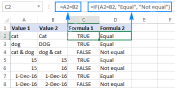 Excel: Compare strings in two cells for matches (case-insensitive or exact)Apr 16, 2025 am 11:26 AM
Excel: Compare strings in two cells for matches (case-insensitive or exact)Apr 16, 2025 am 11:26 AMThe tutorial shows how to compare text strings in Excel for case-insensitive and exact match. You will learn a number of formulas to compare two cells by their values, string length, or the number of occurrences of a specific character, a


Hot AI Tools

Undresser.AI Undress
AI-powered app for creating realistic nude photos

AI Clothes Remover
Online AI tool for removing clothes from photos.

Undress AI Tool
Undress images for free

Clothoff.io
AI clothes remover

AI Hentai Generator
Generate AI Hentai for free.

Hot Article

Hot Tools

SublimeText3 English version
Recommended: Win version, supports code prompts!

SecLists
SecLists is the ultimate security tester's companion. It is a collection of various types of lists that are frequently used during security assessments, all in one place. SecLists helps make security testing more efficient and productive by conveniently providing all the lists a security tester might need. List types include usernames, passwords, URLs, fuzzing payloads, sensitive data patterns, web shells, and more. The tester can simply pull this repository onto a new test machine and he will have access to every type of list he needs.

SAP NetWeaver Server Adapter for Eclipse
Integrate Eclipse with SAP NetWeaver application server.

VSCode Windows 64-bit Download
A free and powerful IDE editor launched by Microsoft

EditPlus Chinese cracked version
Small size, syntax highlighting, does not support code prompt function





