How to effectively manage C drive space?
How to effectively manage C drive space?
With the continuous development of computer technology, more and more data are stored in our computers. C drive, as the system installation disk, is often the partition with the most limited storage space on our computers. Therefore, how to effectively manage C drive space has become an important issue faced by many computer users. This article will introduce some effective methods to manage C drive space to help you make better use of your computer's storage space.
1. Regularly clean up temporary files and recycle bin
In the process of daily use of computers, the system and software will generate a large number of temporary files. If not cleaned in time, these files will take up a lot of space. C drive space. Therefore, it is very important to clean temporary files regularly. You can open the system temporary folder by entering the "%temp%" command in the run box and delete all files in it. In addition, regularly emptying files in the Recycle Bin can also free up a lot of C drive space.
2. Uninstall uncommon software
As time goes by, we may install more and more software on our computers. Some software may occupy a large amount of space because it is rarely used. C drive space. Therefore, regularly checking and uninstalling infrequently used software can free up a lot of storage space. You can view installed software through "Programs and Features" in "Control Panel" and uninstall it.
3. Move user folders to other partitions
By default, some user folders, such as "My Documents", "Downloads", etc., will be saved in the C drive. If there are too many contents in these folders, there will be insufficient space on the C drive. Therefore, you can move these user folders to other partitions to reduce the pressure on C drive. In the property settings, there is an option to change the location of these folders to another partition.
4. Clean up system junk and invalid registry
System junk and invalid registry are also one of the culprits occupying C drive space. Regularly using the system's built-in disk cleaning tool to clean up can free up a lot of space. In addition, you can use some optimization software, such as CCleaner, etc., to clean up system junk and invalid registry to further free up C drive space.
5. Compress files and defragment them
For some larger files, you can choose to compress them to reduce the space they occupy. In addition, regularly using the system's built-in disk defragmentation tool to defragment the C drive can improve the hard disk read and write speed while saving storage space.
In the daily use of computers, it is very important to effectively manage the C drive space. By regularly cleaning temporary files, uninstalling infrequently used software, moving user folders, cleaning system junk and invalid registry, compressing files and defragmenting, etc., we can help you make better use of your computer's storage space and improve your computer's performance and stability. I hope the above methods can help you and keep your computer in good condition.
The above is the detailed content of How to effectively manage C drive space?. For more information, please follow other related articles on the PHP Chinese website!
 How to Fix Attachment Not Showing in Outlook 365?Apr 19, 2025 am 12:50 AM
How to Fix Attachment Not Showing in Outlook 365?Apr 19, 2025 am 12:50 AMDo you have trouble downloading or sending attachments in Outlook 365? Sometimes, Outlook doesn’t show them for some unknown reason, so you are unable to see them. In this post on php.cn Website, we collect some use tips for attachments not showing.
 How to Fix V Rising Connection Timed out? Here Are 5 Solutions! - MiniToolApr 19, 2025 am 12:49 AM
How to Fix V Rising Connection Timed out? Here Are 5 Solutions! - MiniToolApr 19, 2025 am 12:49 AMWhen V Rising players try to join a server that is close to or already full, they may encounter the “V Rising connection timed out” issue. If you are one of them, you can refer to this post from php.cn to get solutions. Now, keep on your reading.
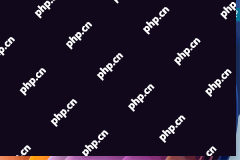 How to Turn on/off Real-Time Protection in Windows Security? - MiniToolApr 19, 2025 am 12:48 AM
How to Turn on/off Real-Time Protection in Windows Security? - MiniToolApr 19, 2025 am 12:48 AMWindows supplies real-time protection via Windows Security. But this feature may prevent you from doing something it thinks are dangerous. In this situation, you may want to temporarily turn on real-time protection. This php.cn post will show you how
 Windows 11 24H2 or Windows 12? Does This Matter?Apr 19, 2025 am 12:47 AM
Windows 11 24H2 or Windows 12? Does This Matter?Apr 19, 2025 am 12:47 AMMicrosoft has started working on next year’s Windows updates very early. Recent rumors state that the next update in 2024 might be Windows 11 24H2 rather than Windows 12. Everything is uncertain now. php.cn will now take you to see some related infor
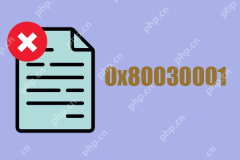 Fix: Unable to Perform Requested Operation – Error 0x80030001 - MiniToolApr 19, 2025 am 12:46 AM
Fix: Unable to Perform Requested Operation – Error 0x80030001 - MiniToolApr 19, 2025 am 12:46 AMThe error 0x80030001 often happens when you are attempting to copy files. The error code will be accompanied by a message that tells “unable to perform requested operation”. If you are struggling with this error, you can read this article on php.cn W
 How to Download and Install Windows 11 KB5034765Apr 19, 2025 am 12:45 AM
How to Download and Install Windows 11 KB5034765Apr 19, 2025 am 12:45 AMOn February 13, 2024, Microsoft released KB5034765 (OS builds 22621.3155 and 22631.3155) for Windows 11 22H2 and Windows 11 23H2. This security update brings you many new improvements and bug fixes. You can learn how to download and install Windows 1
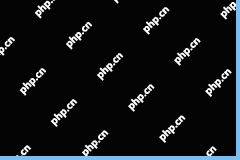 Power Management Tab Missing from Device Manager - Top GuideApr 19, 2025 am 12:44 AM
Power Management Tab Missing from Device Manager - Top GuideApr 19, 2025 am 12:44 AMDevice Manager is widely used when you need to fix some computer issues. You can check the problematic devices and decide to uninstall or update device drivers. Besides, you can also set Power Management settings in Device Manager. However, you may f
 2 Ways to Reset Windows Backup to Default in Windows 11/10Apr 19, 2025 am 12:43 AM
2 Ways to Reset Windows Backup to Default in Windows 11/10Apr 19, 2025 am 12:43 AMWhen Backup and Restore (Windows Backup) fails to work, you can choose to reset it to default. How to restore Windows Backup to default in Windows 11/10? php.cn will guide you to easily do this thing in 2 ways and let’s go to see them.


Hot AI Tools

Undresser.AI Undress
AI-powered app for creating realistic nude photos

AI Clothes Remover
Online AI tool for removing clothes from photos.

Undress AI Tool
Undress images for free

Clothoff.io
AI clothes remover

Video Face Swap
Swap faces in any video effortlessly with our completely free AI face swap tool!

Hot Article

Hot Tools

WebStorm Mac version
Useful JavaScript development tools

EditPlus Chinese cracked version
Small size, syntax highlighting, does not support code prompt function

PhpStorm Mac version
The latest (2018.2.1) professional PHP integrated development tool

DVWA
Damn Vulnerable Web App (DVWA) is a PHP/MySQL web application that is very vulnerable. Its main goals are to be an aid for security professionals to test their skills and tools in a legal environment, to help web developers better understand the process of securing web applications, and to help teachers/students teach/learn in a classroom environment Web application security. The goal of DVWA is to practice some of the most common web vulnerabilities through a simple and straightforward interface, with varying degrees of difficulty. Please note that this software

SublimeText3 English version
Recommended: Win version, supports code prompts!





