Home >Software Tutorial >Mobile Application >Tutorial on querying fans via WeChat video account
Tutorial on querying fans via WeChat video account
- WBOYWBOYWBOYWBOYWBOYWBOYWBOYWBOYWBOYWBOYWBOYWBOYWBforward
- 2024-03-25 15:40:361948browse
php Xiaobian Yuzai will take you through the tutorial on querying fans through WeChat video accounts. On WeChat video accounts, understanding the number and characteristics of fans is an important way to improve content quality and user interaction. Through this tutorial, you will learn how to accurately and quickly query the number of fans of a WeChat video account, and how to analyze the characteristics and behavior data of fans to provide strong support for content output and fan interaction. Let’s explore together!
1. If you need to query fan data now, it is recommended that you first enter the WeChat APP, click the [Video Number] function from the discovery page, and then proceed to the next step.

2. After opening the video account interface, we need to select the personal center button in the upper right corner (as shown below), open the video account interface and select [My Videos] Number】.
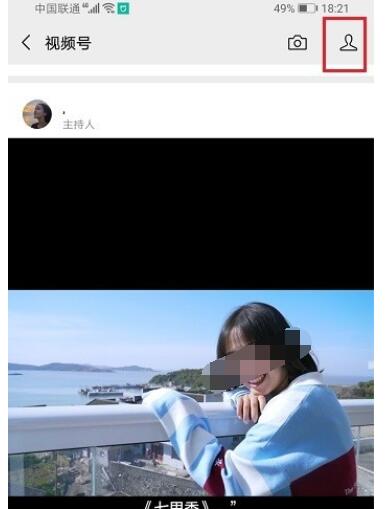
3. In this way, we can see how many people follow us through the data under the personal avatar. Click to enter and query the fans' data details.
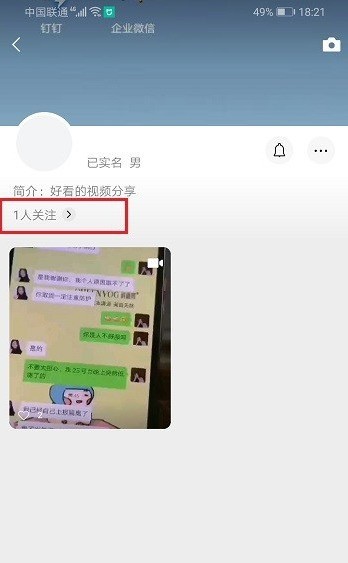
If you want to check the fans of WeChat video account in the APP, then follow the above method!
The above is the detailed content of Tutorial on querying fans via WeChat video account. For more information, please follow other related articles on the PHP Chinese website!
Related articles
See more- What should I do if I can access WeChat but cannot access the Internet on my Windows 10 computer?
- How to download videos from a video account 'Must-see: A simple way to save videos from a video account'
- How to save videos to photo album with WeChat video account
- How to delete the comment history of a video account? How to restore the comment history of a video account?
- How to set the video account not to accept private messages? How does it set up the blacklist?

