Home >Software Tutorial >Mobile Application >Can enter safe mode but not normal mode
Can enter safe mode but not normal mode
- 王林forward
- 2024-03-25 15:36:321683browse
php editor Baicao shares: Sometimes we may encounter a situation where the computer can start normally after entering safe mode, but cannot enter normal mode. This situation may be caused by corrupted system files, software conflicts, or hardware failures. Next we'll explore possible solutions to help you resolve this issue.
1. Plug in the memory stick tightly and replace the suspected memory; or unplug the memory stick when the power is off and plug it in again.
Cleaning the disk in safe mode can help remove junk files from the system. You can right-click the drive you want to clean, select Properties, and click Disk Cleanup in the General tab. In the pop-up dialog box, check the file types to be deleted and confirm the cleanup operation. The system automatically cleans up the files you select to help free up disk space.
The third step is to scan and repair the disk. First, right-click the drive (C) that needs to be organized in the "My Computer" window, select Properties, then click the Tools tab, then click the "Check" button, check "Automatically fix file system errors" and "Scan and try" Recover Bad Sectors" and finally click the "Start Check" button. Wait for the check to complete, confirm and exit. Then follow the same steps to scan and repair other partitions one by one.
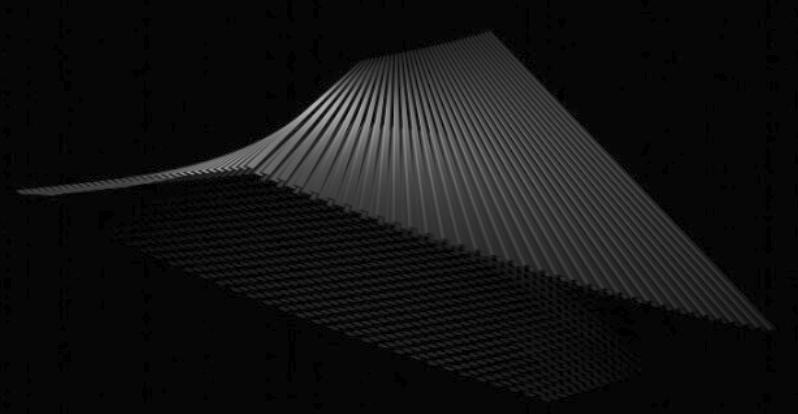
The above is the detailed content of Can enter safe mode but not normal mode. For more information, please follow other related articles on the PHP Chinese website!

