Home >Backend Development >Golang >Analysis of advanced functions of VSCode: Help you have a deeper understanding of the magic of this editor!
Analysis of advanced functions of VSCode: Help you have a deeper understanding of the magic of this editor!
- 王林Original
- 2024-03-25 14:39:041051browse
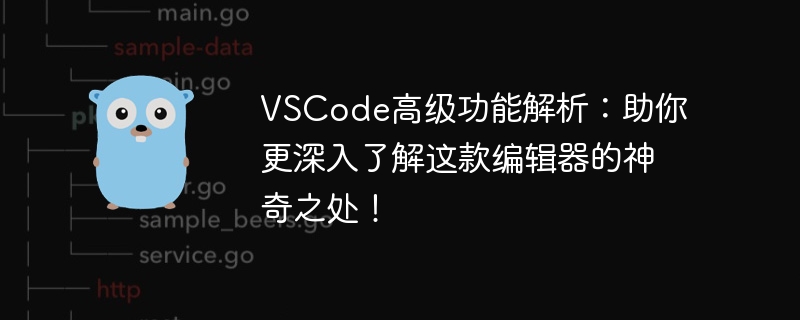
VSCode advanced function analysis: Help you understand the magic of this editor more deeply!
Visual Studio Code, referred to as VSCode, is a lightweight code editor developed by Microsoft. It has a rich plug-in ecosystem and powerful functions, and is deeply loved by programmers. In addition to common basic editing functions, VSCode also has many advanced functions that can improve development efficiency and comfort. This article will introduce some advanced functions of VSCode and lead readers to have an in-depth understanding of the magic of this editor through specific code examples.
1. Multi-tab editing
In VSCode, you can easily open multiple tabs and edit multiple files at the same time. You can quickly switch between different tabs through the shortcut keys Ctrl Alt and left/right arrow keys, which improves the efficiency when editing multiple files.
2. Code snippets
VSCode supports code snippets (snippets), which can help you quickly enter commonly used code blocks. You can customize code snippets, or download code snippets shared by others in the plug-in market. For example, entering "for" and pressing the Tab key will automatically generate a for loop code block.
for (let i = 0; i < array.length; i++) {
// 循环体
}3. Git integration
VSCode has built-in Git integration, which allows you to perform version control operations directly in the editor. You can view modified files, submit code, switch branches, and other operations, eliminating the need to enter cumbersome commands in the terminal.
4. Debugging function
VSCode has powerful debugging functions and supports debugging in multiple languages. You can set breakpoints, monitor variables, step through code, etc. to help you quickly locate and fix problems in your code.
function add(a, b) {
return a + b; // 设置断点在这一行
}
let result = add(3, 5); // 调试时可以监视result的值
console.log(result);5. Extension functions
In addition to its own functions, VSCode also supports rich extension functions, and you can extend the editor's capabilities by installing plug-ins. For example, installing the ESLint plug-in can help you detect grammatical errors in the code and improve code quality; installing the Live Server plug-in can quickly set up a local server to facilitate previewing the page effect in the browser.
The above are some advanced functions and specific code examples of VSCode. I hope it can help readers have a deeper understanding of the magic of this editor. By proficiently using these advanced features, you can improve your development efficiency and coding experience. Let's enjoy programming together!
The above is the detailed content of Analysis of advanced functions of VSCode: Help you have a deeper understanding of the magic of this editor!. For more information, please follow other related articles on the PHP Chinese website!

