Home >Mobile Tutorial >Android Phone >How to create new contacts on Xiaomi cc9pro
How to create new contacts on Xiaomi cc9pro
- PHPzforward
- 2024-03-25 12:46:051205browse
php editor Baicao will introduce to you the specific method of creating new contacts on Xiaomi CC9 Pro mobile phone. On the Xiaomi CC9 Pro mobile phone, creating a new contact is very simple. Just open the address book application, click the "New Contact" button in the upper right corner, fill in the contact information and save it. In addition, you can also manage contacts by importing address books, copying contacts, etc., making your address book clearer and more convenient. If you want to know more about the usage skills of Xiaomi CC9 Pro mobile phone, you may wish to continue to pay attention to the relevant information of php Chinese website.
1. Find the [Dial] key on the desktop and click to enter.

2. Click on the contact.

3. Click the plus sign in the lower right corner to enter the new contact interface.

4. After editing the contact information, click √ in the upper right corner.
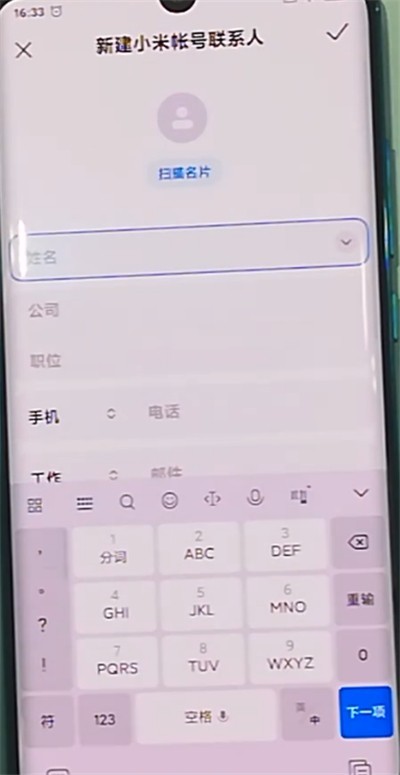
The above is the detailed content of How to create new contacts on Xiaomi cc9pro. For more information, please follow other related articles on the PHP Chinese website!
Related articles
See more- Video editing tutorial with Screen Recorder_Introduction to Video Editing Master
- How to check the income of Alipay Yu'E Bao?
- How to solve the problem that the font size of Baidu Tieba Android version is too small and enable night mode
- Does Yidui Android version support incognito setting_How to set incognito status
- One-click screenshot tutorial: How to take screenshots of Honor Magic5Pro

