Home >Mobile Game Tutorial >Mobile Game Guide >Introduction to the registration method of "Call of Duty Warzone Mobile Game"
Introduction to the registration method of "Call of Duty Warzone Mobile Game"
- WBOYWBOYWBOYWBOYWBOYWBOYWBOYWBOYWBOYWBOYWBOYWBOYWBforward
- 2024-03-24 21:01:15812browse
"Call of Duty Warzone Mobile" is a popular game that has attracted much attention from players, but many players may encounter difficulties when registering accounts. PHP editor Apple has specially sorted out the registration methods for everyone to help players easily register accounts and experience the fun of the game! Let us now understand the registration steps.
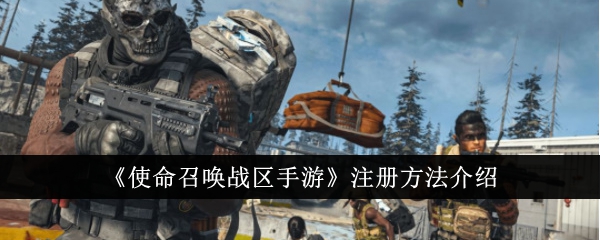
Introduction to the registration method of "Call of Duty Warzone Mobile Game"
1. Enter the registration interface
First we need to fill in the account after entering the homepage Log in directly and click "Sign Up" below; a pop-up window with two green buttons will be displayed on the
page. The button on the left is [Register a new account] and the button on the right is [Login] , we click the registration button on the left, then fill in the email address twice. After filling in, click the gray-white button "Sign Up" below to continue.
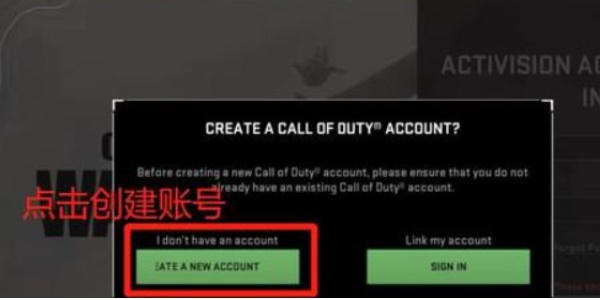
2. Fill in personal information
All players fill in must be in English/Pinyin, Activision ID (nickname), the last two items are us Just write the pinyin for your name. After completing this step, click the gray-white square "NEXT" below.
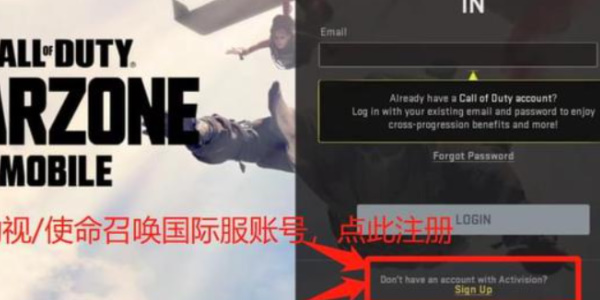
3. Fill in your birthday and location
You need to fill in your birthday and your location. To remember the birthday, you need to fill in an adult date. If you want the location, you can Fill in "China" uniformly;
After filling in, click "NEXT" below again to go to the next step.

4. Set password
You need to set your own password. The password here needs to be between 8-20 characters, at least one of which is Numbers and letters, and consecutive or identical characters cannot appear.

5. Registration completed
The last page that pops up is used to set up two-factor authentication. It is only used to protect the player's account. Here we can Choose whether to set up Two-Factor Authentication.
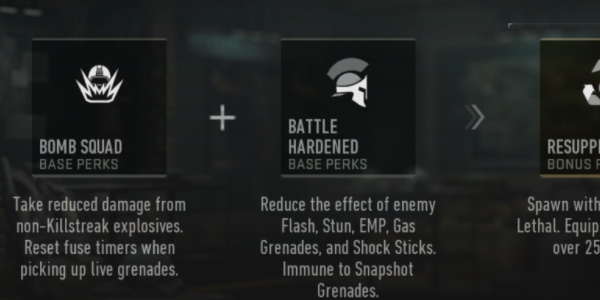
The above is the detailed content of Introduction to the registration method of "Call of Duty Warzone Mobile Game". For more information, please follow other related articles on the PHP Chinese website!

