php editor Yuzi will show you how to set up the Chinese version of "Call of Duty: Warzone Mobile". In the game, setting the Chinese interface and voice can allow players to better understand the game content and instructions and improve the game experience. Next, we will introduce you in detail how to set up Chinese settings in the game so that you can easily play "Call of Duty Warzone Mobile"!

How to set up the Chinese version of Call of Duty Warzone mobile game
1. First enter the game and click the settings icon in the upper right corner of the interface.

2. In the menu bar that appears, find the [Download] option and click it.

3. Select [SIMPLIFIED CHINESE] (Simplified Chinese) on this page to download the Simplified Chinese installation package.

4. Return to the settings section, click [LANGUAGE] to enter, select [SIMPLIFIED CHINESE], and select yes in the pop-up interface.

#5. After restarting the game, you will find that all the content of the game has become Chinese.

The above is the detailed content of How to set Chinese in Call of Duty: Warzone mobile game. For more information, please follow other related articles on the PHP Chinese website!
 Conquest Dark: All Currencies, ExplainedMay 08, 2025 am 02:07 AM
Conquest Dark: All Currencies, ExplainedMay 08, 2025 am 02:07 AMConquest Dark Currency and Upgrade Guide: Conquer the Dark World The ARPG game Conquest Dark has four unique currencies that play different roles in enhancing your strength in this dark and cruel world. Each game experience is different, but you can also unlock permanent upgrades between games to make future challenges easier. The first time you are exposed to the game may be overwhelming, don't worry! This guide will explain in detail each currency, upgrade system, and world nodes in the game. You'll learn how to get them, how to use them, and how they can help you become stronger between games. Node type Before you understand how money is obtained and used, you need
 NYT Strands Answers And Hints - May 8, 2025 Solution #431May 08, 2025 am 02:06 AM
NYT Strands Answers And Hints - May 8, 2025 Solution #431May 08, 2025 am 02:06 AMStuck on today's Strands puzzle? Don't fret! This guide provides clues and the full solution if you're feeling lost. We'll help you maintain your winning streak and avoid getting stranded. Let's get you back on track! This guide offers insights i
 Oblivion Remastered: Final Justice Quest WalkthroughMay 08, 2025 am 02:03 AM
Oblivion Remastered: Final Justice Quest WalkthroughMay 08, 2025 am 02:03 AMEmbark on a thrilling Dark Brotherhood quest in Oblivion Remastered: Final Justice! This mission, following Broken Vows, presents a unique challenge and a compelling narrative. Your target: the deadly Argonian assassin, Shaleez, lurking within the F
 FC Mobile codes for May 2025May 08, 2025 am 02:02 AM
FC Mobile codes for May 2025May 08, 2025 am 02:02 AMUnlock Exclusive Rewards in EA Sports FC Mobile! This guide shows you how to redeem codes for free in-game goodies, boosting your F2P gameplay. Even without spending money, you can dominate the pitch with the right strategy. This guide includes a l
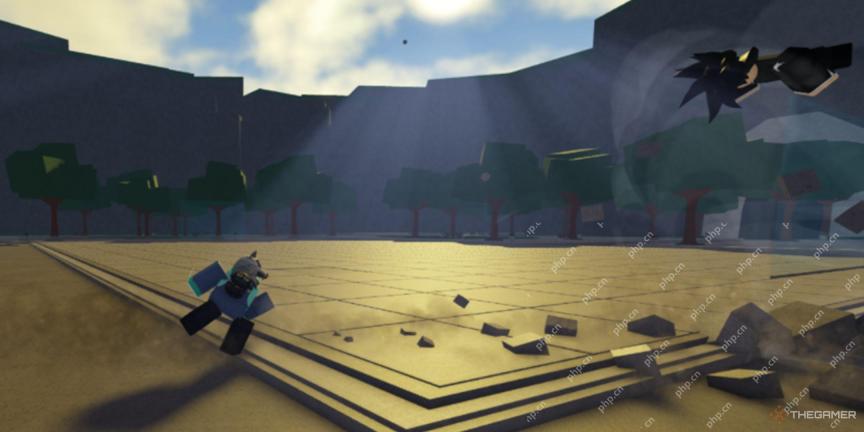 Roblox: The Strongest Battlegrounds - Blade Master Character GuideMay 08, 2025 am 01:01 AM
Roblox: The Strongest Battlegrounds - Blade Master Character GuideMay 08, 2025 am 01:01 AMRoblox fighting game "The Strongest Battlefield" Character: Sword Master's In-depth Guide "The Strongest Battlefield" is a popular Roblox fighting game inspired by the auto-animation "One Punch Man". In the game, players can choose a variety of powerful characters to release cool attacks, combos and special skills. Sword Masters are a favorite of players with their fast, sword-based combat style. He is known for his speed and precision, and if you like proactive close combat, he will be the perfect choice for you. If you like to go in and out of the attack range, quickly combos, and continuously put pressure on, then this character is definitely for you. Skills and passive skills The Sword Master’s skill set is designed around quick slashing and high maneuverability attacks to keep you fighting rhythm
 Roblox: Blox Fruits - How To Get Shark AnchorMay 08, 2025 am 12:58 AM
Roblox: Blox Fruits - How To Get Shark AnchorMay 08, 2025 am 12:58 AMIn Roblox: Blox Fruits, the seas and islands hold a treasure trove of weapons, from swords and guns to battleaxes and unique finds like the Shark Anchor. This legendary sword, one of the few water-based weapons, boasts a versatile moveset perfect for
 Roblox: Blox Fruits - How To Get The Third SeaMay 08, 2025 am 12:55 AM
Roblox: Blox Fruits - How To Get The Third SeaMay 08, 2025 am 12:55 AMBlox Fruits: A complete guide to unlocking the third sea area Blox Fruits is a Roblox game based on the popular anime One Piece, where players can play as one pirate or navy, navigate and explore new islands. When you first join Blox Fruits, you will be in the First Sea. But as you complete PvE quests on various islands, you can unlock the second and third sea areas. If you have finished the contents of the Second Sea and want to explore new islands and unlock racial awakening, it's time to head to the Third Sea. This guide will tell you all the steps you need to unlock the third sea area in Blox Fruits. How to unlock the third sea area To enter Blox Fruit
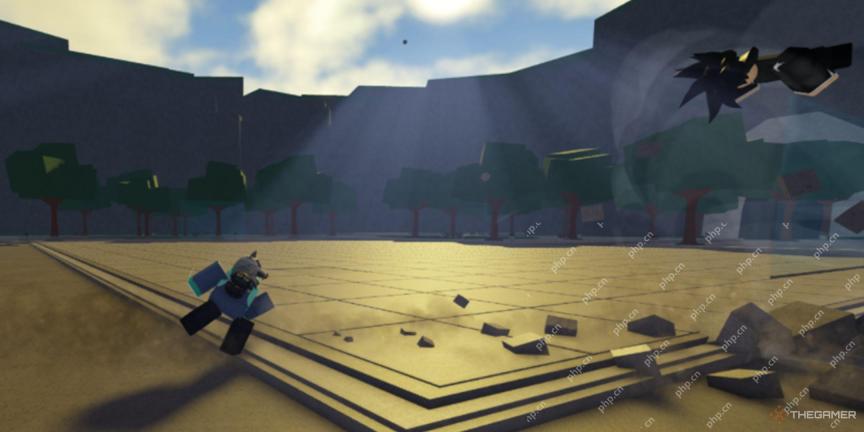 Roblox: The Strongest Battlegrounds - How To Serious SlapMay 08, 2025 am 12:54 AM
Roblox: The Strongest Battlegrounds - How To Serious SlapMay 08, 2025 am 12:54 AMIn Roblox's popular fighting game, The Strongest Battlegrounds, inspired by One Punch Man, mastering the Strongest Hero (Saitama) unlocks devastating hidden moves. One such move is the hilarious and powerful Serious Slap. Unleashing the Serious Slap


Hot AI Tools

Undresser.AI Undress
AI-powered app for creating realistic nude photos

AI Clothes Remover
Online AI tool for removing clothes from photos.

Undress AI Tool
Undress images for free

Clothoff.io
AI clothes remover

Video Face Swap
Swap faces in any video effortlessly with our completely free AI face swap tool!

Hot Article

Hot Tools

Dreamweaver CS6
Visual web development tools

DVWA
Damn Vulnerable Web App (DVWA) is a PHP/MySQL web application that is very vulnerable. Its main goals are to be an aid for security professionals to test their skills and tools in a legal environment, to help web developers better understand the process of securing web applications, and to help teachers/students teach/learn in a classroom environment Web application security. The goal of DVWA is to practice some of the most common web vulnerabilities through a simple and straightforward interface, with varying degrees of difficulty. Please note that this software

SublimeText3 English version
Recommended: Win version, supports code prompts!

mPDF
mPDF is a PHP library that can generate PDF files from UTF-8 encoded HTML. The original author, Ian Back, wrote mPDF to output PDF files "on the fly" from his website and handle different languages. It is slower than original scripts like HTML2FPDF and produces larger files when using Unicode fonts, but supports CSS styles etc. and has a lot of enhancements. Supports almost all languages, including RTL (Arabic and Hebrew) and CJK (Chinese, Japanese and Korean). Supports nested block-level elements (such as P, DIV),

SublimeText3 Mac version
God-level code editing software (SublimeText3)







