Become a master of Java exception handling: Take control of errors in your code

Becoming a master of Java exception handling is a must for every Java programmer. In the process of writing code, it is inevitable to encounter various errors and exceptions. How to handle these exceptions efficiently can not only improve the quality of the code, but also enhance the robustness and stability of the program. This article will delve into the relevant knowledge of Java exception handling, help readers master the skills and methods of exception handling, and become a master of Java exception handling.
2. Master the exception propagation mechanism
As an exception propagates through the program, it moves up the call stack. If the exception is not handled in the code, it will be propagated to the method that called it, and so on. Understanding exception propagation mechanisms is critical to ensuring exceptions are handled appropriately.
3. Use try-catch-finally block
try-catch-finally Blocks are the preferred mechanism for handling exceptions in Java. The try block contains the code that needs to be executed, while the catch block handles specific types of exceptions. finally The block is always executed regardless of whether an exception occurs, and is usually used to release resources or perform cleanup operations.
4. Use throw statements
When a method cannot handle an exception from itself, it can be thrown using the throw statement. This will cause the exception to propagate up the call stack until a suitable method is found to handle it.
5. Custom exception
Custom exceptions allow you to create specific exception classes for specific error conditions. Custom exceptions should inherit from the Exception or Error class and provide additional information about the error.
6. Handling common exceptions
It is important to be familiar with common exception types in Java, such as NullPointerException, IndexOutOfBoundsException, and IllegalArgumentException. Understanding the root cause and handling of these exceptions will improve the robustness of your code.
7. Log recording exception
Logging exceptions to a log file is a valuable tool for identifying, investigating, and resolving errors. Capturing exception details using a logging library such as Log4j or SLF4J can help diagnose problems.
8. Use assertions
Assertions are Boolean expressions used in code to check expected conditions. If the assertion fails, an AssertionError exception is thrown. Assertions can help detect errors in advance and prevent your program from running in unexpected states.
9. Unit Test
Writing UnitsTestsYou can verify the behavior of your code under various inputs and conditions, including exceptions. Unit tests help ensure exceptions are handled correctly and prevent errors from spreading.
10. Continuous learning
Exception handling is an evolving field. As Java versions update and new technologies emerge, it's important to stay up to date on best practices. Keep your knowledge current by reading documentation, attending conferences, and interacting with other developers.
The above is the detailed content of Become a master of Java exception handling: Take control of errors in your code. For more information, please follow other related articles on the PHP Chinese website!
 How does cloud computing impact the importance of Java's platform independence?Apr 22, 2025 pm 07:05 PM
How does cloud computing impact the importance of Java's platform independence?Apr 22, 2025 pm 07:05 PMCloud computing significantly improves Java's platform independence. 1) Java code is compiled into bytecode and executed by the JVM on different operating systems to ensure cross-platform operation. 2) Use Docker and Kubernetes to deploy Java applications to improve portability and scalability.
 What role has Java's platform independence played in its widespread adoption?Apr 22, 2025 pm 06:53 PM
What role has Java's platform independence played in its widespread adoption?Apr 22, 2025 pm 06:53 PMJava'splatformindependenceallowsdeveloperstowritecodeonceandrunitonanydeviceorOSwithaJVM.Thisisachievedthroughcompilingtobytecode,whichtheJVMinterpretsorcompilesatruntime.ThisfeaturehassignificantlyboostedJava'sadoptionduetocross-platformdeployment,s
 How do containerization technologies (like Docker) affect the importance of Java's platform independence?Apr 22, 2025 pm 06:49 PM
How do containerization technologies (like Docker) affect the importance of Java's platform independence?Apr 22, 2025 pm 06:49 PMContainerization technologies such as Docker enhance rather than replace Java's platform independence. 1) Ensure consistency across environments, 2) Manage dependencies, including specific JVM versions, 3) Simplify the deployment process to make Java applications more adaptable and manageable.
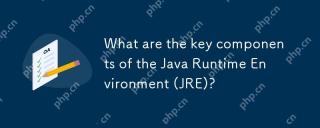 What are the key components of the Java Runtime Environment (JRE)?Apr 22, 2025 pm 06:33 PM
What are the key components of the Java Runtime Environment (JRE)?Apr 22, 2025 pm 06:33 PMJRE is the environment in which Java applications run, and its function is to enable Java programs to run on different operating systems without recompiling. The working principle of JRE includes JVM executing bytecode, class library provides predefined classes and methods, configuration files and resource files to set up the running environment.
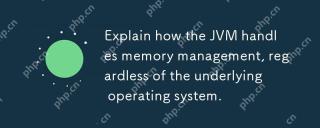 Explain how the JVM handles memory management, regardless of the underlying operating system.Apr 22, 2025 pm 05:45 PM
Explain how the JVM handles memory management, regardless of the underlying operating system.Apr 22, 2025 pm 05:45 PMJVM ensures efficient Java programs run through automatic memory management and garbage collection. 1) Memory allocation: Allocate memory in the heap for new objects. 2) Reference count: Track object references and detect garbage. 3) Garbage recycling: Use the tag-clear, tag-tidy or copy algorithm to recycle objects that are no longer referenced.
 How does IntelliJ IDEA identify the port number of a Spring Boot project without outputting a log?Apr 19, 2025 pm 11:45 PM
How does IntelliJ IDEA identify the port number of a Spring Boot project without outputting a log?Apr 19, 2025 pm 11:45 PMStart Spring using IntelliJIDEAUltimate version...
 How to elegantly obtain entity class variable names to build database query conditions?Apr 19, 2025 pm 11:42 PM
How to elegantly obtain entity class variable names to build database query conditions?Apr 19, 2025 pm 11:42 PMWhen using MyBatis-Plus or other ORM frameworks for database operations, it is often necessary to construct query conditions based on the attribute name of the entity class. If you manually every time...
 Java BigDecimal operation: How to accurately control the accuracy of calculation results?Apr 19, 2025 pm 11:39 PM
Java BigDecimal operation: How to accurately control the accuracy of calculation results?Apr 19, 2025 pm 11:39 PMJava...


Hot AI Tools

Undresser.AI Undress
AI-powered app for creating realistic nude photos

AI Clothes Remover
Online AI tool for removing clothes from photos.

Undress AI Tool
Undress images for free

Clothoff.io
AI clothes remover

Video Face Swap
Swap faces in any video effortlessly with our completely free AI face swap tool!

Hot Article

Hot Tools

PhpStorm Mac version
The latest (2018.2.1) professional PHP integrated development tool

SecLists
SecLists is the ultimate security tester's companion. It is a collection of various types of lists that are frequently used during security assessments, all in one place. SecLists helps make security testing more efficient and productive by conveniently providing all the lists a security tester might need. List types include usernames, passwords, URLs, fuzzing payloads, sensitive data patterns, web shells, and more. The tester can simply pull this repository onto a new test machine and he will have access to every type of list he needs.

Zend Studio 13.0.1
Powerful PHP integrated development environment

Notepad++7.3.1
Easy-to-use and free code editor

SAP NetWeaver Server Adapter for Eclipse
Integrate Eclipse with SAP NetWeaver application server.





