Home >Backend Development >Python Tutorial >Tips for getting started with Tkinter: Mastering Python GUI Programming
Tips for getting started with Tkinter: Mastering Python GUI Programming
- WBOYWBOYWBOYWBOYWBOYWBOYWBOYWBOYWBOYWBOYWBOYWBOYWBforward
- 2024-03-24 09:50:11757browse
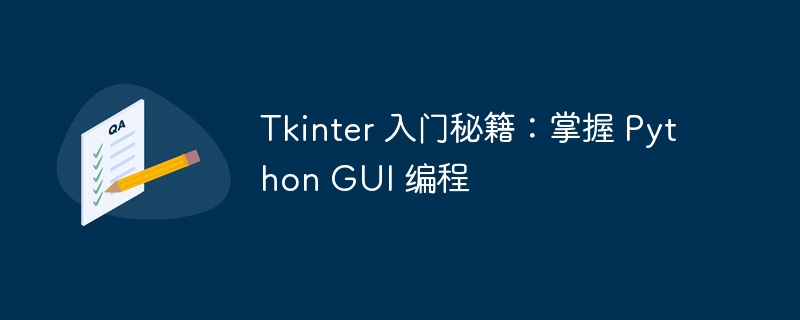
1. Tkinter settings
- Import Tkinter module:
import tkinter as tk - Create Tkinter main window:
root = tk.Tk() - Set the title for the window:
root.title("My Tkinter Application")
2. Widgets
- Button:
tk.ButtonYou can add buttons, such astk.Button(root, text="Click me") - Label:
tk.Labelcan display text, such astk.Label(root, text="Hello, world!") - Text box:
tk.Entryallows users to enter text, such astk.Entry(root) - Check box:
tk.CheckbuttonYou can create a check box, such astk.Checkbutton(root, text="check me")
3. Layout widget
-
tk.FrameThe window can be divided into different areas. -
tk.GridWidgets can be arranged using a grid system. -
tk.PackWidgets can be packed according to available space.
4. Event handling
- Bind the callback function to the widget event, such as
tk.Button(root, text="Click me", command=lambda: print("Button was clicked")) - Each event has a corresponding binding method, such as
bind(),config()andinvoke()
5. Loop the main window
-
tk.m<strong class="keylink">ai</strong>nloop()Enter the main event loop, handle events and keep the window running.
Sample code
import tkinter as tk
# 创建 Tkinter 主窗口
root = tk.Tk()
root.title("Tkinter 示例")
# 添加按钮
button = tk.Button(root, text="点击我")
button.pack()
# 添加回调函数
def button_clicked():
print("按钮被点击")
button.config(command=button_clicked)
# 进入主事件循环
root.mainloop()
Best Practices
- Use variables to store widgets for later reference.
- Use a layout manager to arrange widgets correctly.
- Handle all events, including error handling.
- Keep the code concise and readable.
Other resources
- Tkinter Official Documentation
- Tkinter Tutorial
- Tkinter sample code
The key to mastering Tkinter is practice and exploration. By creating different GUI projects, you will gradually improve your skills and become a skilled python GUI programming expert.
The above is the detailed content of Tips for getting started with Tkinter: Mastering Python GUI Programming. For more information, please follow other related articles on the PHP Chinese website!
Statement:
This article is reproduced at:lsjlt.com. If there is any infringement, please contact admin@php.cn delete
Previous article:Add GUI charm to your projects with Python TkinterNext article:Add GUI charm to your projects with Python Tkinter

