Home >Software Tutorial >Mobile Application >How to turn off marketing notifications on Wuyouxing
How to turn off marketing notifications on Wuyouxing
- 王林forward
- 2024-03-24 08:00:511298browse
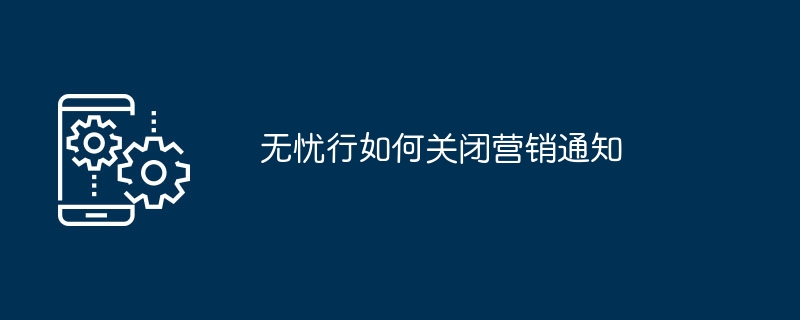
php Xiaobian Xigua teaches you how to turn off the marketing notification of Wuyouxing. Wuyouxing is a practical travel software, but sometimes frequent marketing notifications may disturb users. Turning off these notifications is actually very simple. You just need to find the corresponding option in the settings and follow the instructions. By turning off marketing notifications, you can focus more on travel services and enjoy a more comfortable user experience.
After opening the Wuyouxing software on your mobile phone, click "My" in the lower right corner of the page to enter the personal page, and then click the hexagonal icon in the upper right corner to open the "Settings" function.
#2. After coming to the settings page, click on the "Message Notification" item to enter.
3. Next, there is a "Marketing SMS" on the message notification page. There is a switch button displayed behind it. Click the circular slider on it to turn it on. Set to off.
#4. At this time, a prompt window will pop up on the page. Click "Close Still" in it, and you will no longer receive marketing SMS notifications sent by the software.
twenty two
The above is the detailed content of How to turn off marketing notifications on Wuyouxing. For more information, please follow other related articles on the PHP Chinese website!

