Home >Software Tutorial >Mobile Application >How to contact the manual customer service of "Little Red Book"
How to contact the manual customer service of "Little Red Book"
- 王林forward
- 2024-03-23 22:20:171139browse
Want to contact "Little Red Book" customer service? Don't worry! Follow PHP editor Xigua to learn how to quickly contact the "Little Red Book" manual customer service. When using "Little Red Book", if you encounter problems or have questions, you can contact the customer service team through a variety of methods, including online customer service, telephone customer service, etc., so that your questions can be answered promptly and you can enjoy a better user experience.
How to contact Xiaohongshu manual customer service
1. First open the Xiaohongshu APP, enter the main page and click [Me] in the lower right corner, select the three horizontal lines in the upper left corner and click;

2. Then expand the function bar on the left and select [Help and Customer Service];
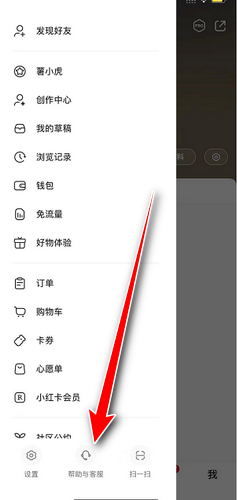
3. Then find the question you want to consult on the Help and Customer Service page;

4. Finally, jump to the latest page and click [Contact Captain Tu] at the bottom.
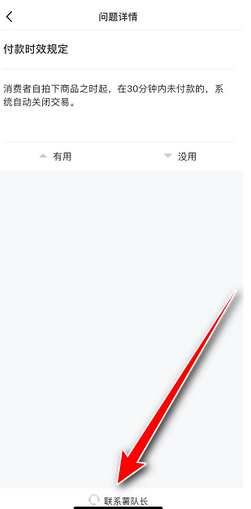
The above is the detailed content of How to contact the manual customer service of "Little Red Book". For more information, please follow other related articles on the PHP Chinese website!
Related articles
See more- To prevent and control 'fake grass planting”, Xiaohongshu's technical team has done these major things
- Yang Mi and Taylor's mixed styles: Xiaohongshu AI launches SD and ControlNet suitable styles
- How to publish notes on Xiaohongshu
- How to set Xiaohongshu likes to be visible only to you
- How to make money by publishing Xiaohongshu videos? How is the revenue from Xiaohongshu's videos calculated?

