Home >Software Tutorial >Mobile Application >How to clear cache in WeChat
How to clear cache in WeChat
- 王林forward
- 2024-03-23 16:31:471411browse
php editor Xinyi teaches you how to clear the WeChat cache. As the usage time increases, the WeChat cache will gradually occupy the storage space of the mobile phone and affect the running speed of the mobile phone. Clearing the WeChat cache can effectively free up storage space and improve phone performance. This article will introduce in detail how to clear the WeChat cache to keep your WeChat running smoothly.
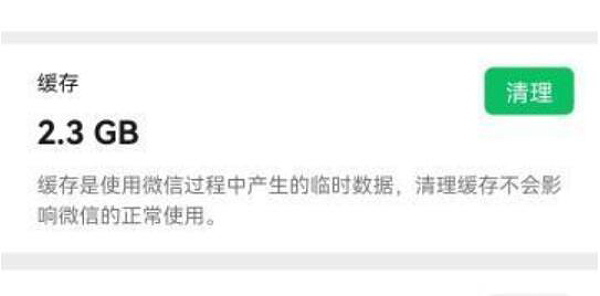
WeChat usage tutorial
How to clear cache in WeChat
Answer: Click Storage Space in General in Settings to clear the cache
specific method:
1. Click [Me] on the lower right side of WeChat.
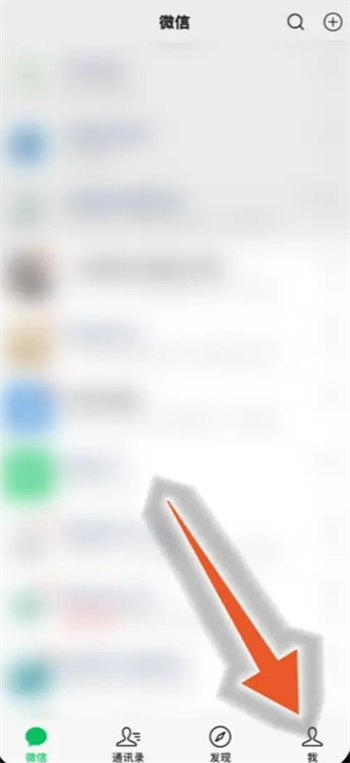
2. Select [Settings] below.

3. Click to enter [General].

4. Click [Storage Space] below.

5. You can see [Cache], click [Go to Clean] on the right.

6. Select the content that needs to be cleaned.

7. Click [Clean] in the lower right corner.

The above is the detailed content of How to clear cache in WeChat. For more information, please follow other related articles on the PHP Chinese website!

